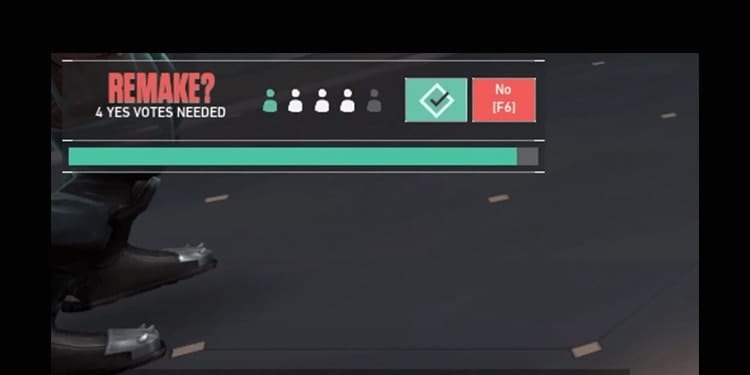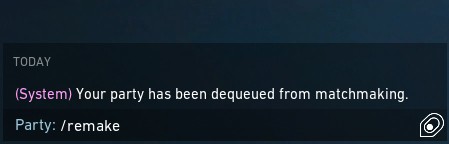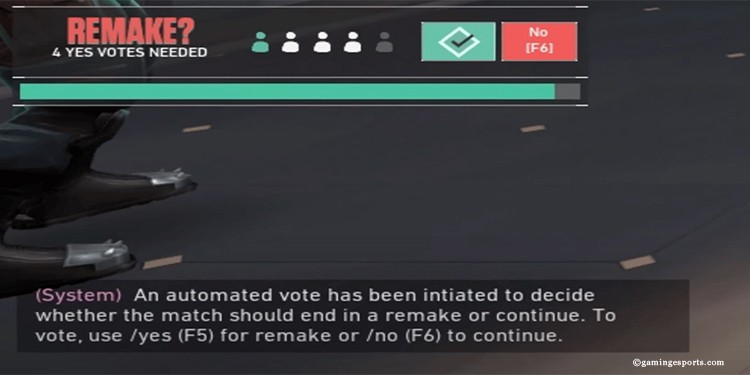Sometimes there are matches where, unfortunately, one or more teammates get disconnected before the first round commences.
This might be unfair for the team with disconnected players so, Riot has an added function to allow your team to remake the match, which when successful, ends the current match in a draw.
Remake basically means to restart the match with no rating deductions. It also saves time of players who now don’t have to wait for the match to get over before hopping in again.
The only thing here is that all the remaining teammates of the disconnected players should agree and vote for the remake.
Communicate with your team first and verify if the disconnection is valid. Then initiate the remake. Only the teammates who are still in the match can request for a remake and that too in the buy phase of the round 2 of the match.
The steps to initiate for a remake is quite easy. Here’s how,
- You can initiate it by simply typing
“/remake”in your chat box. - To complete this action, your teammates also must approve the Remake by accepting with “F5” or typing “
/yes” in the chat.
When Can You Remake in Valorant?
In a highly competitive game like Valorant, the economy of your team is determined by the rounds you win and lose for the rest of the half.
As every player is expected to get a kill or more on each rounds, losing out on a player or two in the early rounds can have a huge impact on the overall output of a match.
In cases, where your teammates get disconnected, remaking is the only way to not lose your competitive points in an unfavorable matchup.
Here are the conditions to meet in order to initiate a remake,
- Have 1 or more teammates disconnected before the end of the 1st round buy phase.
- Teammates should be disconnected throughout the 1st round and into your 2nd round buy phase.
There are few more points that one has to keep in mind before initiating a Remake,
- A Remake cannot be initiated when playing in a pre-made party of 5. You need to have at least one random player in the match.
- This option can be invoked only once within the whole match. So if all the members of your team don’t vote for the Remake, there are no more chances given.
- Remake option is completely unavailable in the custom lobbies.
Good Game!!