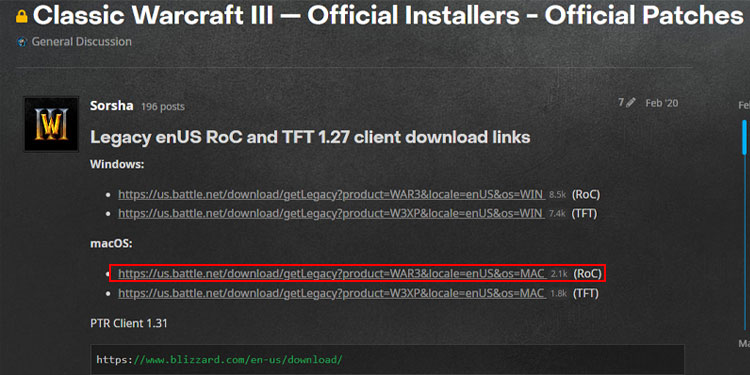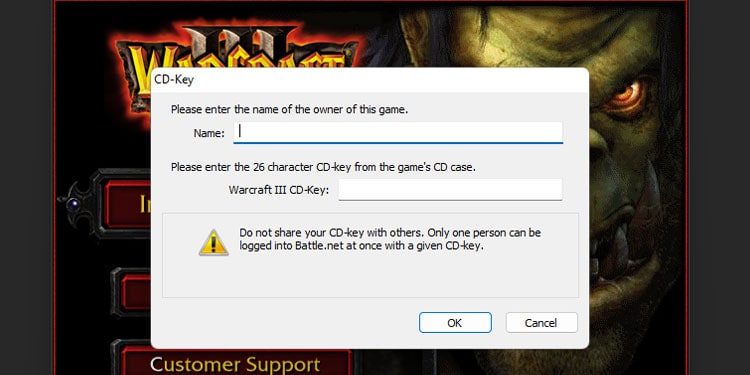Looking how supportive the valve is of MacOS, DOTA 2 is readily available on steam. Not to be confused with Defense of the Ancient which was a mod for Warcraft 3: Frozen Throne developed by Blizzard. But if you want to play the classic Dota like in the good old days then you have to download Warcraft 3 first and then install Dota mod on the frozen throne Expansion.
Defense of the Ancient, DOTA in short is a widely popular Mod that came from Warcraft 3 and went on to become a standalone game called Dota 2. Released back in 2003, Dota has come a long way and has emerged to become Dota 2 in 2013 with more advanced graphics and smooth gameplay.
You can now directly download Dota 2 on your macOS and I see it’s an absolute win to play Dota 2 over the classic because the later version has more heroes, new items, and crisp graphics. I don’t see any reason to play the old mod besides the surge of nostalgia. Nevertheless, this content will help you download and install Dota on your macOS.
How to Download and Install DOTA (Defense of The Ancient) ?
There are several processes to download Defense of the Ancient. To put this into perspective, you need to first download Reign of Chaos before downloading and installing Frozen throne because Frozen throne is the expansion pack of Warcraft 3: Reign of Chaos. Only after downloading Frozen throne, you can then put a DOTA map inside the Warcraft 3 folder.
These are just the tip of the iceberg because there are several other things you need to do before playing DOTA. Don’t worry because I will provide you with steps to download and install DOTA on your Mac device. Let’s begin.
Download and Install Warcraft 3: Reign of Chaos
Below are the steps for downloading and installing Warcraft 3: Reign of Chaos on Mac.
- Open the browser and download Warcraft 3: Reign of Chaos.
- Click on the first link below MacOS that says Roc at the end bracket.
- A new window will appear where you have to specify the download location. Click on save after you decide on the location on your Mac.
- Run the file you have just downloaded.
- Click on yes and specify the location to install the Reign of Chaos launcher.
- Warcraft 3 launcher will now run and all you need to do is install Warcraft 3 by using the twenty-six characters game CD key.
While Warcraft 3: Reign of Chaos is downloading we should download and install Frozen throne. You might have noticed that the game is already available for download in the given link above. But for your convenience, I will guide you through all the steps for downloading and installing the Frozen throne expansion pack.
Download and Install Warcraft 3: Frozen Throne Expansion.
- Open the browser and download Warcraft 3: Frozen Throne.
- Click on the second link below MacOS that says TFT at the end of the link.
- Specify the download location for the Frozen throne install file. Click on save after you decide on the location on your Mac.
- Open the downloaded file that launches Blizzard downloader.
- Go through all the processes like the previous ones and the Frozen Throne will open.
- Click on Install Frozen Throne, Copy and paste the Game CD key and you are now good to go.
- Open the Frozen Throne file to make sure that everything is working fine.
Now that you have installed both the standalone game and its expansion pack. It’s time to download and install Defense of The Ancient Map.
Download and Install Defense of The Ancient Map
Placing the DOTA map is pretty simple once you have downloaded and installed the Frozen Throne. This is how you download DOTA map files and install them in your Frozen Throne game.
- Open the browser and Download the DOTA map. Once you have downloaded the file, it’s time to place it in the Map Folder of the Warcraft 3 game file.
- Right-click on Warcraft III- The Frozen Throne shortcuts and select Show Package Contents.
- Inside the Warcraft III file, paste the Dota file inside the Map folder.
- Open Warcraft III The Frozen Throne. Go to Local Area Network and Click on Create and under the list of maps, select Dota all-star to play inside the map.
I know it’s a pretty confusing and tedious task to just install and play Defense of the Ancients on Mac. That is why I recommend you to play DOTA 2 since everything it’s an evolutionary version of DOTA.
Why Can’t I Just Install DOTA Like Dota 2?
Although both games share many common traits and similarities, these two games are developed and published by different game cooperation. While DOTA is just the map created by Warcraft 3 fans and cannot be commercialized, Dota 2 is a standalone game developed by Valve recreating the RTS gameplay mechanics to a whole new level.