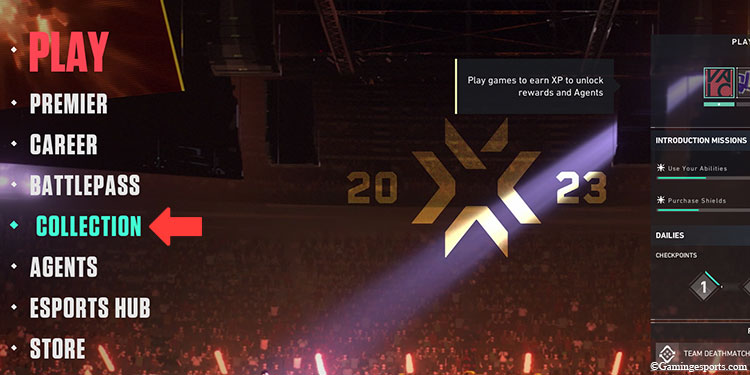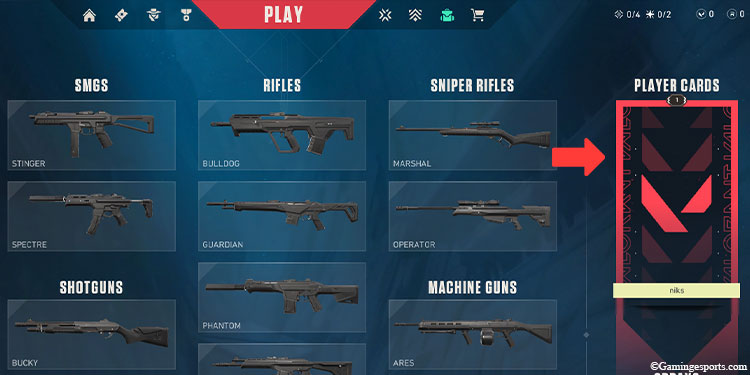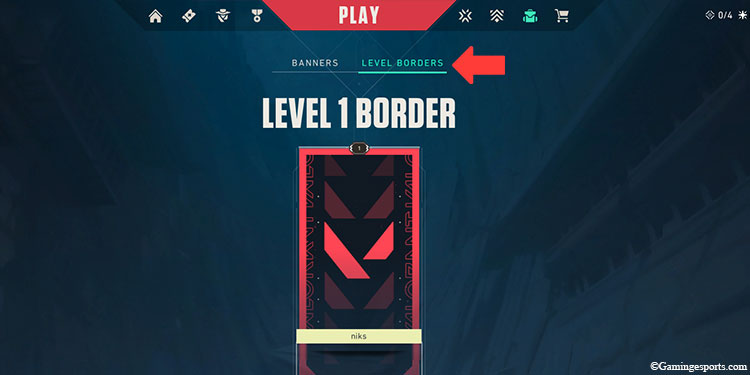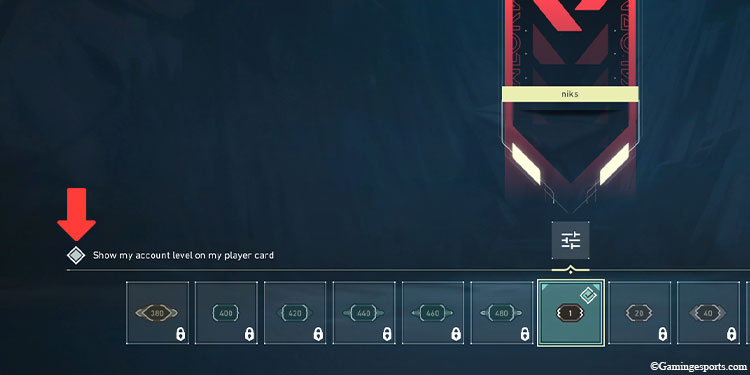With Episode 3, Valorant introduced the Account Leveling feature in order to acknowledge and reward the players for their time invested in the game. This feature also helped to give players a general idea of their teammate’s skill level.
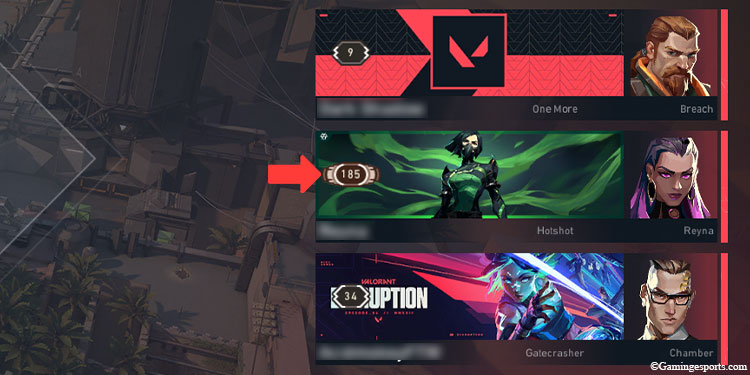
But you might want to take this feature with a grain of salt, as the Account level does not portray one’s skills in competitive matches. Having a lower Account Level doesn’t necessarily mean you’re a terrible player and vice versa.
While Account Leveling was a welcomed addition to the game, it also brought some negative consequences. Players would often assume that having a higher Account Level means that they’re equally skilled in matches.
This resulted in players being treated poorly for having low Account Levels (even if they can play really well).
Thankfully, you can hide your Account Level to avoid being in such situations. Hiding your account level is pretty straightforward; you can do it from the main menu screen.
Let’s get into the steps.
- Open the Collections option.
- Click on your Player Card.
- Switch to the Level Border tab.
- Uncheck the “Show my account level on my player card” option in the bottom left corner.
Feeling a bit confused? Check out our video guide below.
Why Should You Hide Your Account Level?
So why should you even care about hiding your Account Level? Well, aside from not getting bullied in public lobbies, there aren’t many benefits. After all, you’ve spent countless hours in the game, so why wouldn’t you show it to other players?
It all comes down to your skill level. As we know, better skills come with time. Most players spend countless hours in the game to become better at it.
But if you’re already good at competitive FPS games, then reaching the higher ranks in Valorant would be pretty easy for you.
Having a higher rank placement with a relatively lower Account Level can be a recipe for disaster, as you might get falsely reported for smurfing. Yes, it’s a real thing!
On the flip side, if you already have thousands of hours in the game but you’re more of a casual player rather than competitive, then you might need to hide your Account Level to avoid your teammates becoming more reliant on you. After all, You don’t want to give them false hope now, do you?