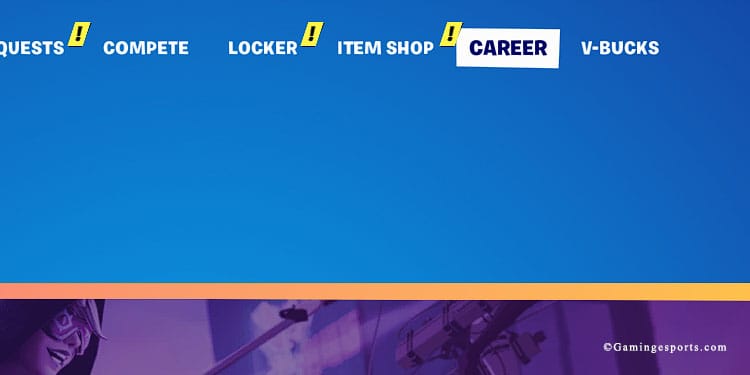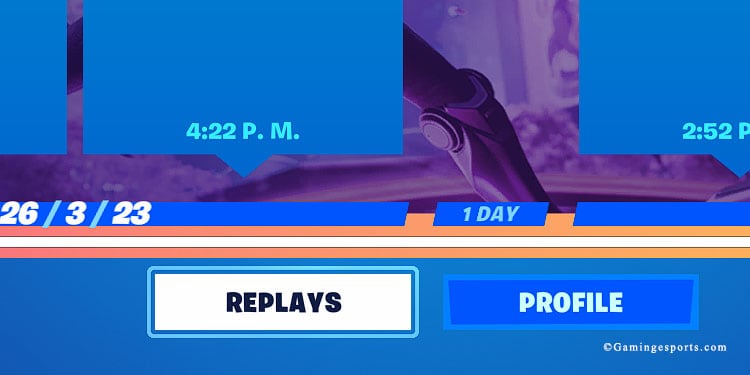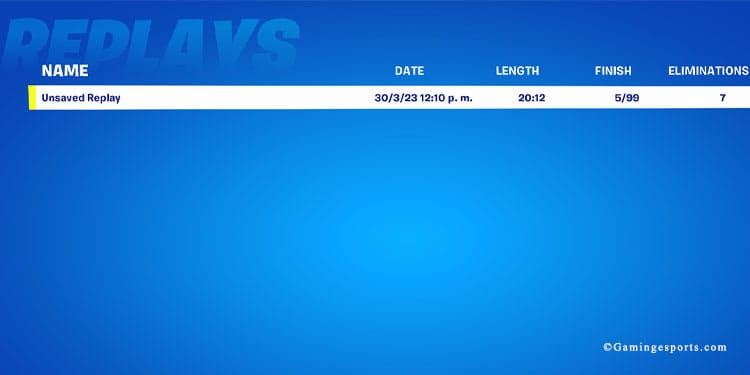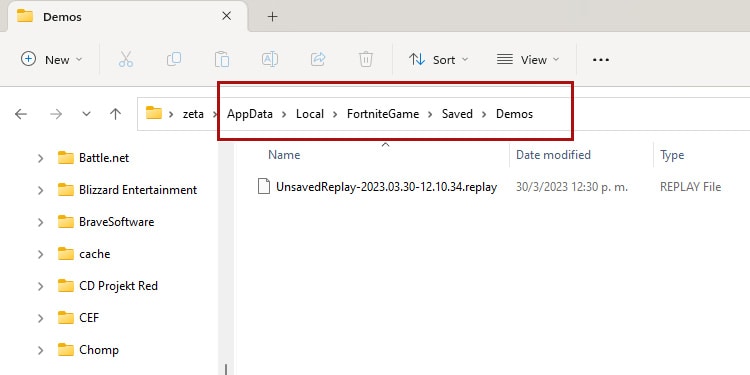Fortnite Chapter 4 Season Two is missing an “Observe” tab or similar features to watch matches from other people, and we’re certainly missing it. Currently, you can’t watch random matches, you can only spectate yours.
There’re two ways to do it, at least until Fortnite shakes things up. The first way is checking your replays, and the second way is spectating your match after you die.
Spectate Your Replays

The first option is re-watching your replays. Fortnite stores a replay for every game you play in the Career tab. It doesn’t give these games a name, though, so it can be hard to find a specific one.
Fortnite stores every game with the date, hour, and final position you achieved. That data will allow you to find specific games.
Additionally, you can swap perspectives on the replay, so you could see the gameplay of any other player on your match.
The latter has a limitation, though. The replay only finds the players that were near you at any given moment of the replay. So, rather than being able to swap between 50 perspectives, you’d swap between six players, more or less.
In any case, to find, play, and control a replay, here’re the steps:
- Go to the Lobby
- Go to the Career Tab
- Go to Replays
- Select a replay and wait for it to load
- Use the interface to control the replay. You’d be able to pause, change perspective, go forward, go back, move around the camera, and more.
Also, take note of the interface: the sight icons are your kills, and the X icon is your death. The replay continues after my death because I stayed in the match to “Spectate” other players, which is the second option you have.
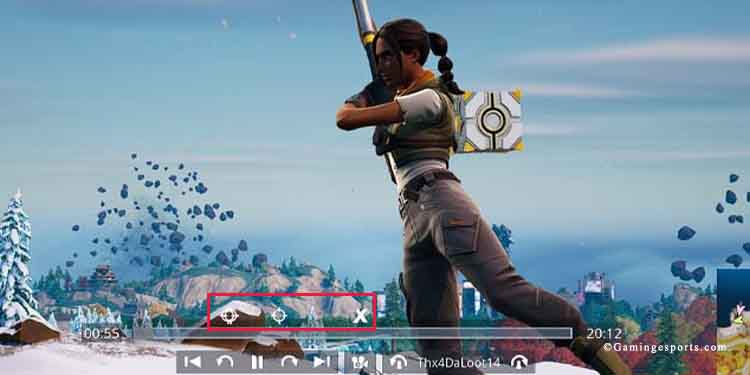
Another important icon is the camera icon at the bottom, which changes the camera view.

On the right side, you’ll see a “name” plus arrows. Clicking these icons allows you to swap perspective.

There’s also a camera icon at the center. Selecting the icon opens up some image options.

The “+” and “–” buttons at the bottom left will speed up or lower the speed of the replay.
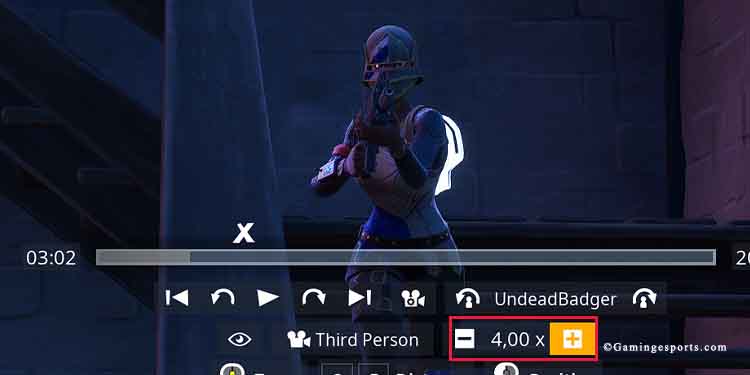
Lastly, you can move around the camera with your mouse or the joysticks. Similarly, you can turn off the interface by clicking the Eye icon.

In any case, if you want to share your Fortnite gameplay with the world, you could record your screen as you’re watching your replay. If this is not exactly what you want, continue toward the next option.
If you want to share these replays with another person, you can access the replay folder like so:
- Back on Fortnite’s replay area, select “Open Replay Folder“
- It will lead you to the folder where your PC stores the replays. You can copy these files and email them to someone else, or share them via a Cloud system like Google Drive.
- The other person would have to paste these files into their Fortnite replay folder. The path of the folder generally is:
C: Username/AppData/Local/FortniteGame/Saved/Demos - Finally, the other person would be able to see your replays on their game’s replay area.
Lastly, if the game updates, often Fortnite won’t be able to replay the games before the update anymore. So, it will ask you to delete them.
Spectate Your Games
The next option is spectating the games you play. Perhaps you’ve noticed that when you die in a match, you can hang around and see the gameplay of other players. You can even change perspectives between the remaining players.
To do this:
- Enter a match either solo or as part of a squad
- Die with or without dignity
- Select Spectate after you die and don’t exit the match. You have to wait a couple of seconds for the option to pop up.
Notably, if you’re playing with friends, you can follow their gameplay as soon as you die. And if you want it to be soon, you could simply miss your bus landing.
There’s a limitation, though. You can only spectate what’s left of the player, and you can’t rewind it back. However, you’ll be able to swap between the remaining players by pressing “Next Player” or “Previous Player.”

Similarly, you’d only be able to spectate your friends if they are still fighting, jumping, building walls, and looting after you’re gone.
Let’s wrap this up with a video example: