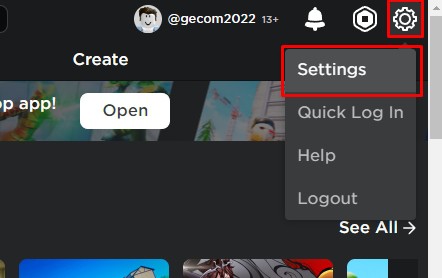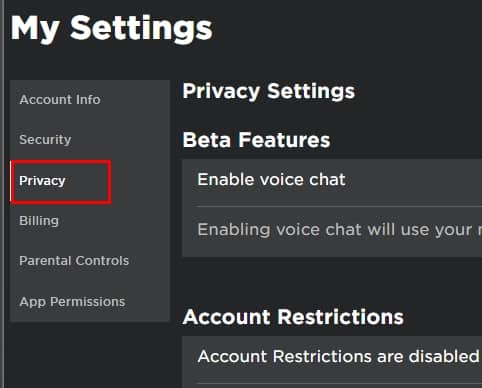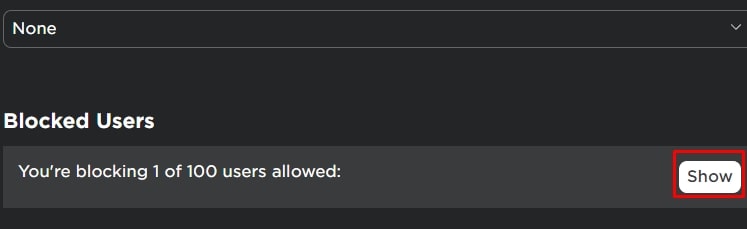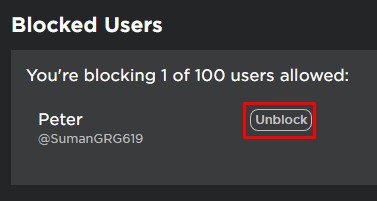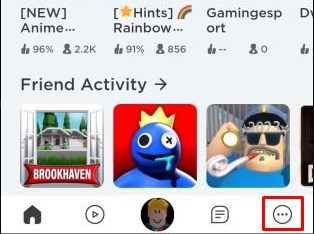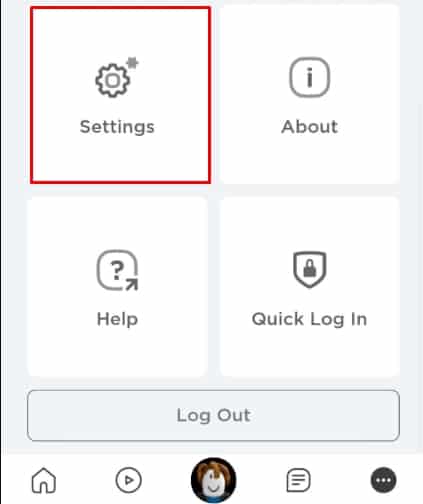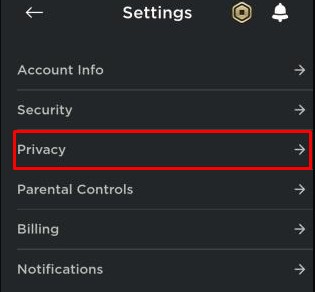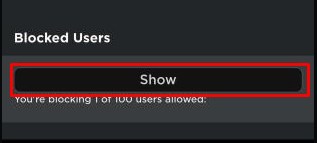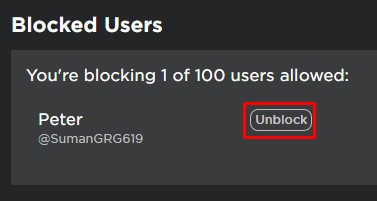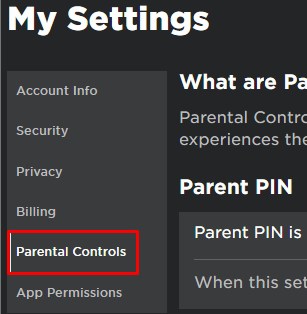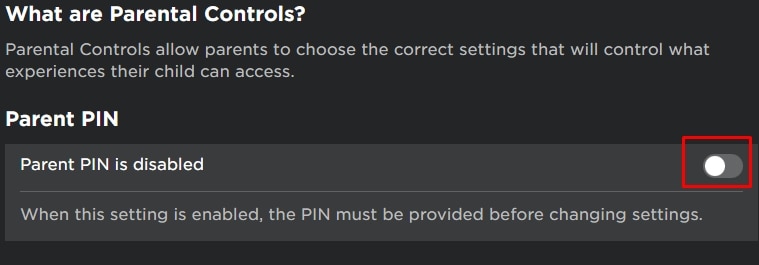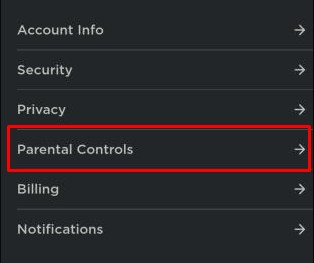If you have accidentally blocked someone or want to unblock someone on Roblox then these simple steps will help you unblock any user account on Roblox. Unblocking a user is pretty much an easy task once you know where to go.
Sometimes, there might be issues regarding parental control because parents don’t want their kids to hang out with bad people on the internet. So if you’re under thirteen and your account is under parental control then I recommend you to consult your parent before using parental Pin to unblock somebody on Roblox.
How to Unblock Someone on The Roblox Website?
If you are using a PC then you can use any browser to enter the Roblox site to view the list of blocked accounts and unblock them. This works on mobile browsers too if you change your mobile browser to view the desktop site.
Below are the steps for Unblocking someone on the Roblox site.
- Open the Browser and log in to the Roblox site.
- Click on the Gear icon and click on Settings.
- Select Privacy.
- Scroll down to Blocked Users.
- Click on Show.
- Find the user you want to unblock and click on Unblock.
How to Unblock Someone on Roblox Application?
If you are using the Roblox app on a PC and want to unblock users from your Roblox app, then here are the steps to follow,
- Open Roblox.
- Click on the three dots.
- Click on the Setting Icon.
- Select Privacy.
- will redirect you to a bunch of privacy options.
- Scroll to the very last to view Blocked Users.
- Click on Show.
- Find the person you want to unblock and click on Unblock.
How to Disable Parental Pin on Roblox ?
You cannot unblock users all by yourself if your account is under thirteen and your account has a Parental Pin enabled. You will need your parent’s help to disable Parental controls.
Below are the steps for disabling parental controls.
On Browser
- Open the browser and log in to the Roblox site.
- Click on the Gear icon and select Settings.
- Select Parental Controls on the left side of the page.
- Unter Parent PIN, click on the switch to disable Parent Pin. Roblox will ask pin number for confirmation.
- Put the pin number and click okay.
Now that you have disabled Parent Pin, you can follow the above steps to unblock any blocked users from your account.
On Roblox Application
- Open the Roblox Application.
- Tap on three dots in the downright corner.
- Tap on Settings.
- Tap on Parental Controls.
- Under parent PIN tap on the switch to turn it off. Roblox will ask Parent’s PIN for verification.
- Put the pin and tap on okay.
This is how you disable Parent Pin on your Mobile Roblox application. Now follow the above steps to Unblock anybody from your account.