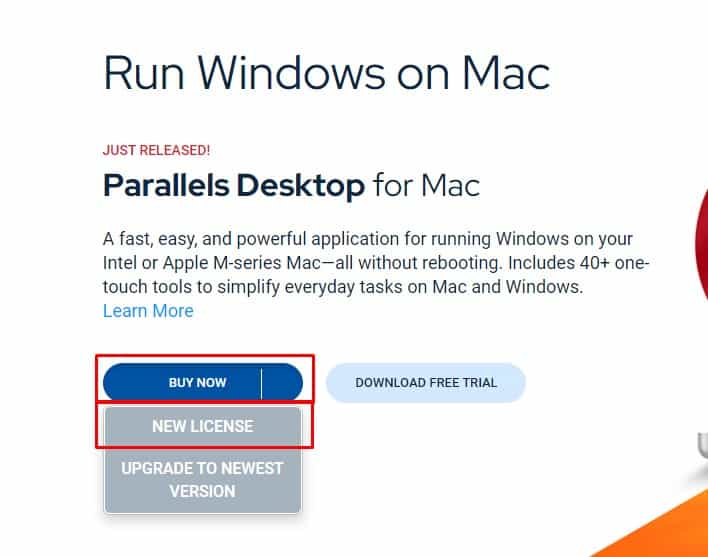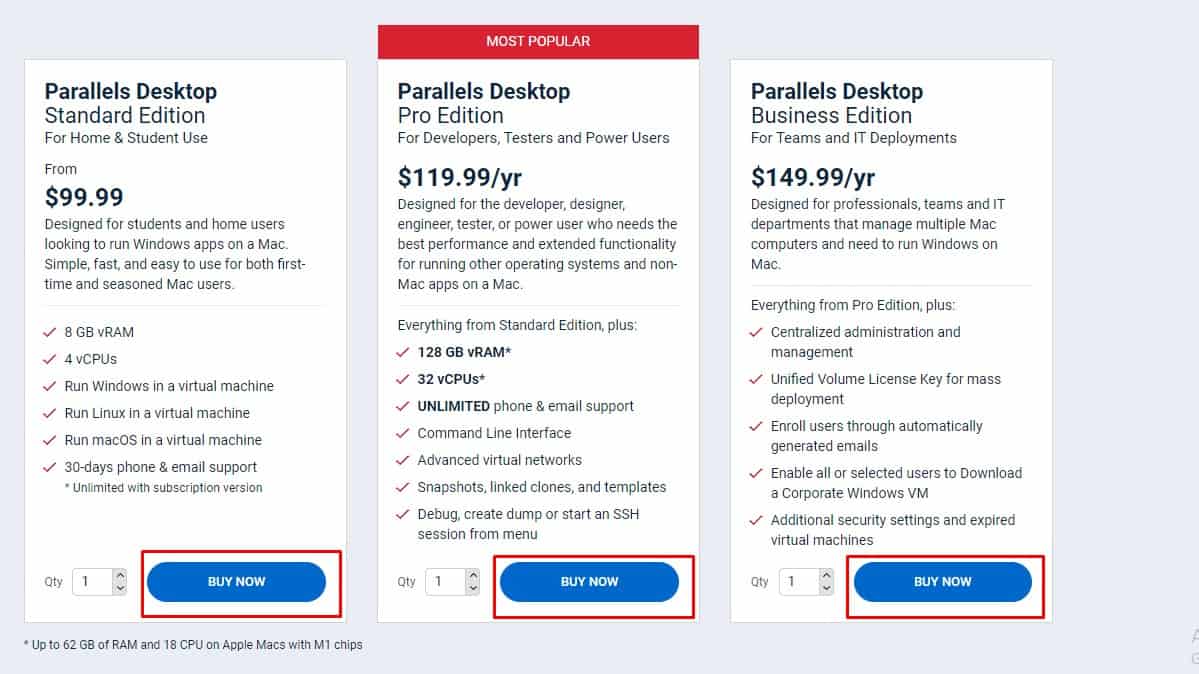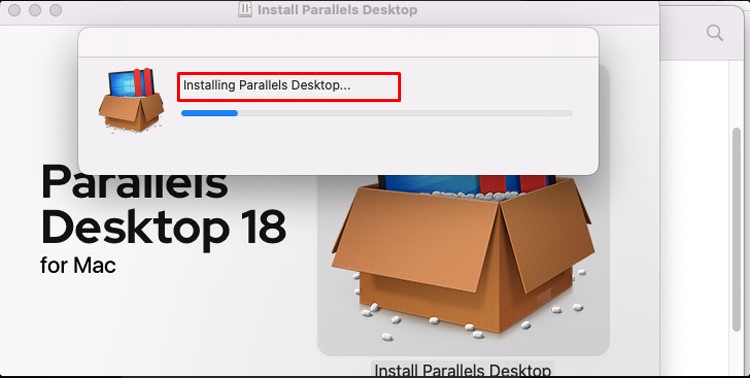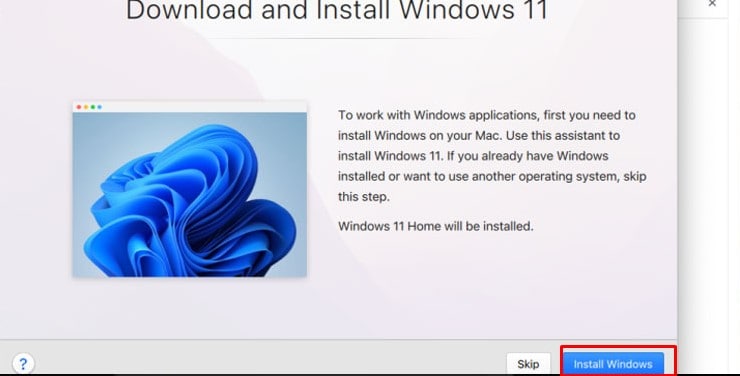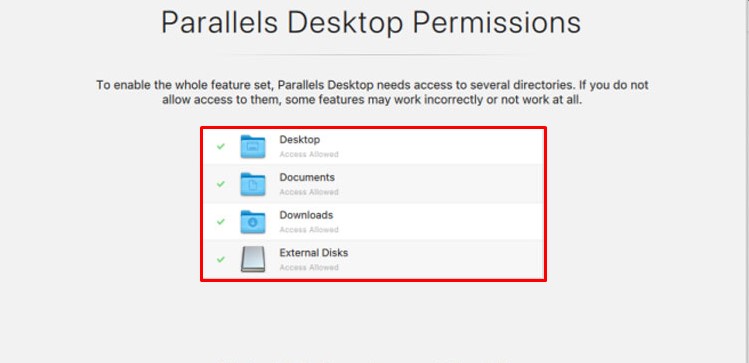Maplestory is an MMORPG game set in Maple and Grandis that explores the stories of the heroes that fight against Black Mage and its foes. This game has a cult following as it offers an immersive and fun gaming experience.
As of now, Maplestory is only available on Windows platforms. The game developers have not made a Mac version of this game. But don’t worry, if you really want to play the game on your apple device, there are a few workarounds.
Here are few ways you can play Maplestory on your Mac,
Cloud Gaming
Almost any game is now available on nearly all streaming platforms thanks to recent developments in Cloud gaming. You don’t have to own the game or download it on your device to play it. Rather, you can just click on the play button, and you are good to go.
The best cloud service to play Maplestory on Mac is Nvidia Geforce Now. It has optimized games for streaming, which means you can play any game without any lag and stutter, even if you play on the maximum graphical settings.
And more importantly, this service has partnered with various popular streaming services like Steam.
Follow the steps below to download and install the Nvidia GeForce Now service on your Mac:
- Open Nvidia GeForce Now official website.
- Click on Join.
- Choose the desired subscription plan.
- Provide all the essential credentials and create the account.
- Confirm the registration.
- After that, you can download the Official Nvidia Geforce Now
- Install the file.
- Open the App and then search Maplestory.
- Then, click on Play.
Use Virtualbox like Parallels
As Maplestory is easily available on Windows, you can use various Virtualbox to install windows on your mac and play the game smoothly. On that virtual machine, you can simply download Maplestory using the Steam app.
How to Install Parallels on Your Mac
There are various virtualization software that you can use to install Windows operating system on your Mac OS. The most common one is Parallels. Here’s how to install Parallel on your Mac,
- Open Parallel’s official website.
- Click on Buy Now and click on New license.
- Download the desired version.
- Install the Parallels app.
- Click on Install Windows.
- You need to give access to the specific drive where you want to install the Windows.
- Now, the parallel automatically downloads the Windows and the installation process starts simultaneously.
After the installation completes, download your steam client and play Maplestory on your MAC.