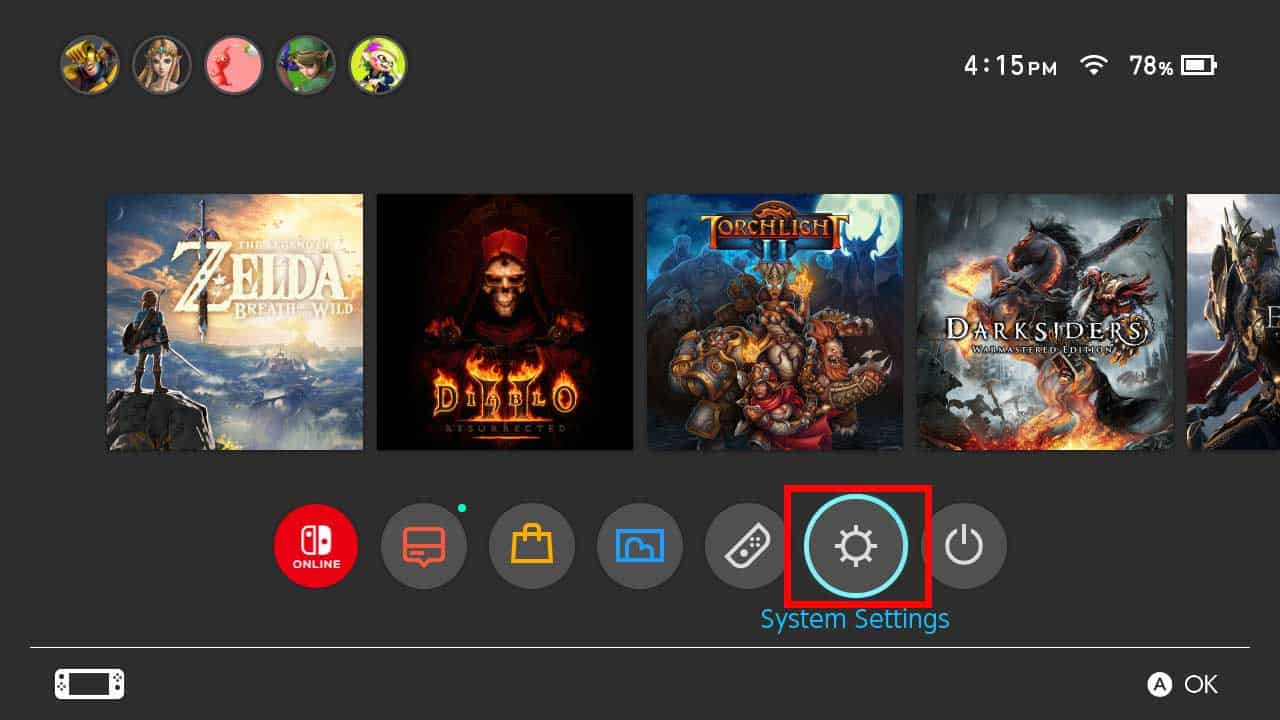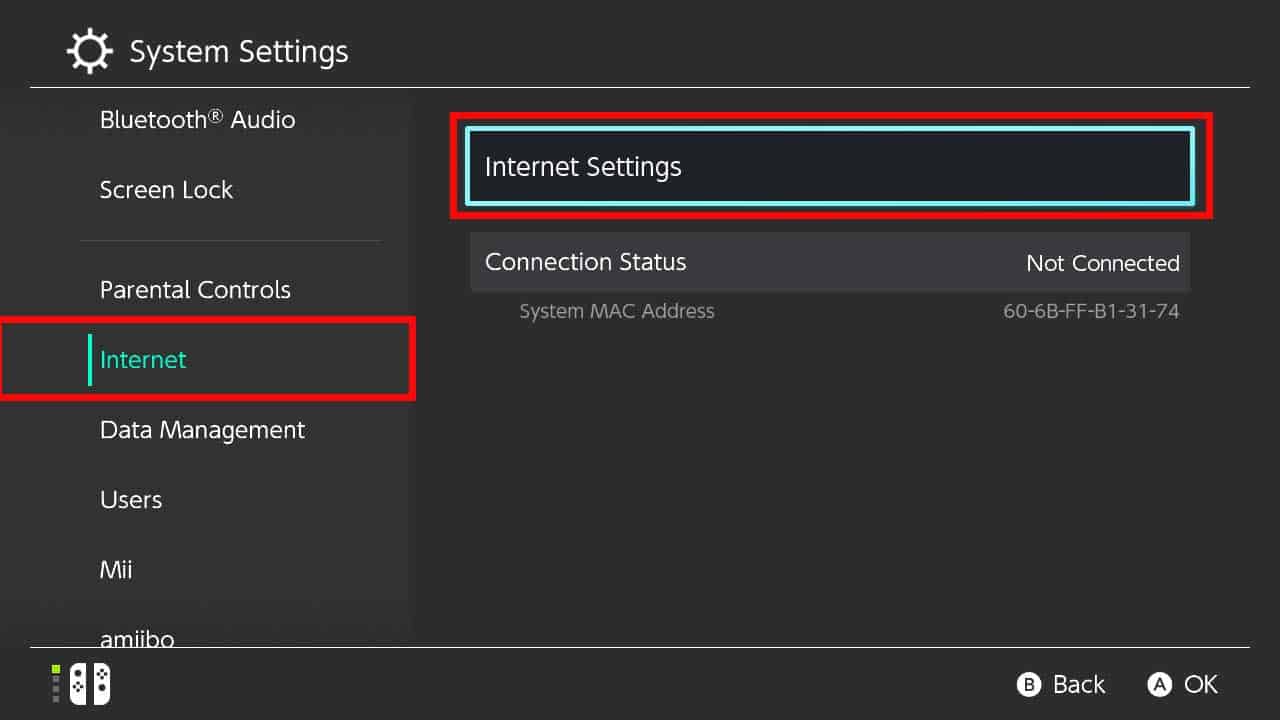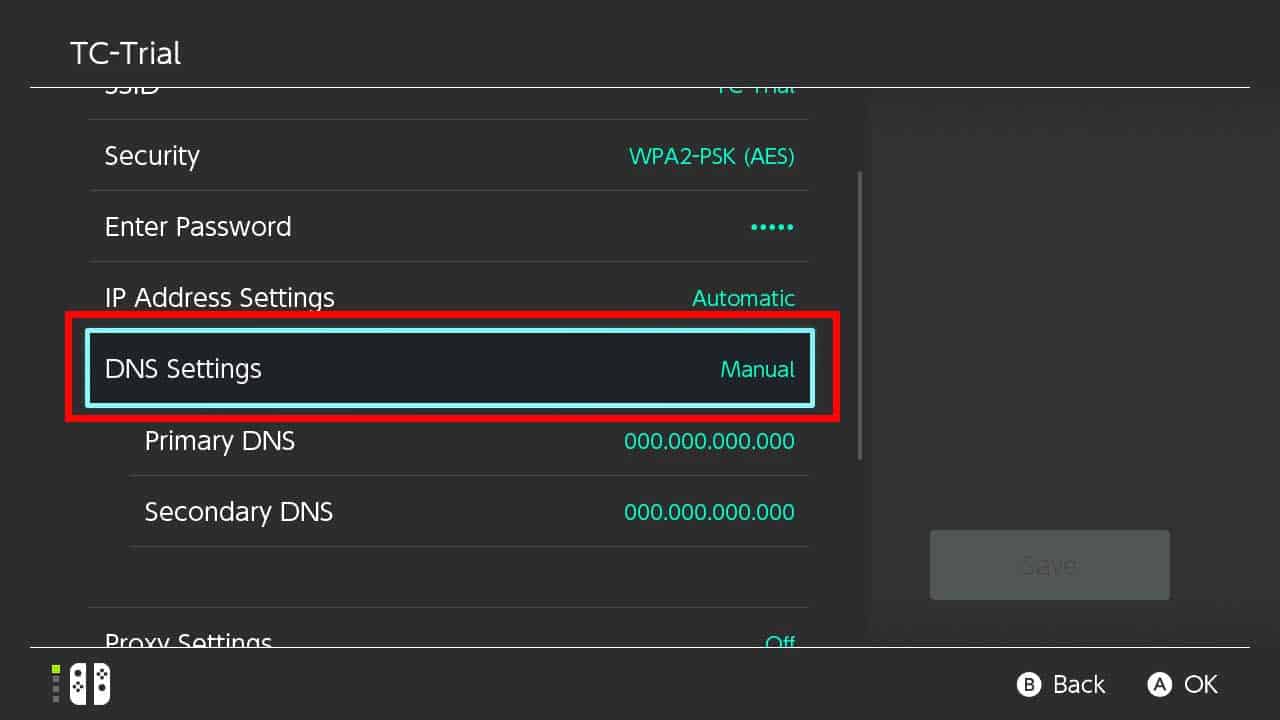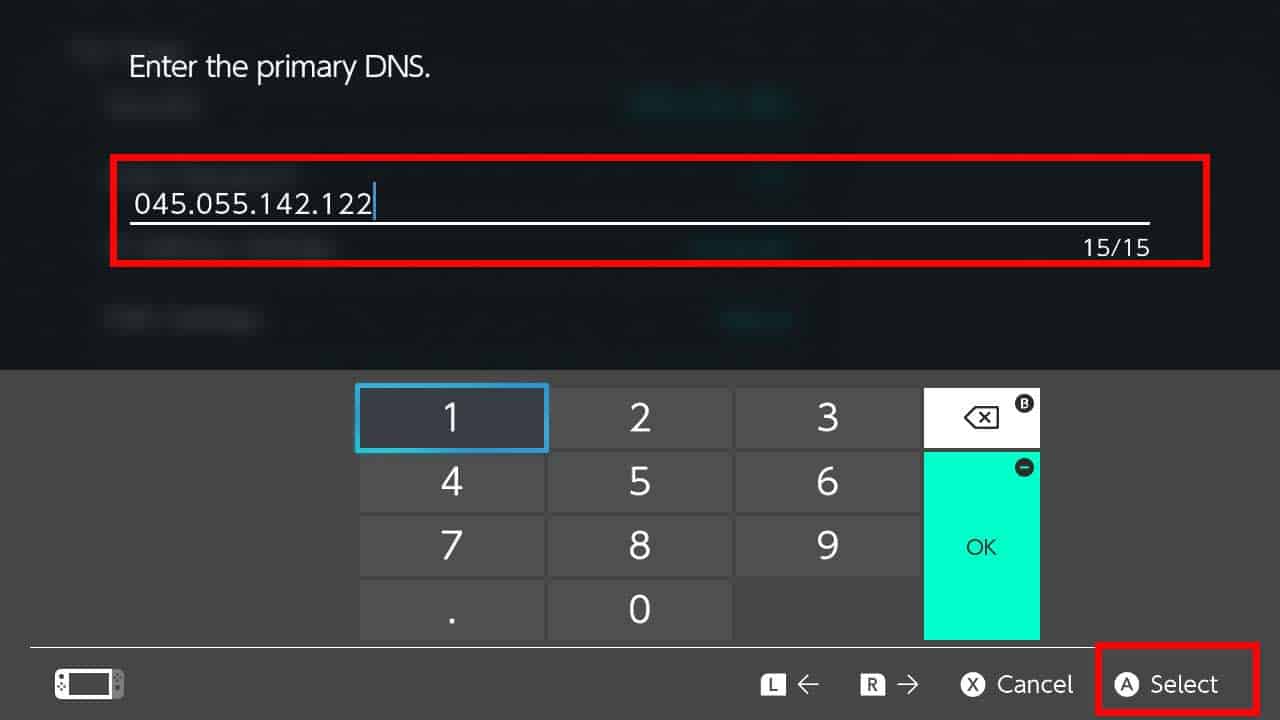There is no dedicated browser available on the Switch. The company believes people have smartphones or PCs for surfing the internet. But if you really want to surf the internet on your Nintendo Switch, then there’s a workaround.
Nintendo Switch has a built-in web browser that lets you surf the internet. But it’s not available instantly, there is something you need to do before you can use the browser. In this article, we will guide you on how to surf the web browsers on Nintendo Switch.
How to Surf Web Browser on Nintendo Switch
Nintendo Switch does not come with a web browser, nor you can download it from the store. But there is somewhat of a hidden secret browser that you can use. Here’s how you can use the internet browser on your console,
- Open the system settings on your Nintendo Switch.
- Select the Internet on the right pane of the display.
- Tap on Internet Settings.
- Select your wifi connections.
- Tap on Change Settings.
- Find the DNS setting and select it.
- Change it from Automatic to Manual.
- Now, set 045.055.142.122 on the slot of the Primary DNS.
- Finally, Tap on the Save.
- Select Connect to this Network.
After approximately eight to ten seconds, The screen message pops up as Welcome to SwitchBru DNS! You can now click on Continue to Google and enjoy the internet.
Can We Download Third Party Browser in Nintendo Switch?
No, there is no third-party browser available for the Nintendo Switch. For unknown reasons, Nintendo has not added any non-game software in the store and it cannot be added.