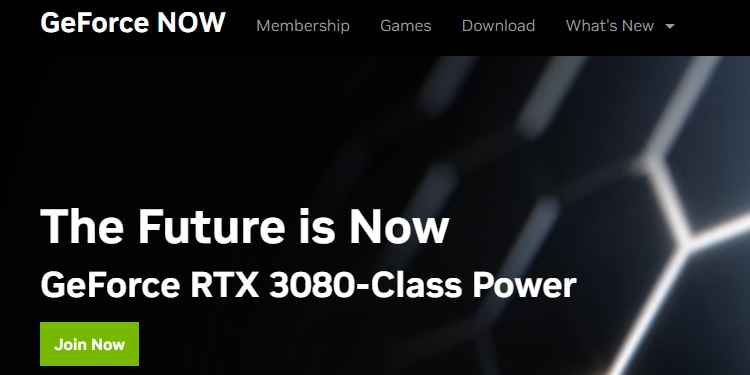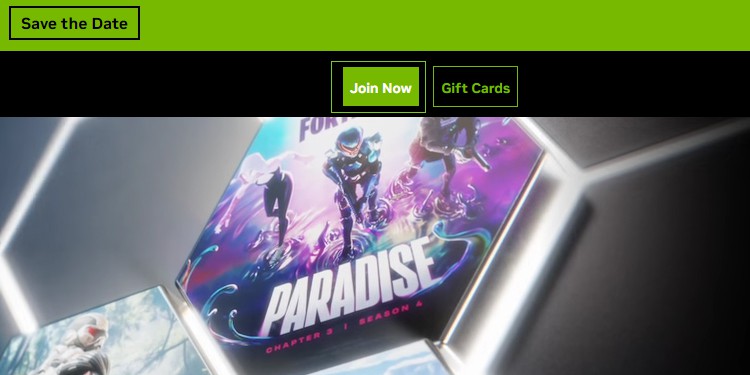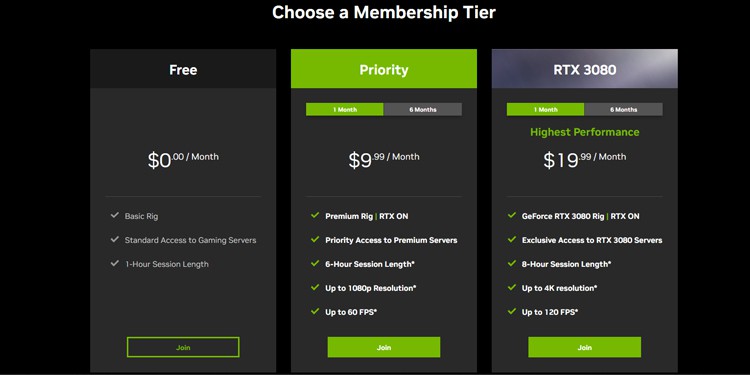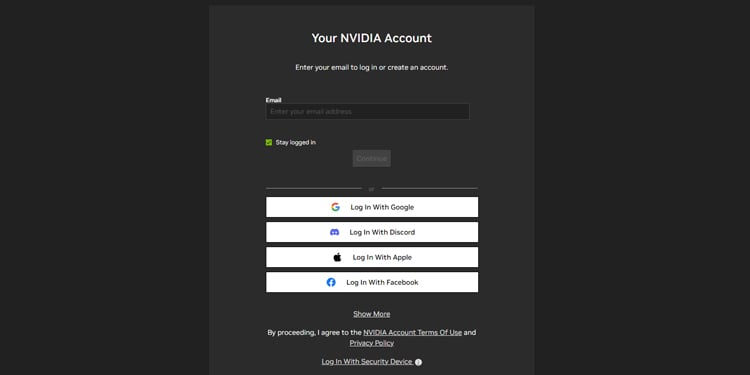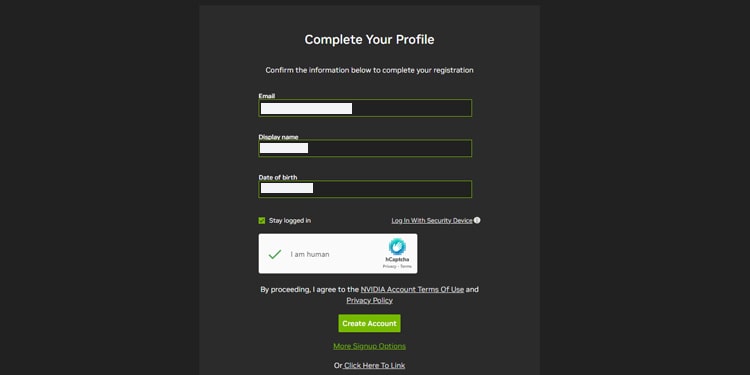The Battle Royale game Apex Legends pits 60 players against each other in a dystopian world. Now, players must survive till the end to win the game. The players must loot, find different resources, and find guns and ammunition to survive in the world.
Apex Legends is available on various platforms like PlayStation, Xbox series, and Windows but it is not officially available on Mac. But this game is available for iOS devices. But if you want to play this game on your Mac then there are various ways to play the game.
Cloud Gaming
The gaming industry is at its pinnacle now. Nowadays the developer can make games for specific hardware that can be played on different other hardwares too. And all this is possible due to cloud gaming. Cloud game services lets you play almost any game on any platform regardless of its availability on your device.
There are various cloud gaming services available right now. Apex Legends is available on Boosteroid, Geforce Now, Shadow and airgpu. You can subscribe to any of these services.
Since Apex legends is available on the Steam platform. We suggest you subscribe to Geforce Now. This cloud gaming service has optimized various Steam platforms to run smoothly on Mac.
Here’s how you can play Apex Legends on your Mac via Nvidia GeForce Now,
- Open Nvidia GeForce Now official website.
- Click on Join Now.
- Choose the plan.
- Enter essential credentials.
- Create the account.
- Confirm the registration.
- Download Nvidia Geforce Now.
- Install the file.
- Open the App and then search Apex Legends.
- Click on Play.
Virtual Machine
Apex Legends can be easily played on the Windows platform. It is even free to download on various platforms like Steams and EA games. So, to play Apex Legends on your Mac devices, you can use the virtual box. With the virtual box, you can use Windows operating system on a Mac. With that, you can download the game from the desired platform and enjoy the game.
Virtual machines can be used to use different operating systems on your Mac. If you want to use Windows operating system you need to download applications like Parallels or Boot Camp Assistant. The tools that you can use depends upon the chip you have.