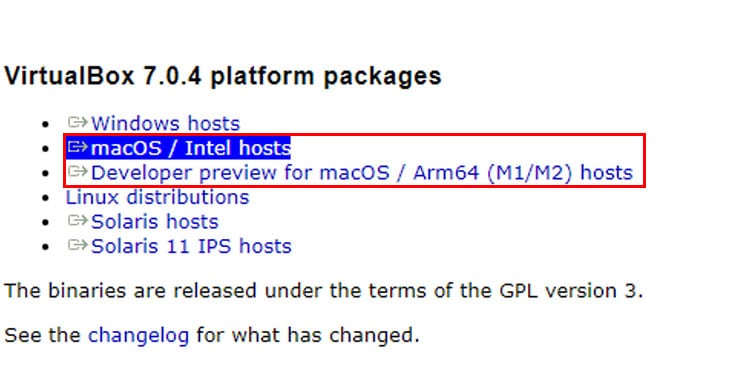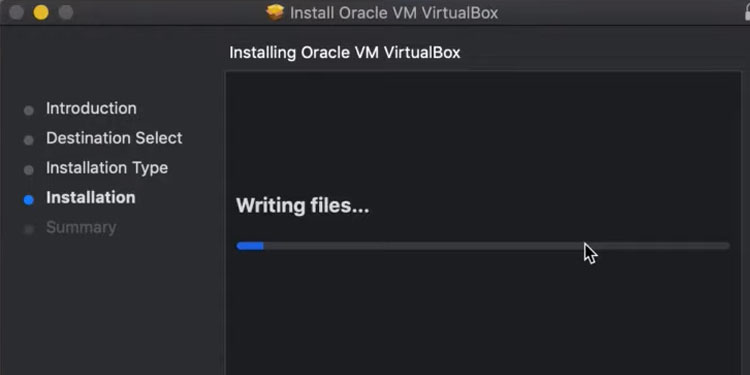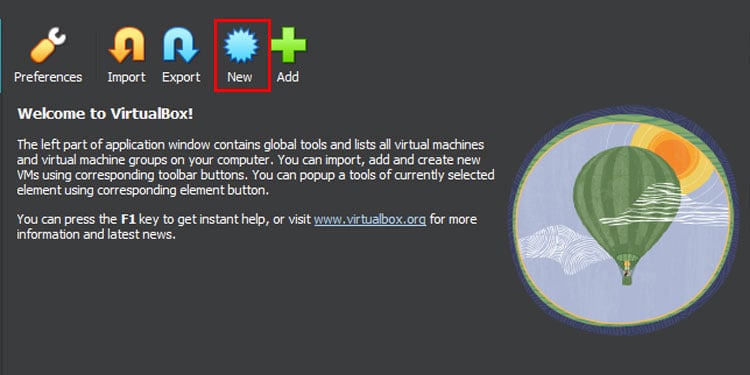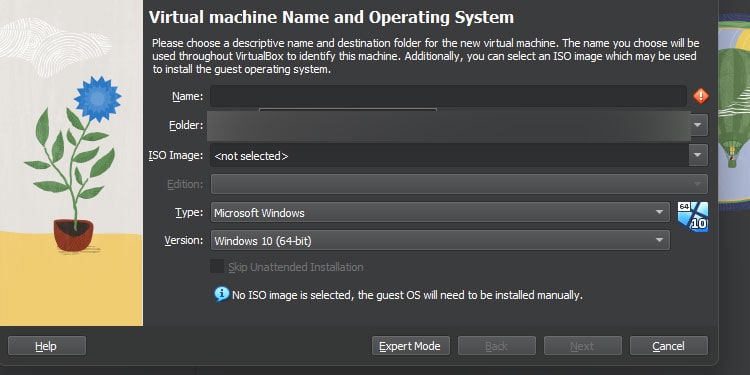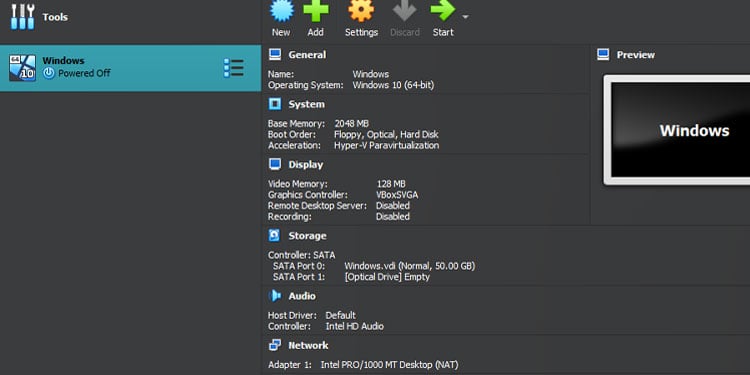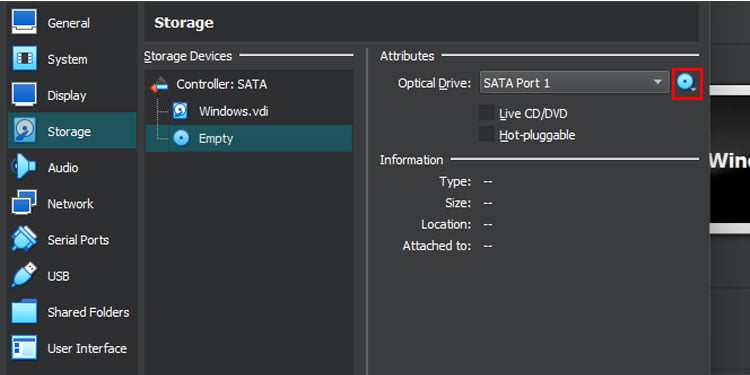You can play Fall Guys on a Mac using a Virtual machine. It is similar to using PCSX2 for playing Playstation2 games or Cemu for playing Wii U games on PC. As Mac is not compatible with Fall Guys, Therefore, you cannot play Fall Guys on a Mac without the help of a Virtual emulator.
In this article, I will guide you through setting up Windows VirtualBox (because that’s where Fall Guys is available) all the way up to opening the game and playing it on your Mac device.
You can also use Parallels Desktop to emulate the Windows Operating System or if you have an intel Mac then you can use Boot Camp Assistant.
How to Install VirtualBox on Mac?
Through Windows VirtualBox, you can now play Fall Guys and many other Windows-compatible games as well. Here’s how you install Windows VirtualBox on your Mac device.
- Open the official VirtualBox website on your browser
- Click on downloads on the left.
- Under VirtualBox Platform Packages, select MacOS/ Intel hosts if you have intel mac and (M1/M2) hosts if you have ARM64 chip MacOS.
- Select the location on your Mac to download VirtualBox and press save.
- There are different stages of Installation. You must allow apps downloaded from the app store if the VirtualBox fails to install.
After completing its Installation, the next step is to download and install Microsoft Windows on your VirtualBox.
Install Microsoft Windows On VirtualBox
Below are the steps for downloading and installing Microsoft Windows OS on your VirtualBox manager.
- Open the official site of Windows Enterprise Trial .
- Under Get Started for free, click on Download the ISO – Enterprise.
- You have to Register to download the iso file. Fill out the form and Click on Download now.
- Select and save the 64-bit edition of ISO Enterprise download.
- Now that you have downloaded the ISO file open Oracle VM VirtualBox Manager and Click on the New icon option.
- Classify the name of your Virtual machine, including the location where you want to install the software.
- Determine the memory side with a memory slider and click Continue to jump to the next window.
- Under the Hard disk section, select Create a Virtual hard disk now, and Press Create.
- Under File Location and size, put the memory slider to your preferred space and click on Create.
- Now that you have created Microsoft Windows virtual machine, you need to set the path where your downloaded Iso is located.
- Select the virtual machine and click on the settings option.
- Adjust the settings to your preference and go to the storage section.
- Under Storage Devices, Click on disk name Empty.
- Click on the blue disk below Attributes and select Choose a disk file option.
- Navigate to the path where the Iso file is saved. Select the file and click on open. You can view the size and location of your file in the information section.
- Click on Ok, and on the main window, Click on start.
- Select the iso file and click start.
After successfully installing Windows on your Mac, you can install Epic game launcher. Search for Fall guys on the Epic game launcher and click on Get. Here, the launcher will request you to place an order. After clicking place order, your game will begin to install, and now you can finally play Fall Guys on Mac OS.
But for someone who already have an epic game store on your Mac? You can install games from the Mac Epic game store.