In Elden Ring, summoning your friends and entering their world is different from any other multiplayers where you can just create your server to let your friends join in.
You will need two important items to summon a companion inside your game. One is Tarnished Furled Finger to lay a summon sign on the ground, and the other is a Furlcalling Finger Remedy to view your friend’s summon sign. Remember, you must be at the same location while performing this procedure.
Elden Ring Can’t Summon Friends?
There are certain things that the game won’t tell players, and you have to figure it out by yourself. The limited item description and the fact that you can’t summon your friends after defeating an area’s bosses can confuse players.
I will also provide guidelines for summoning and entering your friend’s world, but if you have summoned friends many times but got stuck at this particular attempt, then here might be the possible reasons and solutions to your problems.
Check Your Network Connection

It’s not just network connection but the configuration needed for multiplayer. Go on the Network setting on the system menu and make sure your Cross-Region Play is Perform Matchmaking, Send Summon Sign is Enabled, Launch Setting is set to Play Online, and Data Usage Agreement is set to Accept.
During online mode, you will see messages on the ground left by other players. You can also put a message on the ground, which is one of the steps to play online with friends or strangers.
Use the Same Multiplayer Password
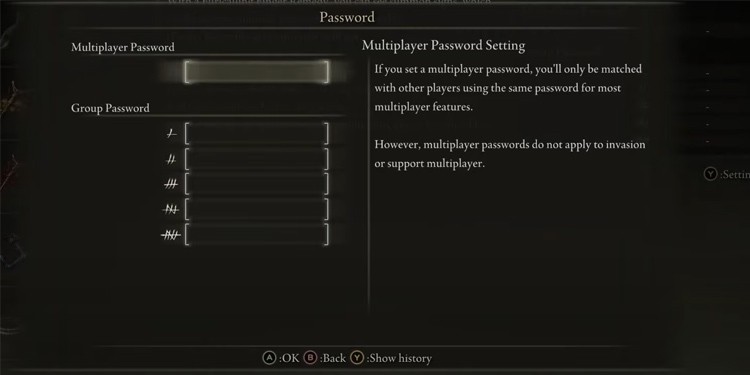
A Multiplayer password is necessary to search for friends and play only with them among various golden signs. Make sure to input your friends’ exact password, and only then can you view their golden sign to summon them into your world.
Go to the Multiplayer Menu and press the Y or triangle button to view Multiplayer Password Settings.
Refresh the Furlcalling Finger Remedy
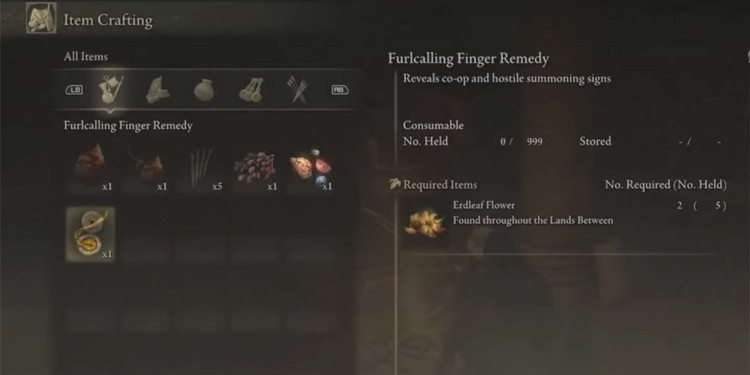
You need to use the Furlcalling Finger Remedy to view the sign your friends left you to summon. You can tell if it is active or not by pressing the menu button and checking the Furlcalling finger below the stamina bar. If it’s there and you still do not see the sign, you must use it again.
You can either buy the item or craft it with two Erdleaf Flowers. I recommend crafting because you can find Erdleaf Flowers easily, and buying on Furlcalling Finger Remedy will cost a thousand runes.
Restart Elden Ring
The network connection might not be accessible to the game due to its security. You can restart the game and, this time, open the game as administrator to give Elden Ring full access to network settings. Players can simply restart their console to see if the issue is solved.
Check if Others Have Already Summoned You
You might want to check if you are summoned by other random players because you might have set a summon sign somewhere near the grace site or boss entrance. The summoning issue occurs when other players already summon you while you try to summon your friends into your world.
Check if the Player Count has Exceeded the Limit

Although the max limit for players to enter is four, you can only summon up to three players leaving one to invade your world.
Cannot Summon After You Defeat the Boss Area
Remember, you cannot summon your friends in the area where the boss is already defeated. The main purpose is to summon friends to play cooperatively to defeat bosses. However, if you have already defeated the area’s boss, you cannot summon your friends. You need to get out of the area to use the summoning item.






