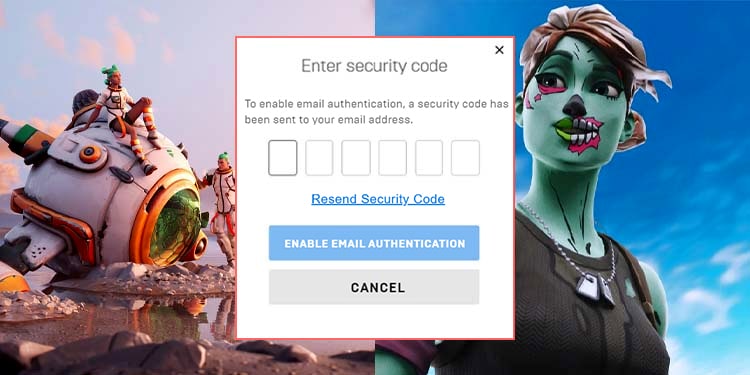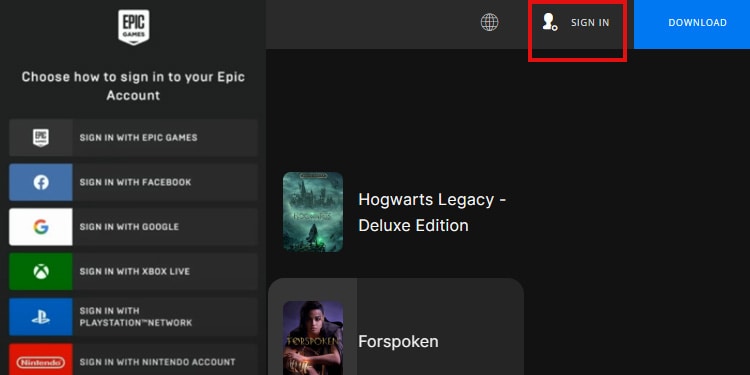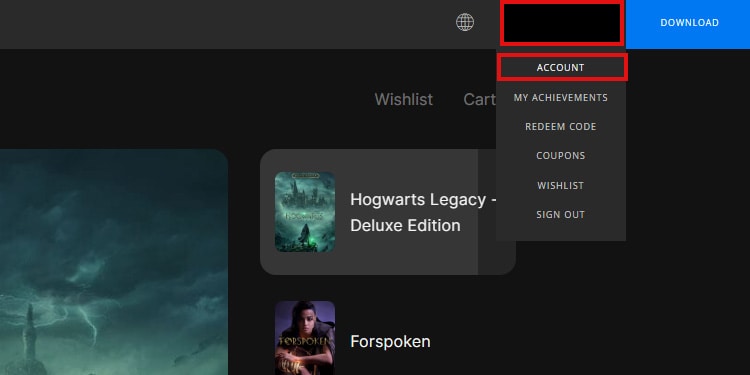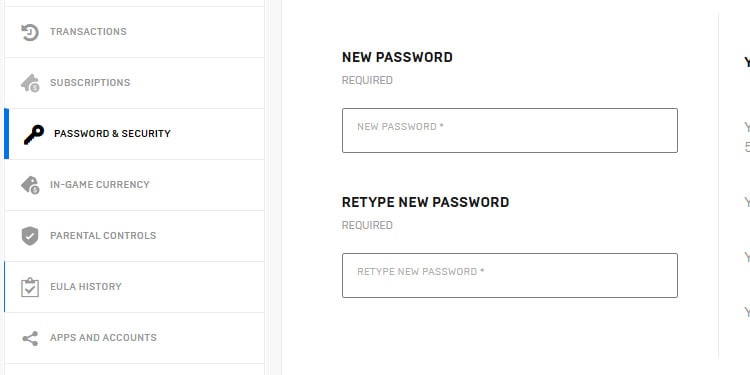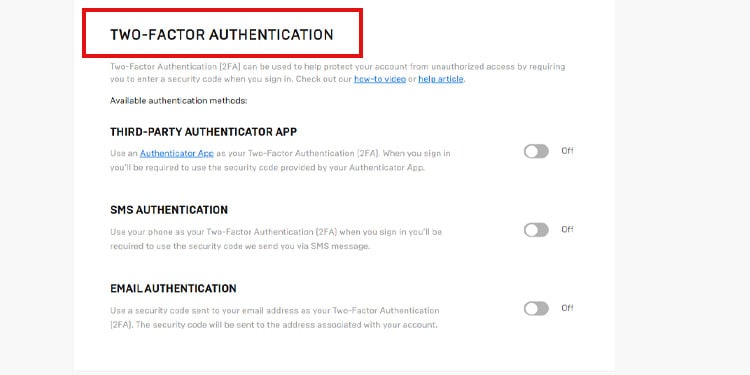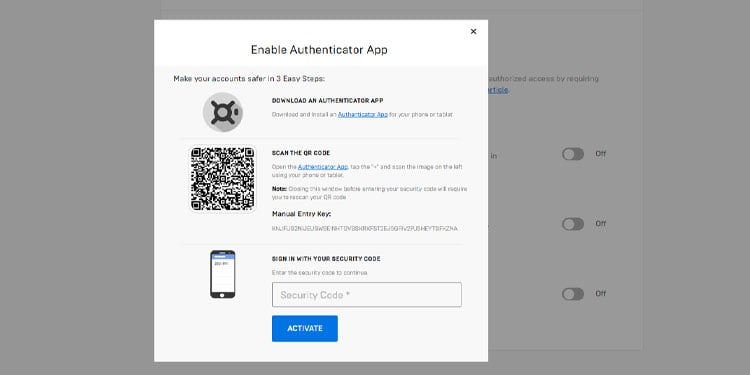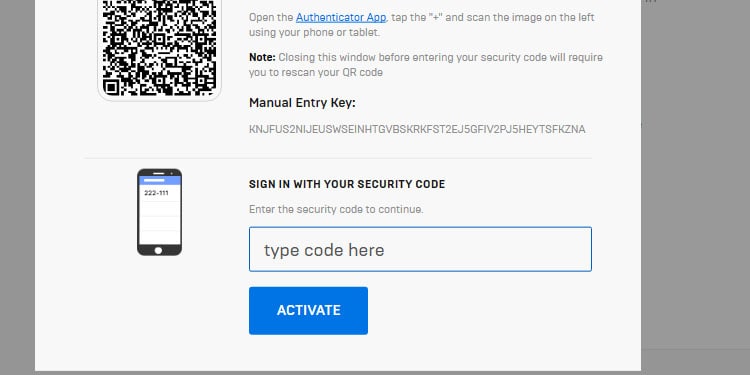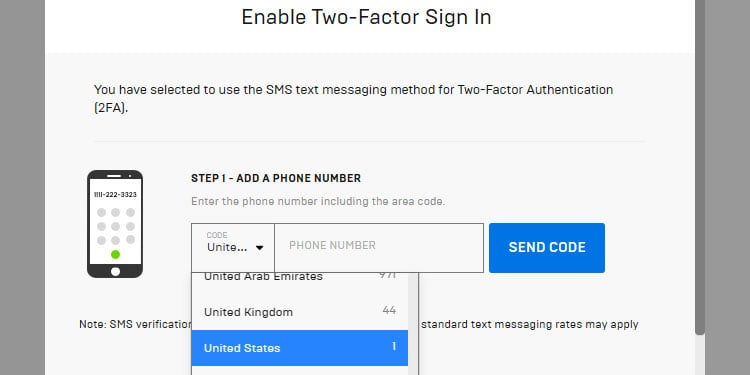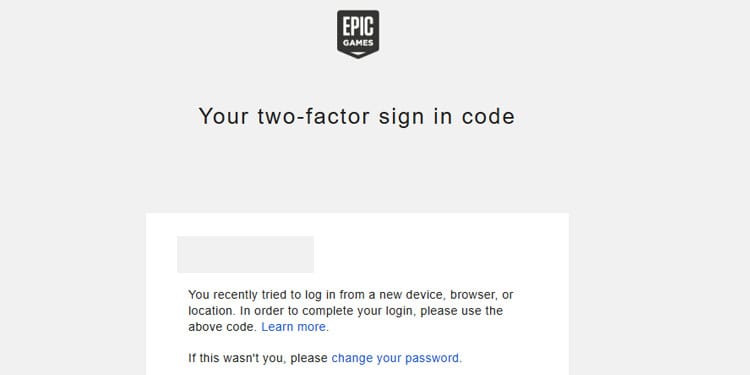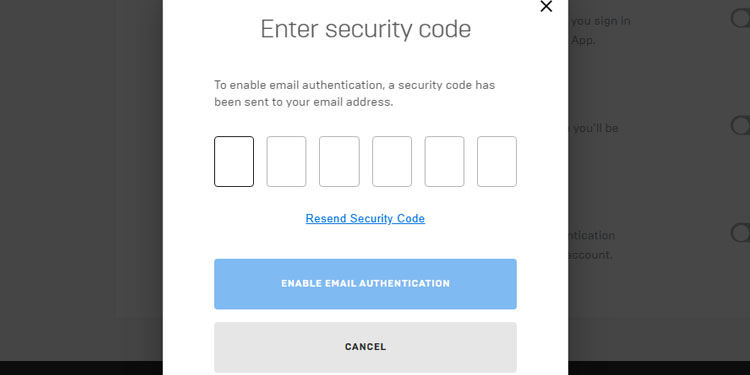You’d want to protect your Battle Pass, items, progression, V-Bucks, and, more importantly, your payment details. Luckily, Epic Games offers 2-factor authentication to keep safe.
Fortnite’s “2FA” is a two-step authentication process. If you enable it, you’d have to complete these two steps every time you access the game. The additional security layer is a code you’d get via SMS, email, or an authenticator app for mobile devices.
You won’t find Fortnite’s 2FA as an option within the game, at least not during Chapter 4. Rather, you’ll find it on Epic Game’s website:
- Go to Epic Game’s official website on your PC or mobile device
- If you’re not logged in to the site, click on “Sign in” at the top-right
- Sign in with your account (the same one you’re using on the Epic Games launcher)
- Once you’re in your account, click on your profile icon at the top-right.
- Click on “Account.”
- Go to “Password & security” on the left-side menu.
- On the right side, you’ll see a “Two Factor Authentication” section. Here, you can enable the option you like the most.
You can enable one of these toggles, which will prompt an immediate identification process. After you complete the process, you’ll have the extra security layer on Fortnite and your Epic Games account. Here’re the available methods:
Third-party Authenticator App
Third-party authenticator apps offer a safe way to log into multiple games and social media. You can enable this option if you’re familiar with these types of programs.
- If you enable the “Third-Party Authenticator App” toggle, you will need to download an authenticator app for your mobile device (like Google Authenticator).
- Then, you would need to use the app to scan the QR code (you may have to press a “+” button to scan the code).
- Finally, after you scan the code, you’ll receive a security code you can activate. Type the code on the box, and hit “Activate.“
From now on, Fortnite is going to ask you for the authenticator app code every time you sign in to Epic Games or Fortnite.
SMS Authentication
The second option is receiving a security code via text message, which can be easier for less tech-savvy users.
- Once you enable the toggle, a prompt will ask you to select your country and type your number.
- After you type your number, you’ll receive an SMS on your phone with a code.
- Type the code on the box and confirm.
If you choose this option, Fortnite will send an SMS to the phone number you annotate every time you log in. So, you’d have to type the code on the message to access the game or Epic Games.
Email Authentication
The last option is the email authentication. You’ll receive a security code in your email upon accessing Fortnite. You’d have to type the code on the game to play.
- If you enable the third toggle, you’ll receive a 2FA code in your email immediately.
- Type the code on the website and confirm.
As usual, Epic Games will prompt a verification process when you sign in to the store or log in to Fortnite.
When to Enable Two-Factor Authentication in Fortnite?
Fortnite 2FA provides stable security. It’s a way to protect your account and your bank details, particularly if your password is compromised.
In essence, it protects you from non-authorized people. Whenever anyone else tries to access your account, that person will be asked for a code only you can get.
So, even if someone else guesses your password, no one will be able to access your account. The security measure will also protect your account from hackers and malicious software trying to access your Fortnite account from other locations. That’s why Epic Games highly recommends turning 2FA on.
Aside from security, 2FA grants other benefits to players. For starters, you need to enable the option to receive and send gift items or play in competitive multiplayer events like the Fortnite World Cup. Across the Epic Games Store, 2FA is necessary to claim some of their free games as well.
Lastly, you can unlock a free emote plus items for Save The World just for enabling the 2FA in Fortnite. Namely:
- You can get the Boogie Down to emote for Battle Royale matches.
- You can get 10 backpack slots, 50 armory slots, and one Legendary Troll Stash Llama for Save the World.
Can Cabinet Accounts Enable Two-factor Authentication?
Cabinet Accounts are the automatic option for kids under 13 years old, or below their country’s digital age limit.
Young children generally need to provide the address of a guardian parent to open a Fortnite account, which is required to play Fall Guys and Rocket League as well.
In any case, these accounts limit these features:
- Buying items with real money
- Using voice chat or text chat
- Downloading non-Epic Games games
- Receiving game recommendations
- Receiving email marketing
- Trading items in Rocket League
- Linking Epic Games to other accounts
- Changing profile names
- SMS two-factor authentication.
On the latter, Cabinet Accounts can still enable email or 2FA. Alternatively, the guardian parent could provide consent by completing the account setup to restore all features.