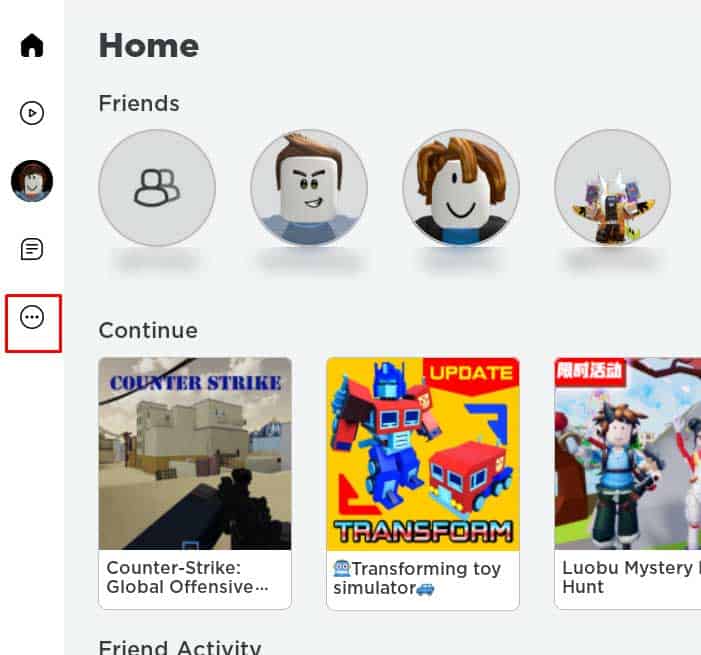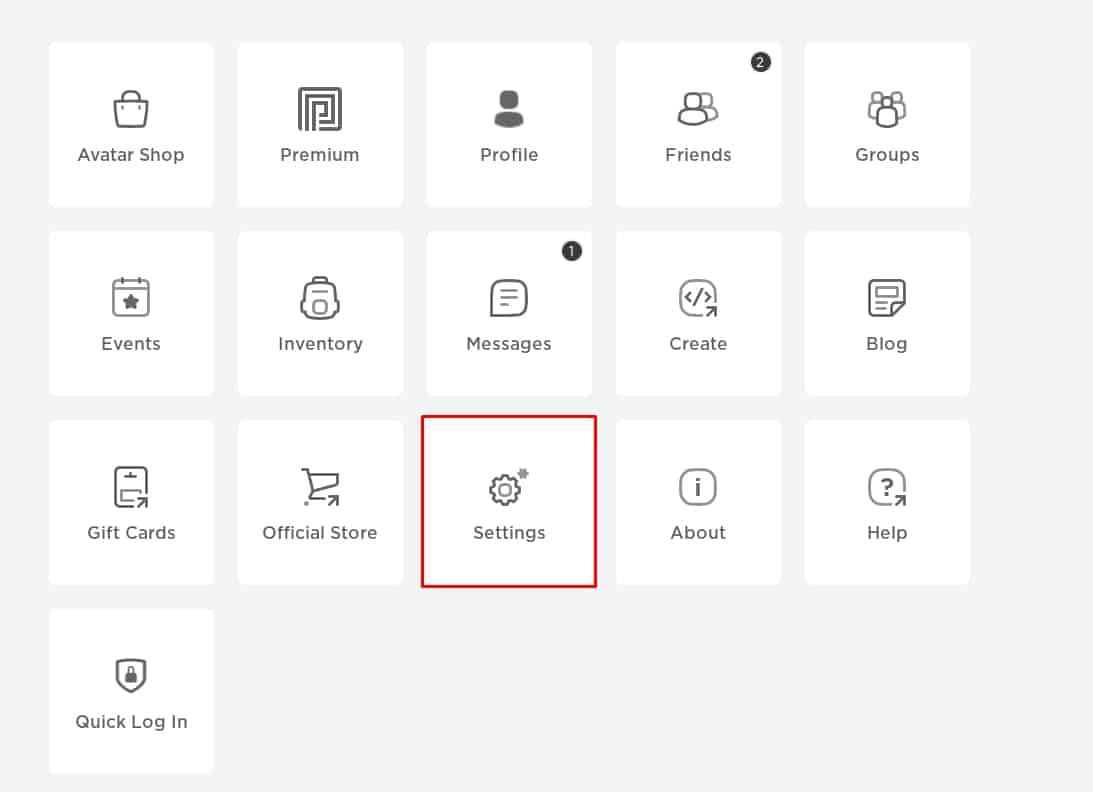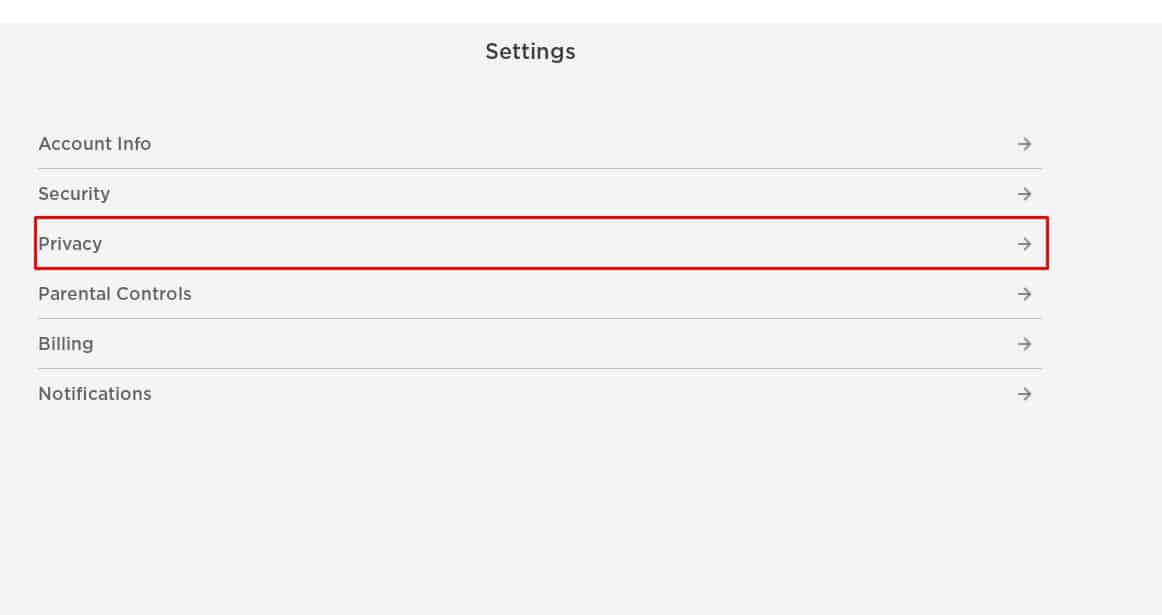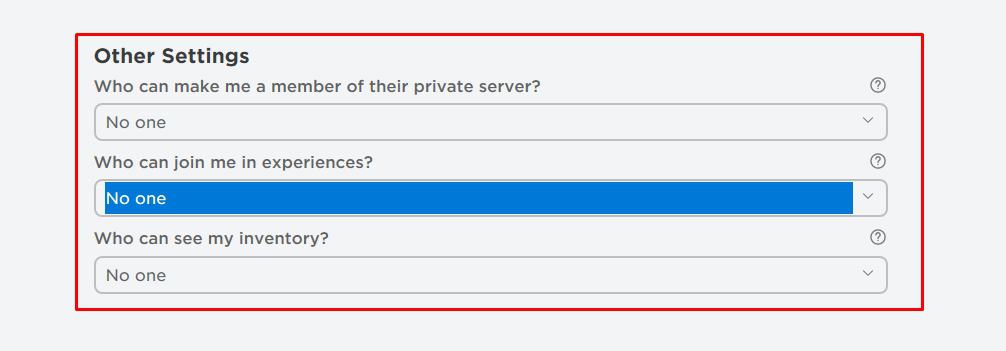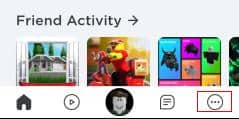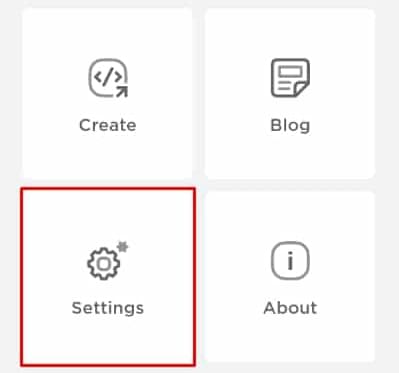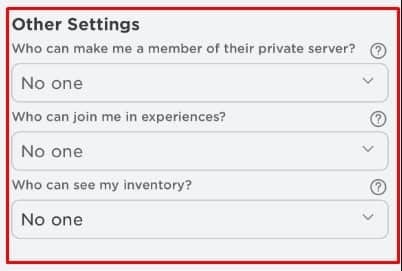The Roblox community is fun and collaborative, but sometimes you need time for yourself and don’t want to interact with other players or friends. In such cases, you can appear offline and enjoy games without any interruption or unwanted messages.
Initially, this game had an Offline feature, but unfortunately, this option was deleted from the application. But there is another easy option that you can use right now.
Windows/Mac
- Open Roblox Player.
- Click on the Three-dot button.
- Click on Settings.
- Click on Privacy.
- Scroll down to the Other Settings section.
- Change “Who can make me a member of their private server?” to No one
- Change “Who can join me in experiences?” Option to No one
- Change “Who can see my inventory?” Option to No one
Mobile Phones/Tablets
- Open Roblox Player.
- Click on the Three-dot button located at the lower right side of the screen.
- Tap on Settings.
- Tap on Privacy.
- Move down to the Other Settings section.
- Select Who can make me a member of their private server? to No one
- Select Who can join me in experiences? Option to No one
- Select Who can see my inventory? Option to No one
Does Roblox Have Offline Mode?
No, there is no offline mode in Roblox. You need a stable connection to play Roblox on any system.
Since it is like a Metaverse, there are various world buildings, expansion of diverse worlds, and immerse yourself into various servers different users have created. Hence you cannot play Roblox when the phone is on Offline Mode.