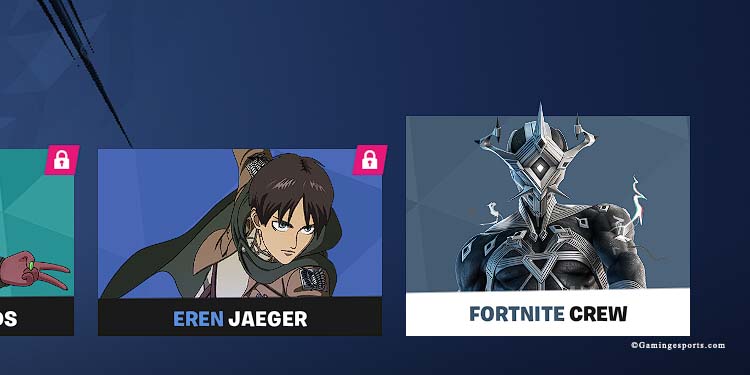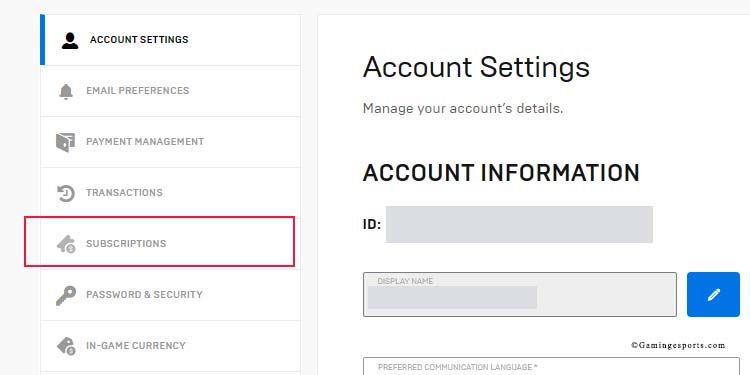The Fortnite Crew offers cosmetics and accessories monthly for a fee. It might not be for you, but luckily, there’re various ways to do it.
The easiest way to do it is with the in-game menu. You can find the option to cancel Fortnite Crew on the Battle Pass Section.
Different platforms offer alternative ways to cancel it, but these are generally more troublesome. However, all players can use the Epic Games website to cancel the Fortnite Crew subscription.
In any case, after you cancel the subscription, you will keep the Battle Pass items, V-Bucks, Crew Packs, and items you got through the service. You won’t get a refund, though.
On Fortnite (All Platforms)
- Open Fortnite and go to your Battle Pass tab.
- Click on Fortnite Crew at the bottom right.
- You will see various options on the left side. One of these is “Manage my Fornite Crews.” Select that one.
- Select “Cancellation Info.” You will see that button at the bottom right of the screen. If you’re on a PC or Android, you can click it or tab it; if you’re on a console, the option will indicate which controller button to press.
- After you exit the crew, you’ll see the option to rejoin right there on the same menu.
On Epic Games Website (All Platforms)
PC and Android players can cancel the subscription via the Epic Games website. To cancel a subscription purchased on PC or Android, follow these steps:
- Open a web browser
- Visit the Epic Games Sign-in page
- Sign in to the page if you have to
- Click your subscription tab on the left side
- Click on the cog icon at the top of Fortnite Crew
- Select “Cancel” and confirm
Here’s a video tutorial: