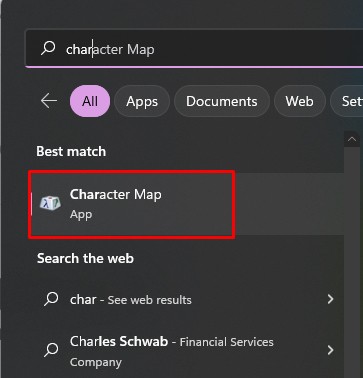When things don’t go well and your fellow teammates make you angry, players often cuss each other out to let off their anger and frustration. Cussing often leads to verbal harassment and moral and mental breakdown of the player on the receiving end.
Roblox is very strict against such acts of violence and converts almost every foul words into tags. Despite the top-notch security, there are certain tricks to cuss other players and on the same time avoid getting tagged by the system.
Cuss in Another Language
Roblox only censors English language. But there are over seven thousand languages each with its own set of foul words.
Players even use their own mother tongue to cuss their friends from the same country. If they want to cuss at people of another nation, you can first ask their nationality and start cussing in their own language.
Change Letters to Symbols
Roblox security system pays extra attention to symbols. You might get suspended or banned for using symbols so you need to be very creative and should put extra effort while choosing a symbol while cussing.
We also have some alphabets that have recognizable symbols. You can iterate alphabets, add numeric keys and make creative use of these symbols while cussing.
A @
B 8
C (
D |)
E 3
H #
I 1
J _|
K 1<
L |_
M /\/\
N l\l
O 0
T +
S $
U |_|
V \/
W \/\/
X ><
For example: S#It, F|_|(|<
Make Words that Are Understandable by Other Players
You can say “what the fuss” or “fuss you” or “fudge off” to send cuss words safely. These are the cuss words that carry double meanings in a passive-aggressive way. Use these words creatively inside the game and people over thirteen will understand your words.
You can also go all medieval age and descend your wrath upon peasant players from the depth of hell. You can tell wretch witch to insult other players. Learn these medieval curses and you will insult other players in no time. Some examples are Fool, Halfwit, shedog, and many more.
Character Map
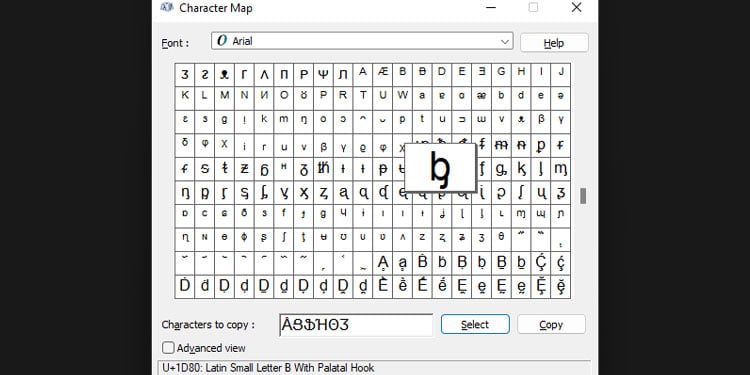
If you want to create your list of cuss words in a creative way then Character Map will help you pick symbols out of ordinary ones. This is how you open the character Map on your PC.
- Click on the Windows icon or press the Windows key.
- Type Character map.
- Click on the first result.
This takes a lot of time and practice but if you are committed to making creative cuss words, you are more than welcome to make a list of cussword out of characters inside Character Map.
For example @ÅՑՖΉΘꭍӠ, ΉΘӠ or ÅՑՖ.