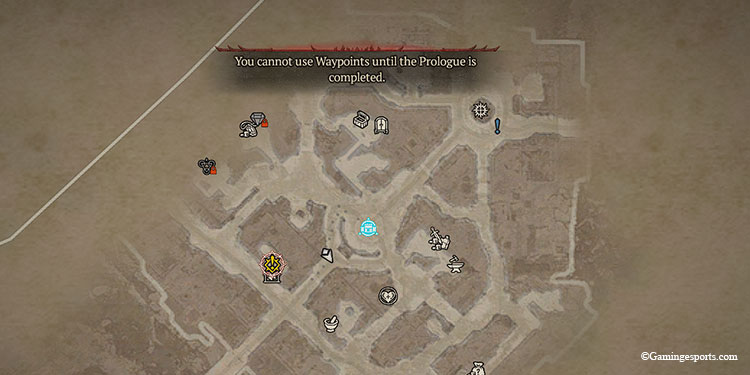It is easier to fast-travel in Diablo 4 than in any other previous installations. The ease of traversal along with the large open world makes traveling around the map feel very slick.
You can fast-travel from anywhere, even from inside a dungeon. This feature becomes particularly handy when your inventory becomes full after extended farming sessions and you need to sell off some items.
It also serves as a convenient way to take quick breaks by simply fast-traveling away.
There are three prerequisites to unlock and perform fast travel in Diablo 4,
- You need to complete the Prologue, which gets done once Lorath leaves Kyovashad for his journey.
- You must activate Waypoint/Town Portal. These are structures that are usually in the center of Cities, Towns, or Villages.
To activate a Waypoint in Diablo 4, you need to interact with it, making it glow blue. - Fast-Travel, i.e., Town Portal, is a channeling spell that takes a few seconds to cast. Although you can fast-travel while in combat, your channeling will get interrupted if you get inflicted with crowd control effects like stuns, so be careful.
Now that you have unlocked it, let’s actually travel fast,
- Open the Map by pressing the button according to your gaming platform.
- Click on an activated Waypoint and accept to travel.
Note: Activated Waypoints glow blue. Remember to activate all the Waypoints you come across. Each activation also rewards you with 20 Renown and the ability to teleport back to it. - Your character will channel and create a portal to fast-travel. This will teleport you to the chosen location.
- You can teleport back to the previous location you teleported from using the portal in the town as long as you don’t leave the town premises.
- Optionally, you can press the quick town portal button on the console or on the screen, and your character will automatically start to channel the town portal toward the nearest town.
Town Portal/ Fast-Travel does not use any Mana in Diablo IV, so feel free to cast it whenever it’s convenient.
Also, there are 35 waypoints scattered across the five regions of Diablo IV to make your traversal of the lands easier.