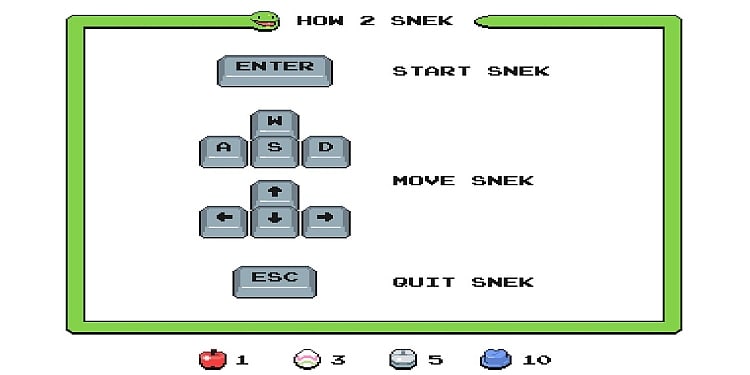Do you know there is a hidden game in Discord? Yes, you read that right. There is a secret snake game on Discord that you can have fun with. However, the game will only be accessible whenever there is a Discord 404 Page error.
The meaning of this Error is that the page you are trying to access is unavailable. It is not that easy to find the Discord 404 Page game. First, you have to get to the Discord 404 error page.
There are two ways for this:
- The first way is to search for the discord page that does not exist. So, good luck finding that page.
- Next, open any non-existent links like
www.discord.com/bon your web browser.
The Discord 404-page game is similar to the dinosaur game in Google Chrome, you can play when there is a problem with the internet connection. But the snake game is a bit more graphical and pleasing to our eyes.
If you don’t know how to access the game, this article will help you find the game and play it.
How to Play Discord 404 Error Page Game?
Even after accessing the discord 404-page game, you will not be able to play the game. The Google Chrome game starts as soon as you press Space. But, there is a slightly extended process to start the discord snake game. For that, follow these steps:
- After going to the Discord 404 page, a GIF will play where a robot hamster serves noodles to another creature. You can access the game from the GIF. Click on a Snake Picture on the bottom right, as shown in the image below.
- At first, you will be shown some instructions to play the game. Beneath that, you will see the points system. For a unique item you eat, you will score different points.
- Then, press “Enter,” and the game will start. Your job is to control the snake and eat as much as you can without colliding with the wall. The game will end as soon as you crash on the wall or if you accidentally roll over your own body. The snake gets longer every time it eats, making the game more challenging.
So, this is it for the mystery snake game. Have fun playing it and do share with your friends too.