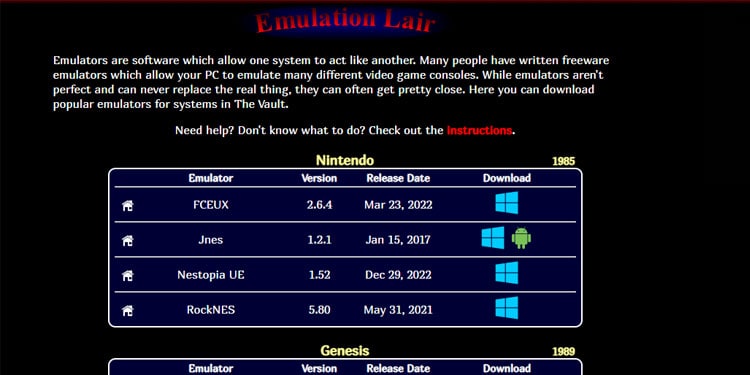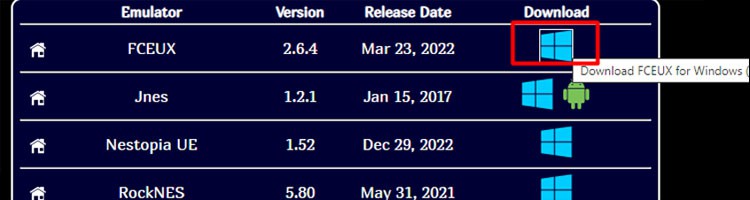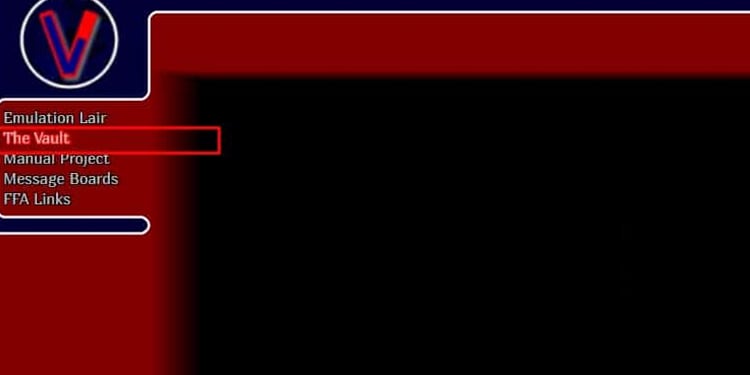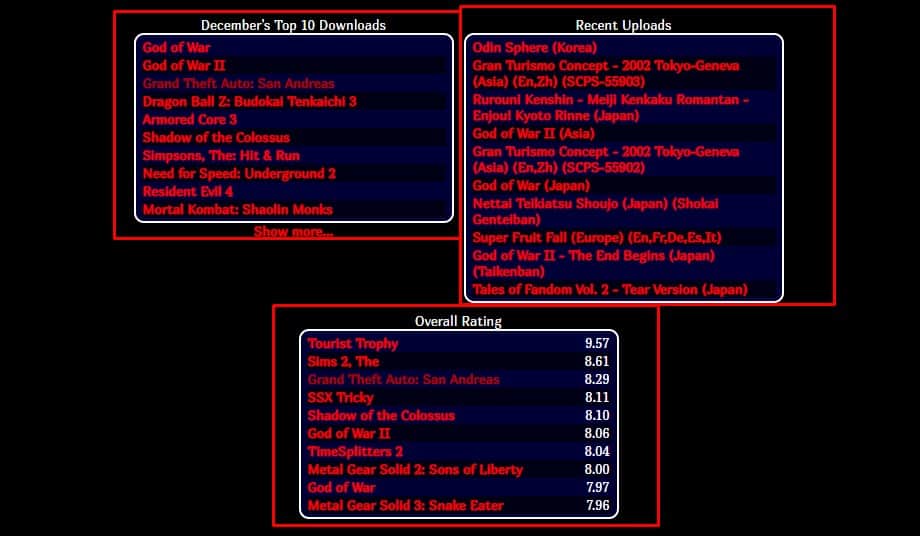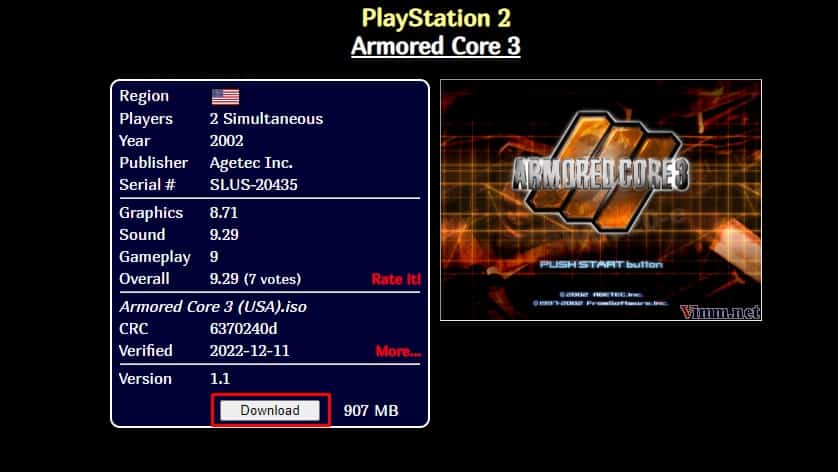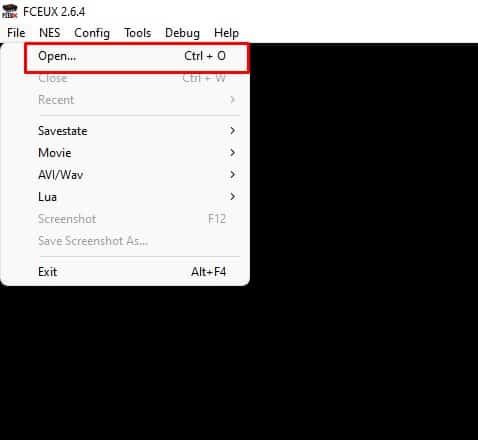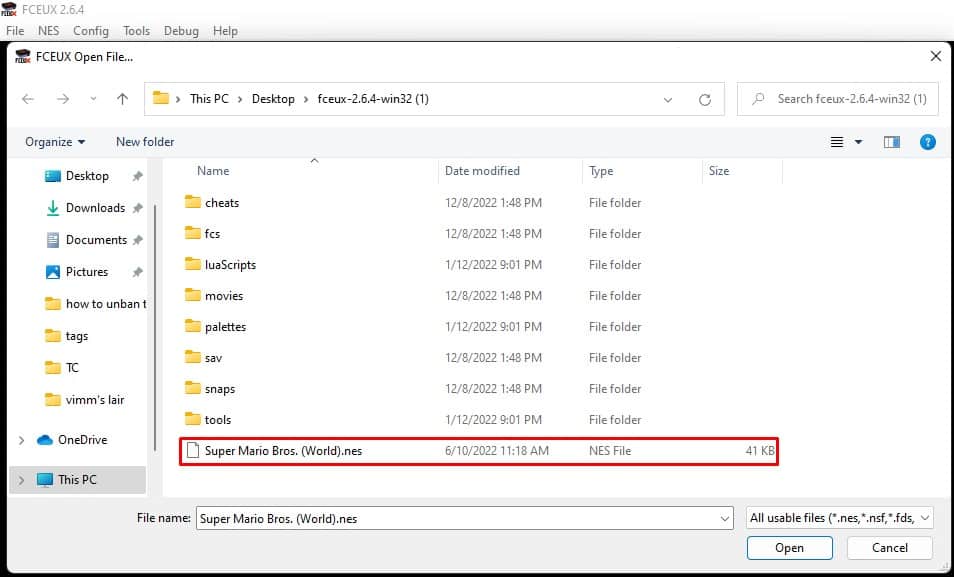Epic consoles like Sega Saturn, Sega Dreamcast, PlayStation, PlayStation 2, and others are long gone. It’s possible that you may not be able to buy those consoles right now, which will limit you from the games available for those systems. So, Vimm’s Lair is that platform from where we can download and play those retro games on our computers or mobile devices.
So, if you want to use Vimm’s lair but aren’t sure if it’s safe, Don’t worry.
Vimm’s lair is absolutely safe to download your favorite retro games. All the ROMs available on the websites are registered and are verified by various websites like No-intro and goodness. The game and emulators do not contain any malware or viruses that can harm your system.
What Is Vimm’s Lair?
Vimm’s lair is a nostalgic home for popular games, emulators, data, codes, and reviews. There are various emulators available on the website. You can download those emulators and then download the games and play on your device.
Vimm’s lair’s vault features amazing retro games like Mario, God of War, Sonic, and much more. Just download the game and add it to the emulator. Then you can go on a nostalgic ride.
How to Download Emulators From Vimm’s Lair?
In order to play the game, you must download the emulator first. To download the emulator,
- Go to Vimm’s Lair’s official page.
- Here, you will see various consoles along with the list of emulators that we can use them for.
- Choose the one that best fits your requirement and under download, click on the windows or android icon whichever platform it is available on.
- Download will start automatically and the exe file will get stored on the preassigned location.
- Run the downloaded file and the emulator will be installed on your system.
How to Download Games Through Vimm’s Lair?
Various classic games are available in The Vault. The game is categorized on the basis of its console. If you want to download PlayStation games, then you just need to click on them to browse the game.
- Go to Vimm’s lair official page.
- Click on The Vault section on the left pane of the browser.
- Click on the console name then the list of the game appears.
- Click on the specific game.
- Click on Download.
How to Load Those Games on Emulators?
Those downloaded games cannot run by themselves and have to be loaded using the emulators. To load the games,
- Open the Emulator.
- Click on the file button located in the toolbar.
- Click on Open.
- Locate the downloaded game.
- Double-click on the game.