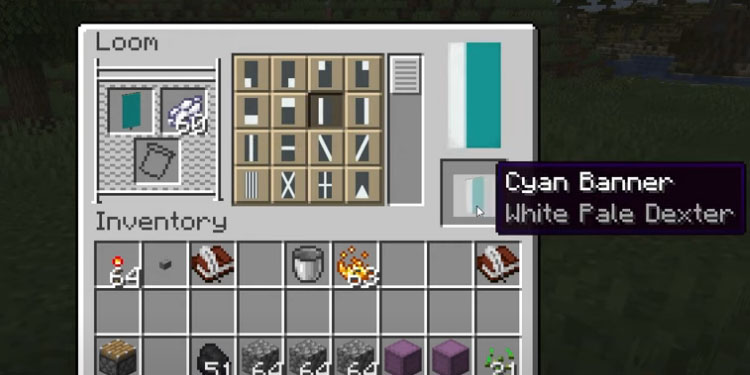I get it. You want to showcase your exploits and conquests in Minecraft, and one of the best ways to do it is by crafting and placing a banner.
A banner is simply a decorative block. It’s like a tall, stiff flag wearing a customizable drawing and color. You can also choose the banner’s pattern (the picture) and its color using a dye.
Have you ever crafted or found one? You can find six types of banners in a Minecraft realm and a greater catalog of options to build. In essence, you craft an empty banner with wool and stick, which you can further customize with unique items and dyes.
Step 1: Get Wool
The wool comes from sheep, and sheep come in various colors. Their colors are white, red, blue, cyan, gray, lime, pink, black, brown, green, purple, yellow, magenta, and orange. The most common is white, and the less common is pink.

You can find sheep in grass blocks on the Overworld. They always roam in the open and on the surface, and they can spawn in every biome except snowy mountains and badlands.
Punching the sheep will give you the wool of its color. You can also use shears to get as much wool as possible. Moreover, you can put fences around sheep to prevent them from going away and feed them with wheat to keep them around.
By the way, the recipe for shears is two iron ingots in the Crafting Table.

Additionally, you can buy colored wool from shepherd villagers and trade them for emeralds (these items are rather cheap).
Alternatively, you can change the color of the wool by combining it with a dye. On Java, you can only change the wool’s color only if it’s white wool. On Bedrock, you can change the color of any colored wool and the white wool.

Lastly, you can craft white wool by placing four strings on the Crafting Table or the regular crafting grid.
Strings are a common reward in chests from dungeons, Bastion Remnants, Desert Temples, Woodland Mansions, and Pillager Outposts. On the Bedrock Edition (and Minecraft Education), you can craft a string by placing a Cobweb in the middle of the Crafting Table.
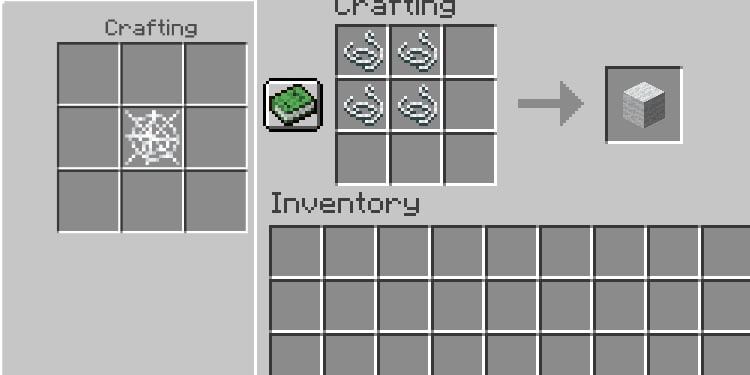
Step 2: Make Banner
You can craft a banner in Minecraft by mixing six pieces of wool with one stick on the Crafting Table. You should put the ingredients in the following pattern:

All of the wool pieces you put must be of the same color. Additionally, the banner will come out with the color of the wool you used.
For example, if you use six pieces of red wool, you will get a red banner.

You can place banners on the ground, as the stick will hold them. You can also place it against rocks. Either way, banners will gently sway as if moving with the wind, and it will happen in every dimension.
Here’re some additional tips:
- Banners are not flammable
- You can put a banner on a shield by combining the two items on the crafting grid
- On Java, you can hold a map, interact with a banner, a create a marker on the map
Colors And Shapes in Banners

Banners can have all of the colors wool and dyes can have: white, red, blue, cyan, gray, lime, pink, black, brown, green, purple, yellow, magenta, and orange.
However, you can’t dye a banner to another color in the current Minecraft build. So, your best option is to use the colored wool you want beforehand.
To add patterns, though, you need a Loom. A Loom is the job block for shepherd villagers. You can use it to add patterns and color to a banner. It works by giving you a simple interface (think of the classic Windows Paint) to customize the banner.
To craft a Loom, put three planks and two strings on the Crafting Table.

Afterward, put the Loom in your action bar, select it, and place it on the world with the regular Place button.
Afterward, open the Loom and place the banner you want to customize on the left-side spot.

Then, put a dye of any color on the right side. This is the color you’re adding to the banner.

You can then use the menu on the right side to customize the banner. It’s rather intuitive and it allows you to craft plenty of things, from letters to Pokeballs.

You can select up to six patterns on the right side many to create a custom shape.

For example,
- Click on a shape to select it
- Drag the resulting shape from the bottom right to the banner’s spot on the left
- Select another shape by clicking it
- Drag the shape from the bottom right to the left
- Repeat the process until you have combined six banner shapes. You can even change the dye at any moment of the process to add more color.
- When you select the sixth shape, you’ll see how the result looks.
- After selecting the sixth shape, you’ll get the banner on your inventory, which you can put in the world.
You can select a pattern, and drag it from the right to the banner slot on the left.
Alternatively, you can use the banner pattern slot at the bottom, if you have crafted a banner pattern already. Banner patterns are drawings you imprint on paper, which you can easily add to the banner.

If you place a banner pattern, you still have to put a dye. That combination will give you a single option, which is a preset drawing.

You can craft these banner patterns by combining paper with a particular item. For example, place paper and a Golden Apple on the Crafting Table.
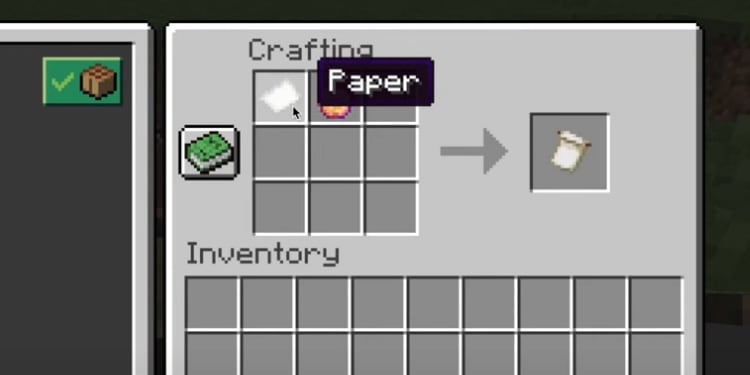
As taken from our guide on paper, here’re all of the banner patterns you can craft:
| Paper and Vines | Bordure Indented Banner Pattern |
| Paper and Bricks | Field Masoned Banner Pattern |
| Paper and Creeper Head | Creeper Charge Banner Pattern |
| Paper and Oxeye Daisy | Flower Charge Banner Pattern |
| Paper and Enchanted Golden Apple | Thing Banner Pattern |
You can also trade the Globe Pattern with librarian villagers for 8 emeralds.

Lastly, you can erase a pattern by washing the banner in a cauldron. The cauldron needs to have three levels of water.
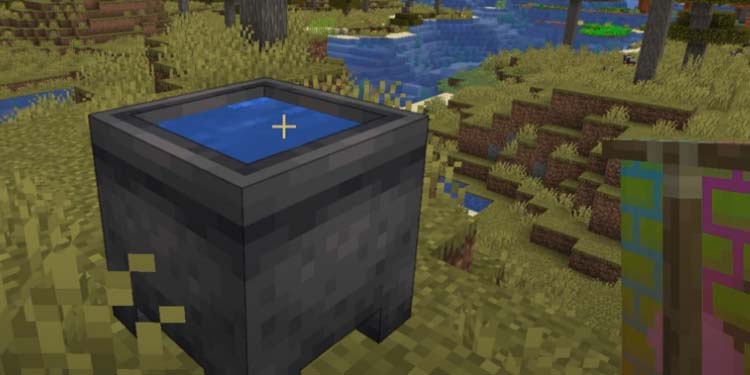
The recipe for a Cauldron is 7 iron ingots, and this is the way to put it on the Crafting Table:
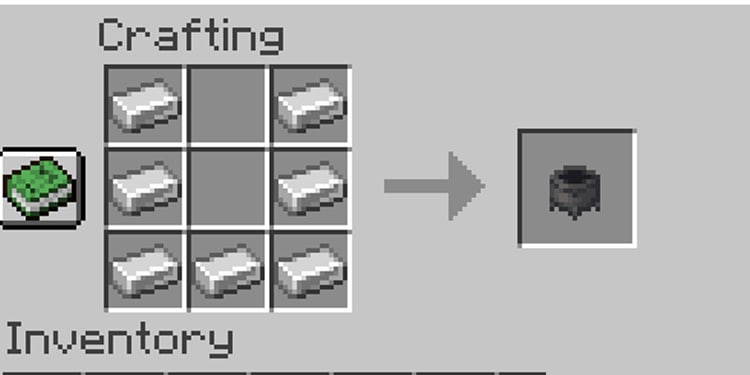
You can refill Cauldrons with water buckets. The recipe for a water bucket is three iron ingots. You can then interact with any water source as you’re holding it to fill it with water.

Banners You Can Loot
There’re six banners that you can loot and use for your own:
- Magenta Banner: It’s outside of End Cities in the End dimension. It features a Black Chevron.
- Gray Banner: You can find it in Woodland Mansions. It’s simply a gray banner.
- Light Gray Banner: You can find it in the master bedroom of Woodland Mansions. It features a white flower on a light gray background.
- Black Banner: It spawns in Woodland Mansion’s altar rooms and is just a black banner.
- Ominous Banner: Captains in pillager outposts wear these banners. It features an enemy face with a black border.
- Brown Banner: It spawns near savanna villages, outside some houses, and close to pillar fountains or meeting points. It’s just a brown banner.