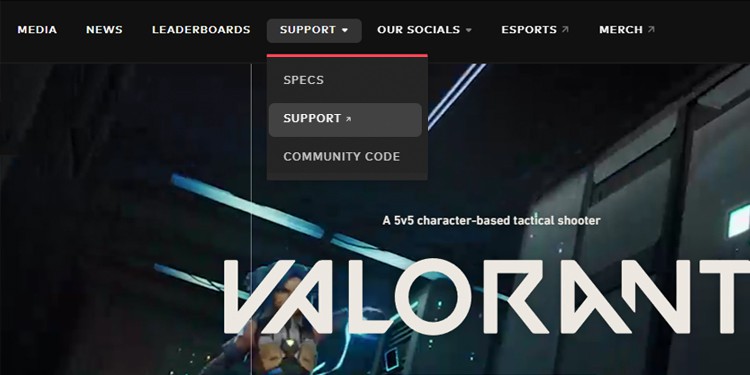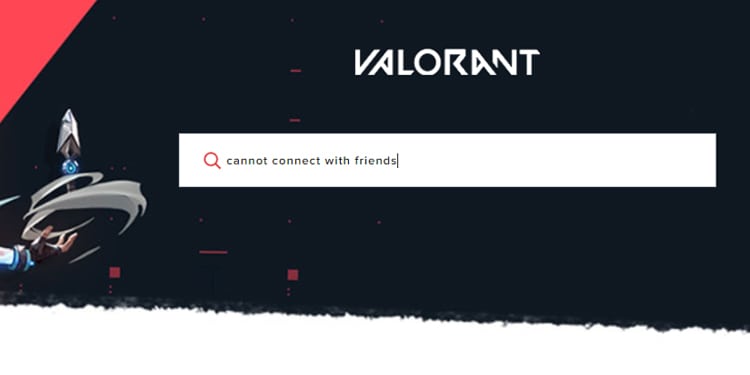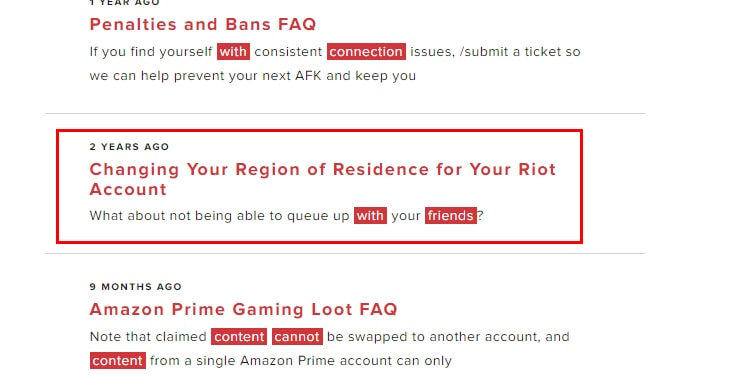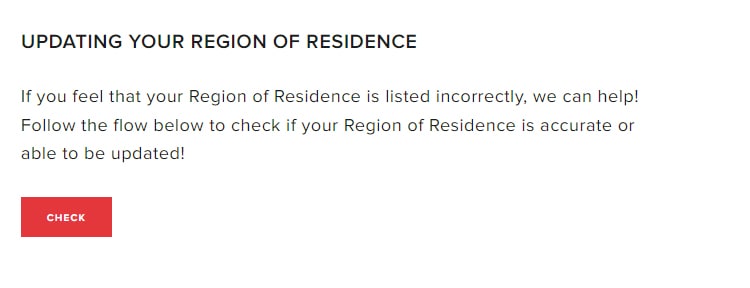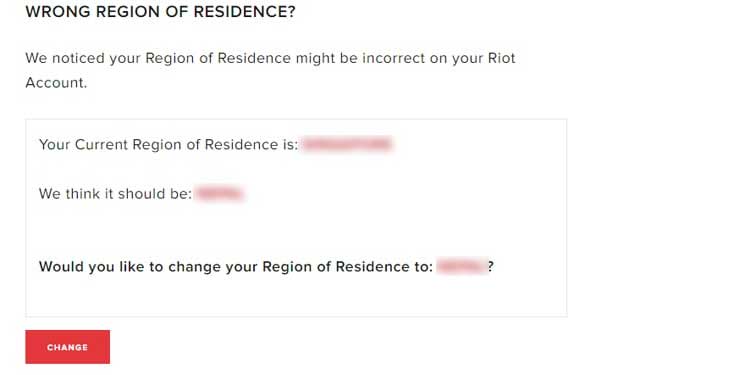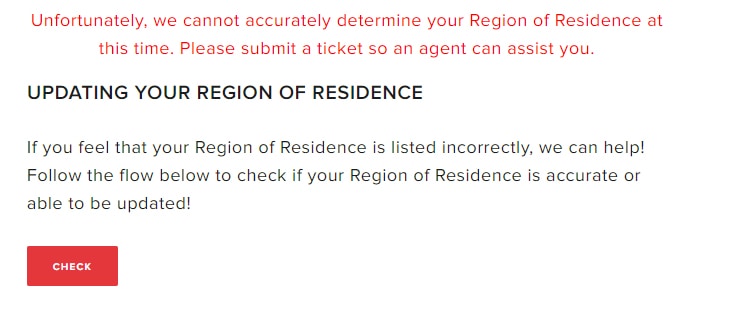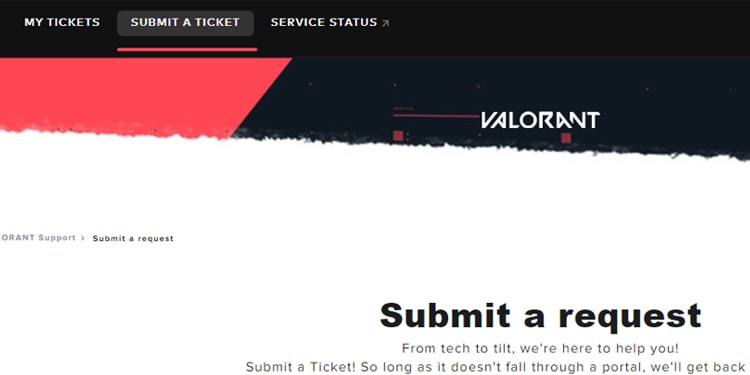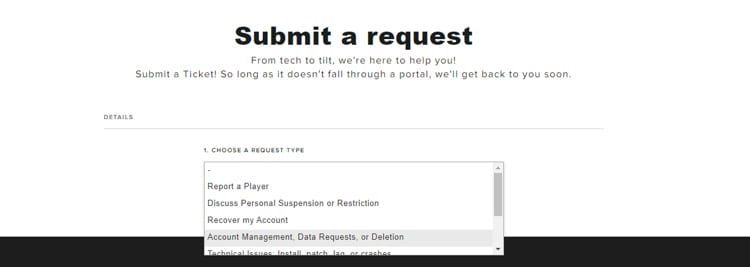Unable to Invite in Valorant is an ongoing issue faced by Valorant users, but it’s not a bug or glitch from the developer side; instead, it’s the settings made by players. Due to this issue, you might be having trouble getting invites or not being able to join the party.
There is a quick and simple fix for the Invitation error in Valorant. We can fix it by changing Region, but there might be other reasons for such an error. Here in this article, we have all the fixes related to this topic and we will also go through details on how to set up a region for your account.
Fixes for Unable to Invite in Valorant
Valorant doesn’t allow players to play in different regions, so players have to create separate accounts or change the Region of their account. First of all check if you both have the same region and then move on with other fixes.
Checking And Changing Region
This problem mainly occurs when you and your team are not in the same Region or your friend account is created from another region different than yours. First of all, let’s go ahead and change the Region of your account. Make sure to log in to your Riot account before going through the steps below
- Go to the official Valorant website on your browser.
- Click on Support from the list of options.
- On the search bar, type “cannot connect with friends,” then press Enter, and a list of options will appear.
- Among the options, click on “Changing Your Region of Residence for Your Riot Account,” and it will redirect you to another page.
- Check your current Region by clicking the red button “check” under the “UPDATING YOUR REGION OF RESIDENCE” subheading. Probably, one of two messages will pop up.
- The system will then let you view your current region of residence and also suggests you to change into the required region.
You can view your account region and change it accordingly. Just make sure you are playing in the same Region as your friends. To change your current Region to your preference, you need to install and run a VPN server because the system auto-detects the Region you are in, giving you no freedom to change your Region.
Contact Riot support
There are issues that cannot be solved by the system automatically, so players must submit a ticket to resolve these issues. Below are the steps to submit a ticket to Riot. Be clear about the problems in the description box to avoid alterations that can cause time loss.
- “Unfortunately, we cannot accurately determine your Region of Residence at this time. Please submit a ticket so an agent can assist you.” This message will appear if the system could not determine your region.
- Click on Submit a Ticket from the list, and you are redirected to another submit request page.
- Choose Account Management, Data request, or deletion from the list of requests.
- The page will then turn into a forum requiring you to give the description of your issue along with the Region you are currently playing on.
Alternative to Creating Your Riot Account on a Separate Region
There is, in fact, another way to create an account that doesn’t require using VPN to play with your friends located in another region. First, you need to create a new google account(old ones also work, but it’s safe to create a new one) and give your new google account ID and password to your foreign friend with whom you want to play.
When your friend creates a Riot account from their Region, the game automatically registers your account to their Region. Keep in mind that you won’t be able to transfer your previous progress to your new account.
Does This Often Keep Happening With My Team?
Another reason you don’t see your friends for a limited time is if they are currently banned. If your friends go AFK or leave the match, then they are banned for thirty minutes. If the same behavior continues, they could be banned from days to weeks.
When your friends get banned temporarily, they are not shown on the friend list, and you cannot invite them to join the party.
FAQs
What do you Mean by AFK, Queue Dodging, and Friendly fire?
AFK(Away From Keyboard) means that they are not on their computer. Players might be AFK for a while, but they can also pretend to be not, thereby not moving their agent and having no interaction whatsoever.
Queue Dodging means when players leave the game when it’s about to begin, leaving the team one agent short.
Friendly fire is when one of the teammates is injured or killed by their own team agent’s ability.
What is Your Summoner Name?
Your Summoner name is what your friends see inside the game. you can change your Summoner name by going on your riot account; by doing so, your friends will see your changed summoner name in their list.
Does Valorant Delete Inactive Accounts?
Starting on 15th August, Riot Games has removed all of the inactive accounts of Valorant and League of Legends. Inactive players should check their old accounts for confirmation.
![[Fix] Unable to Invite in Valorant fix unable to invite in valorant](https://www.gamingesports.com/wp-content/uploads/2022/09/fix-unable-to-invite-in-valorant.jpg)