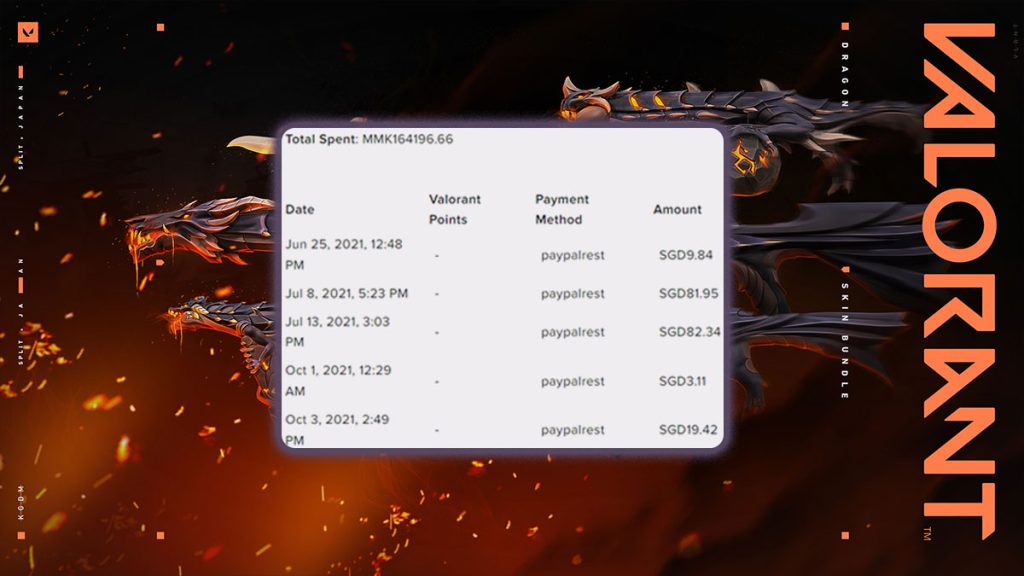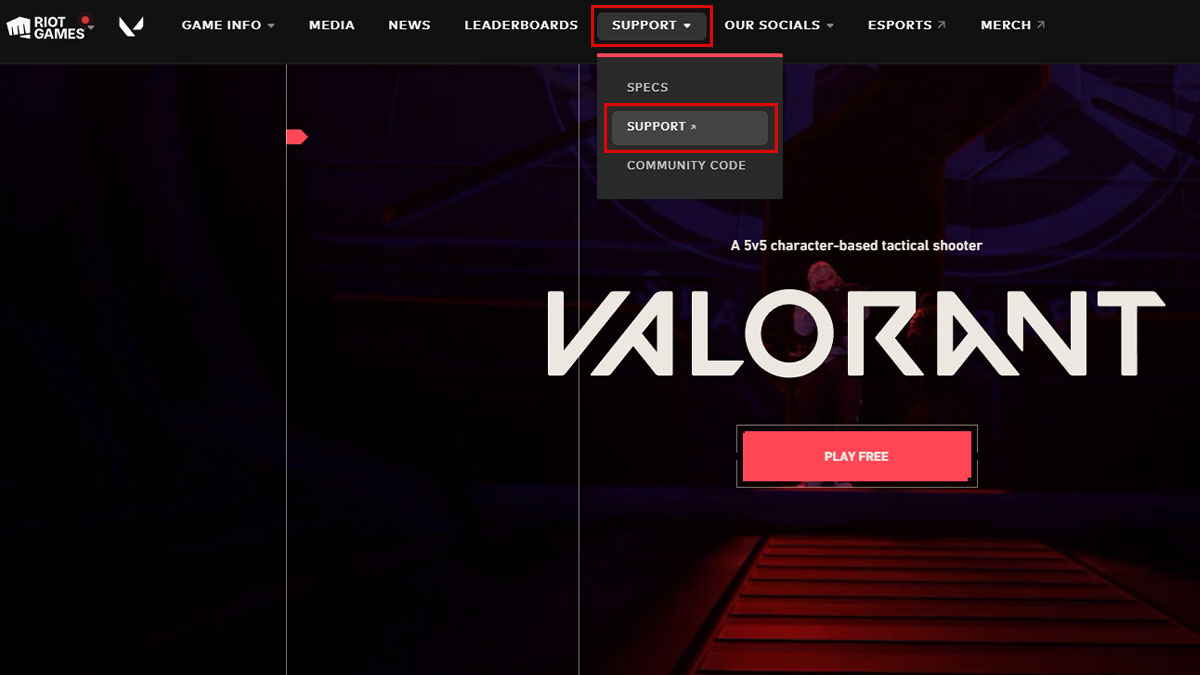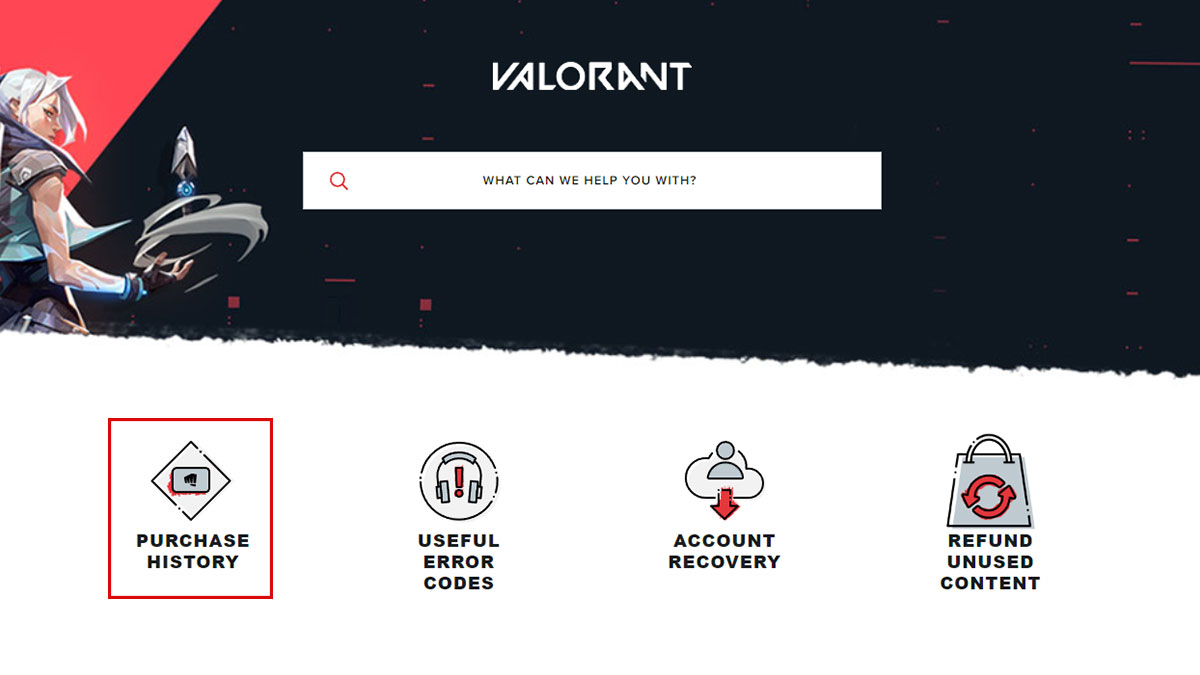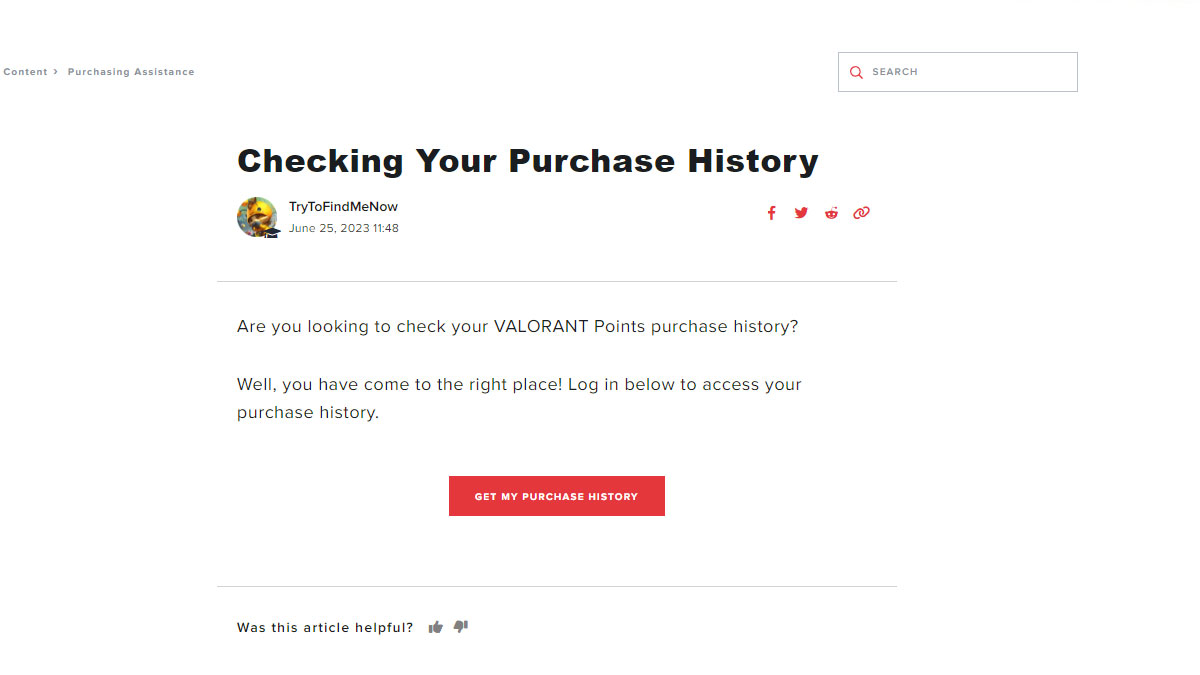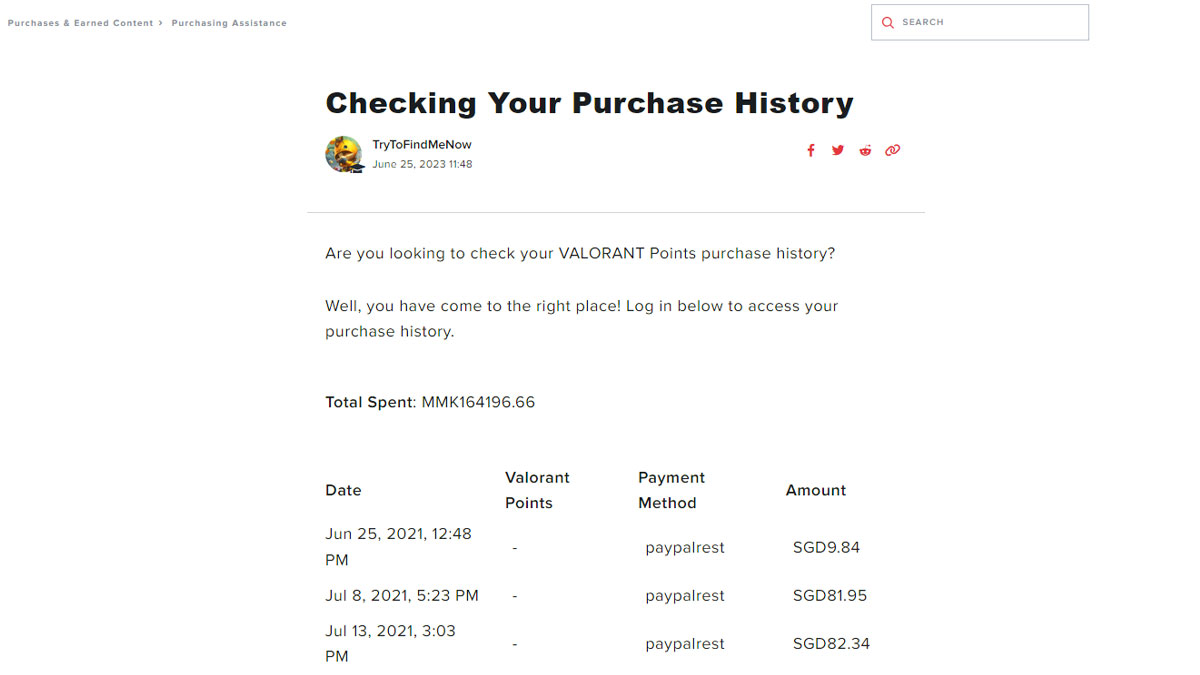Valorant, although a free-to-play game, has monetization features like microtransactions in the form of skins and bundles.
While these cosmetic items do not affect or influence your gameplay, it is still surprising how we tend to spend a lot of money on them.
So, if you’re curious and want to know how much you’ve spent on Valorant, you can check your purchase history on the Valorant support page. Here, you’ll find a detailed list of all your transactions in the game.
To check how much you’ve spent on Valorant,
- On your web browser, visit the official Valorant website.
- Hover on Support and click the Support option to launch the page in a new window.
- Scroll down and click on Purchase History.
- If you haven’t logged into Riot Games already, click the Login button and log in with your credentials. After that, click the Get My Purchase History button.
- Here, you can view the total amount you’ve spent in the game, along with a list of all your purchases.
Note: The purchase history will not show you the individual skins or skin bundles that you’ve bought in the game.
Why Should You Check Your Purchase History?
It’s generally a good idea to check your purchase history to make sure that you’re not overspending on digital in-game items that serve no monetary value in the real world.
Aside from that, you can also view whether any unwanted purchases have been made from your account. This will be especially useful if you’re sharing your Valorant account with other family members.
Tip: If you’ve ever impulsively purchased a skin and regretted it later, you always request a refund. But make sure you follow their terms and conditions.