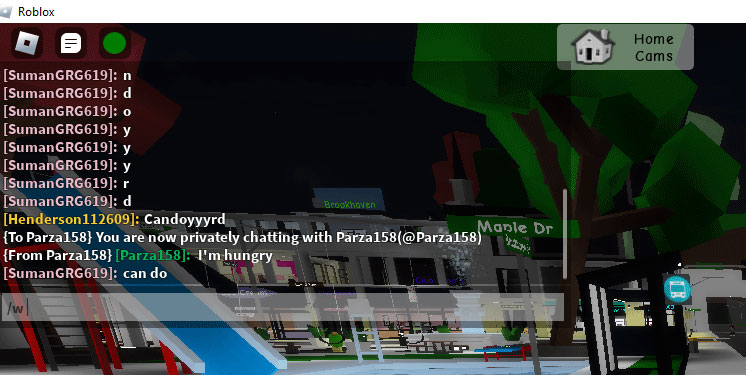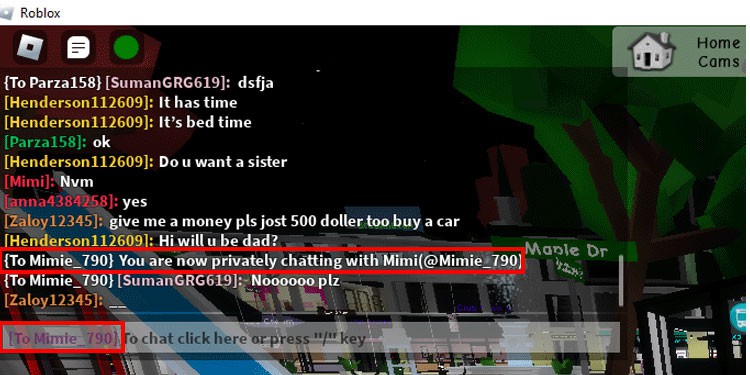Like any other online chat room where you can privately chat with a selected few online people, Roblox uses Whisper to talk secretly with your friends on a server full of online players. Enabling Whisper makes your text seen only by the friend you have selected to whisper.
Whisper mode is beneficial for planning activities without letting opponent team players know. When you are playing with a team and want to have a personal chat, Whisper can be of great use. It controls your chat flow when the chat box is littered with people talking nonsense.

One thing whispers can’t do is remove the bubble chat floating above your head, regardless of chatting privately. Make sure that only you and the person you want to chat with are in the same place and far away from everyone.
Here’s how you whisper on Roblox,
- Open Roblox’s official site.
- Enter a server where your friend is.
- Press “/” to open the console command, type
/w (username), and type the message you want to convey. For example, “/W [ToMimie_790]” and press enter to type privately.
- You can also simply click on their username, and the system will autofill your message box with the username.
- After sending the message, a notice will pop up in the chat box, mentioning that you are privately chatting with ToMimie_790.
You can also whisper by clicking the username Id, but that didn’t work for me because the notice about private chat enabled didn’t pop up. Roblox is full of creativity, and the creator can change game design from dancing emotes to the core gameplay.
How to Get Out of Private Chat in Roblox?
If you like to go public from private, you can simply press the backspace button and delete the person’s user id. This makes your message seen by everybody and turns off the whisper mode.