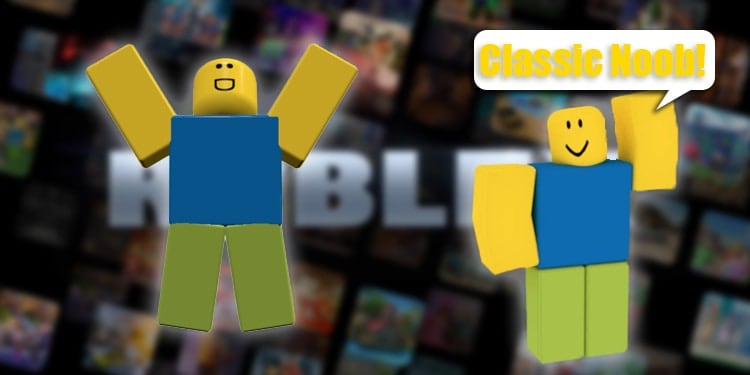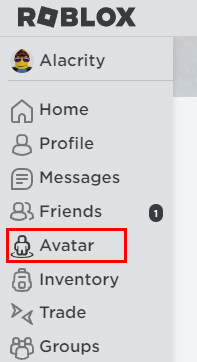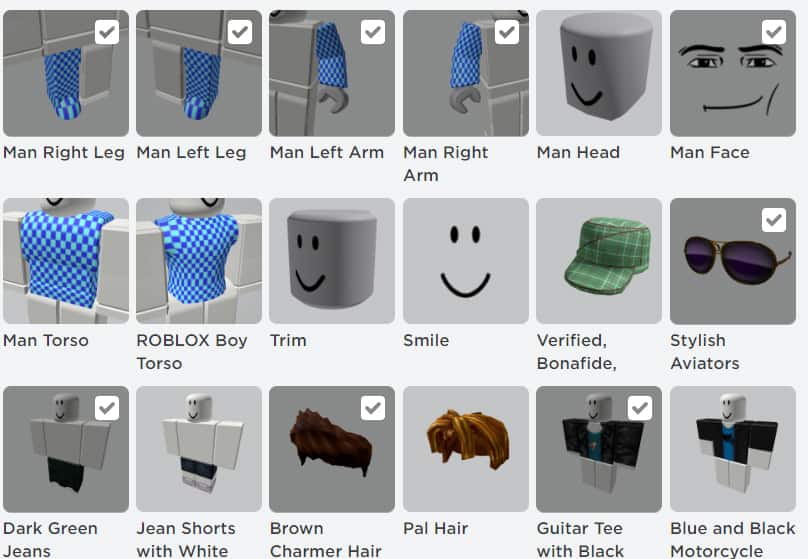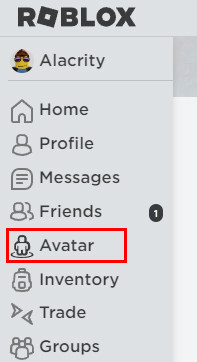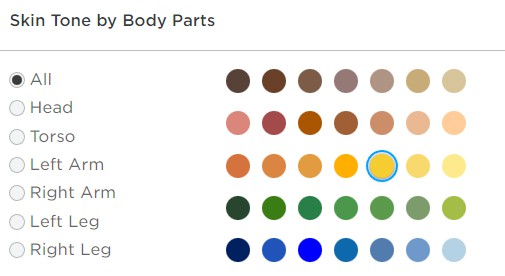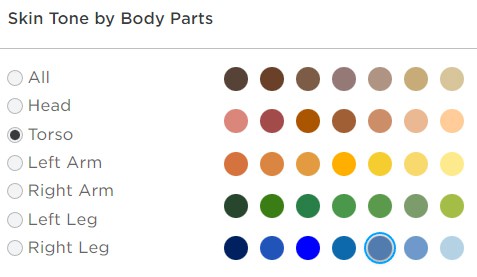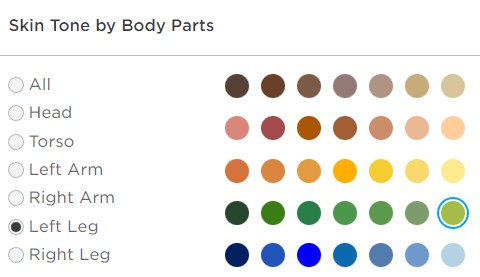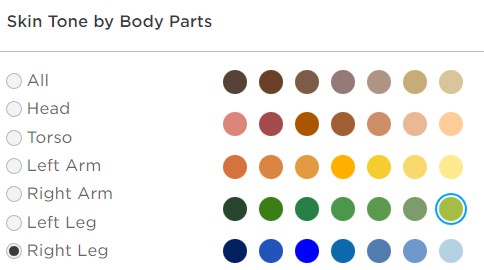People have all kinds of fantasies when they are playing video games and surfing the internet. Some people want to have a cool name, while some want a completely new persona. And although there is only a small population of them, some actually want to dress their character as a Noob in the entirety of their gameplay.
Looking like a Noob doesn’t give your character any extra perks, nor does it give any advantage. It is purely for fun and to let people know that you’re new to the game. Most people customize their character into a cool-looking dude as soon as they get their chance, but if you’re someone who enjoys looking like a Noob, we’ve got you covered.
Looking like a Noob in Roblox has never been easier. Here’s everything you need to know about how to customize your character to look like a classic Noob.
Remove All Expressions and Enhancements from Your Character
- Open your web browser and visit Roblox’s homepage.
- Now, use your login details and log in to your account.
- After logging in, click on the Avatar menu from the sidebar.
- Now, remove all the facial expressions and enhancements you own. You can do that by clicking on the enhancements you’re currently equipping.
Change Character Color
- Go to the Avatar page by clicking on the Avatar menu.
- Then, click on the Head & Body tab from the navigation bar, then select Skin Tone.
- Now, Click on the Advanced option.
- Select the All tab, then choose a bright yellow color for your character.
- Then, select Torso and choose a bright blue color.
- Next, choose Left Leg and choose a bright yellowish-green color.
- Do the same for the Right Leg as well.