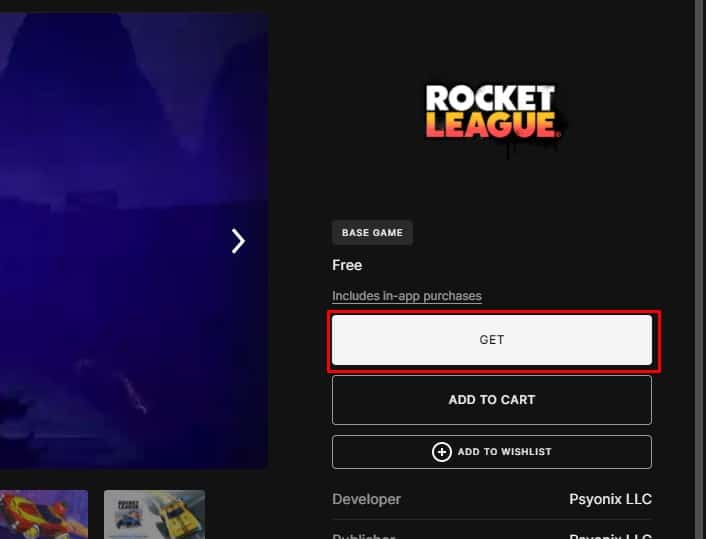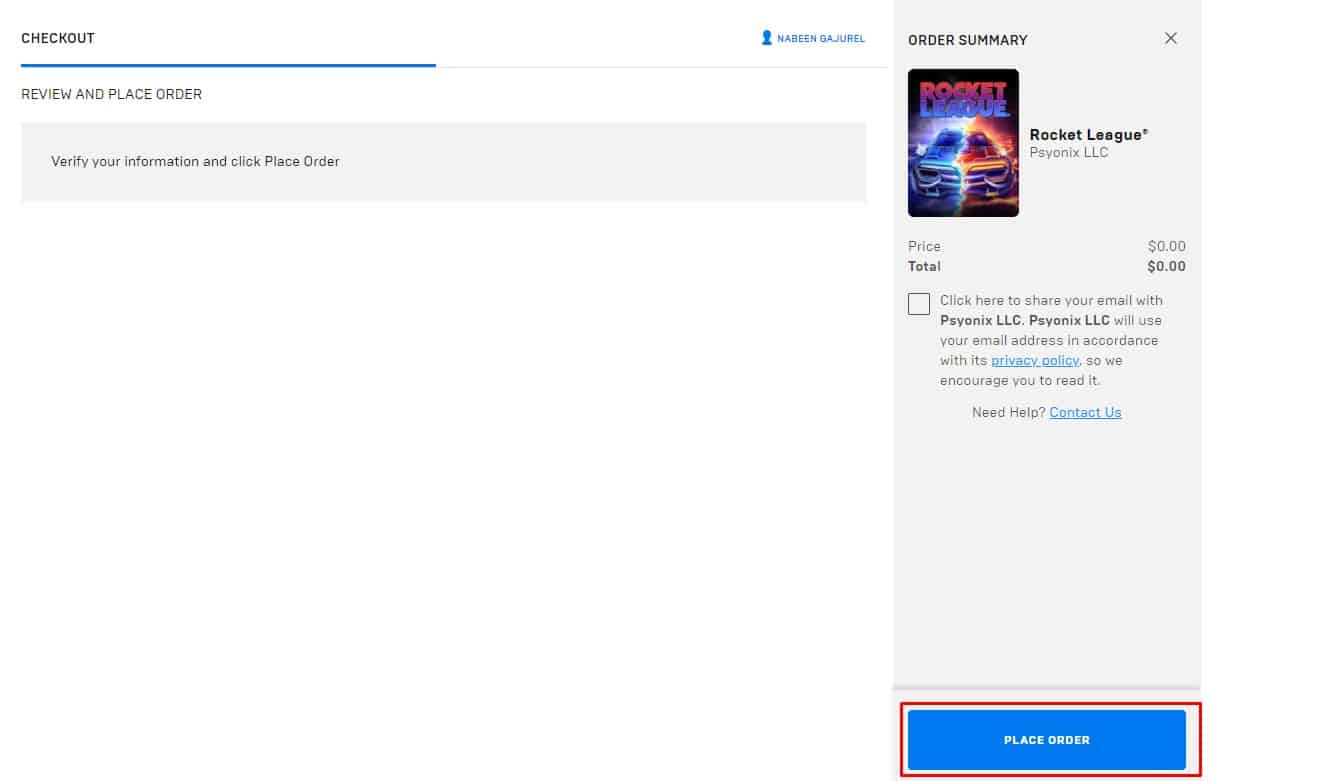With the combination of football and arcade-style vehicular gameplay, Rocket League is one of the most fun and immersive game to play. Here, the exotic supercars must put the giant ball into the nets. Like football, you need to defend, and score goals within a certain time limit.
Similarly, this game is very simple to understand but is very hard to master as it has various skills, tactics, communication, and teamwork to master.
Initially, Rocket League was available for Mac, but Psyonix discontinued its services for Mac from 2020, so right now this game is not officially available on Mac devices. Additionally, no updates are available for anyone who owned this game before it was deleted.
Regardless, there are various legal ways to play this game on your Mac devices.
Virtual Machine
Although removed from Mac, Apex Legends is still available on Windows. You can easily download this game on windows through Epic games. So, if you use virtual machines like Parallels and Boot Camp Assistant on your Mac then you can play the game easily.
We also have a detailed guide on how to install Windows on your Mac. After installing windows virtually, you can download Epic games, and play Rocket League for free.
As it is a free-to-play game, you just have to signup to the website and you are good to go,
- Open Epic game Launcher
- Click on Search store and enter Rocket Leauge.
- Click on Get.
- Click on PLACE ORDER.
Cloud Gaming
Clouding Gaming is a great technology that lets players play different games on any device. Due to the development of Cloud Gaming, you don’t have to own any demanding hardware to play the game. You just need to subscribe to the cloud gaming services and then you can play the game on any device.
Nowadays there are various Cloud gaming service available. But the only thing concerning about cloud gaming is the availability of stable and ultra-high speed internet. Cloud gaming is not possible in slow connections as the game will lag and stutter massively.
As of now, Rocket Leauge is available on Boosteroid, NVIDIA GeForce Now, Shadow, and airgpu. First, you need to subscribe to these cloud gaming services and then you can easily play the game.