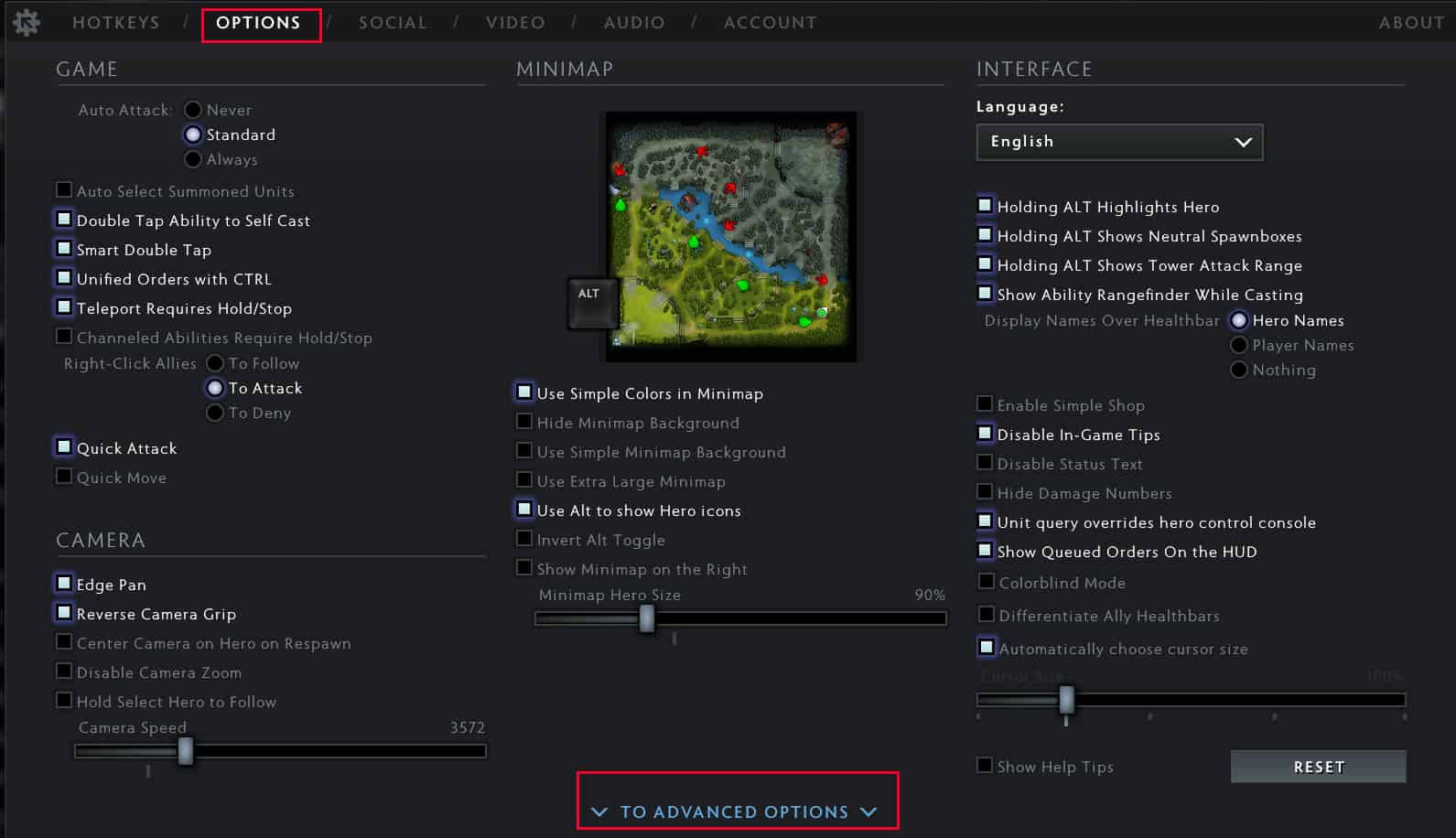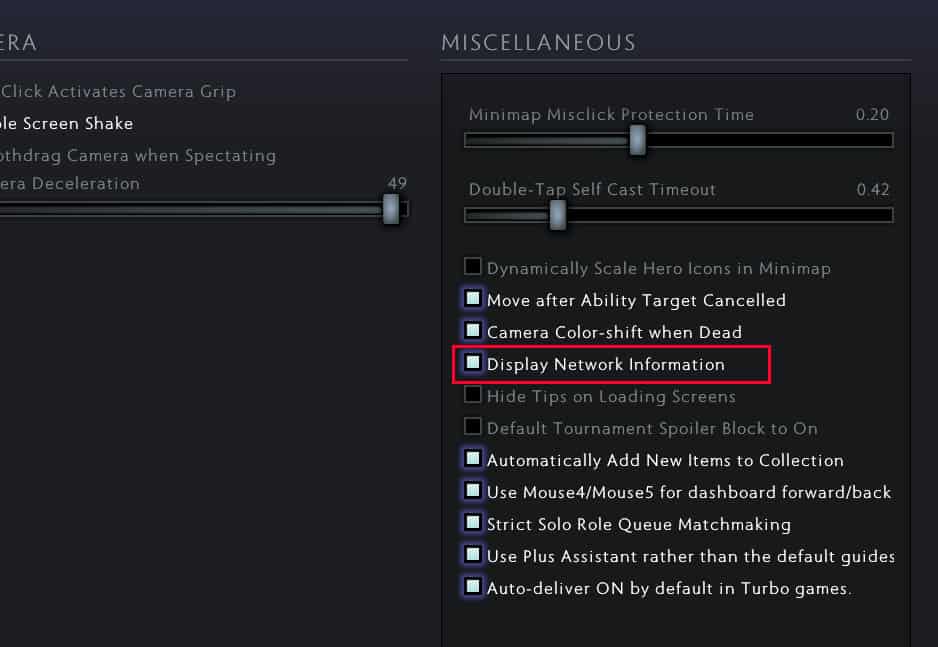FPS is the most important feature of any video game, and Dota 2 is no exception. The more FPS you’re getting in your games, the better your games run. And as a result, you’ll also get to enjoy a smooth gaming experience.
Although the FPS you are getting directly depends on your hardware components like processor, RAM, and graphics card, sometimes you may wish to find the exact number of frames per second (fps) at which your game is running.
Dota 2 has the option to show your FPS when you are in a match but for some reason if that option is turned off due to an update, or if you never knew this option existed then here’s how to turn this option on.
To show your in-game FPS when you’re playing Dota 2,
- Open Dota 2, and click on the Settings icon.
- Now, navigate to the Options tab and click on Advanced Options.
- Finally, select the Display Network Information option under the Miscellaneous section.
That’s it then, now you can see your fps on the top right section of your gaming screen. And beware that you can see fps count only when you are in a match and not on other game pages.