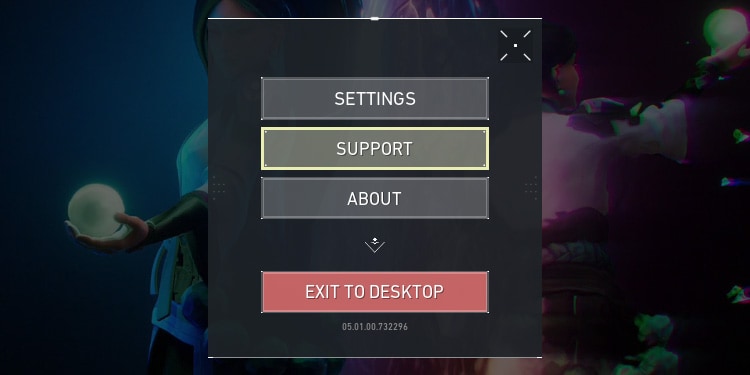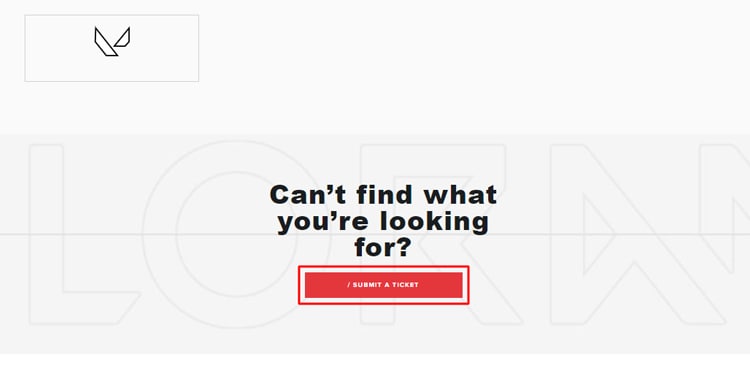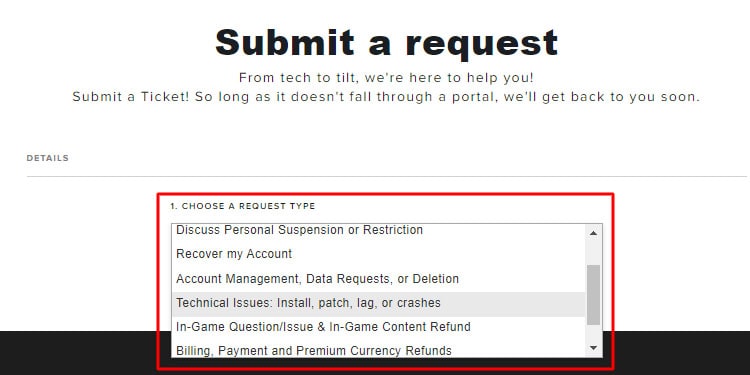Valorant developers frequently gives out updates with many bug fixes and gameplay changes. Even, the game is made flawlessly. However, no game is perfect. And when it comes to online games like Valorant, you must expect errors along the way.
There are times when errors in Valorant persist, and you search for many fixes for the problem. You may find those fixes, but they may not work for you and hence the final stop: Generate a Support Ticket for your problem.
This guide will discuss how you can generate support tickets for many problems in Valorant.
How to Generate Support Ticket in Valorant
Is your account hacked, or are you not able to access it? Are you getting some error codes like the Val39 error, and you don’t understand it? Valorant has a support page set for all these problems.
There are two ways you can go to the support page of Valorant. The first way is from in-game.
Here’s how you can access support page from inside the game:
- Go to the home screen of Valorant.
- Click on the gear icon located on the top-right.
- Then, click on “Support.”
- You will be taken to the support page of Valorant in your default web browser.
The second way is to open the support page directly from your web browser. You will be already signed in when you go to the support page from in-game. However, you must sign in with your credentials when directly opening your browser’s Valorant support page.
As soon as you get into the support page, you will see four options, i.e., Purchase History, Useful Error Codes, Account Recovery, and Refund Unused Content. With these options, you can directly relate to the issue your are facing and try to solve it.
In Purchase History, you can see all your purchase history. While, in Useful Error Codes, you will get a list of error codes, the reason behind those codes, and what you should do about them. For example, code 0 is due to a connection error. So, you should restart the game and the Riot Client.
If your account is hacked and you want to recover it, then report it in the Account Recovery Section by filling out the necessary information. Finally, from Refund Unused Content, you can get a refund on unused content like Gun ,knife Skins, which you may have purchased unintentionally.
If these options do not solve your problem, you can submit a detailed ticket for your problem.
Here’s how you can submit a detailed ticket once you are on the valorant support page:
- Scroll down the Valorant support page.
- Find the “Submit a Ticket” option and click on it.
- Now, choose an option under “Choose A Request Type,”. Choose the option that best fits your issue. For example, choose the “Technical Issues” option if you have a technical problem.
- Then, fill in all the details asked by the page, and at last, you can also attach a photo showing your problem.
- Click on the “Submit” button.
So, this way, you can submit or generate a ticket for your problem in Valorant.
What to Do After Submitting the Ticket?
After you submit your ticket, you will get a message that your ticket has been submitted successfully. You will also get an email with the tracking details on your registered email.
If there is a need for additional information, Valorant will send you an email for extra details. Send them the details and see if your problem is fixed. If your issue is fixed, you can mark the ticket as solved and they will close the ticket. If not, continue talking to them and discuss further.
Generally, you will get a reply as soon as you generate a ticket. If not, it can take upto three days for them to reply, depending on the seriousness and complexity of your problem.