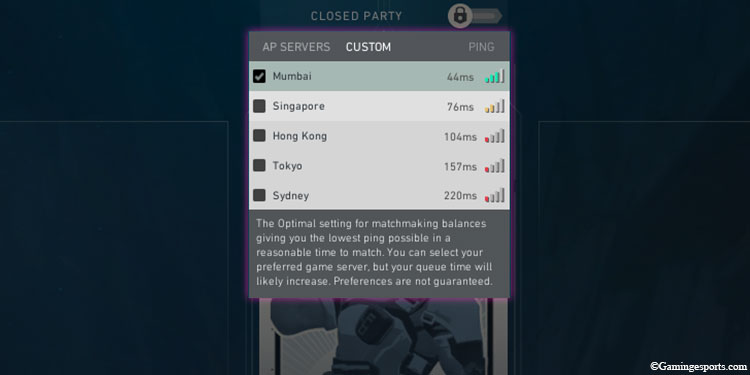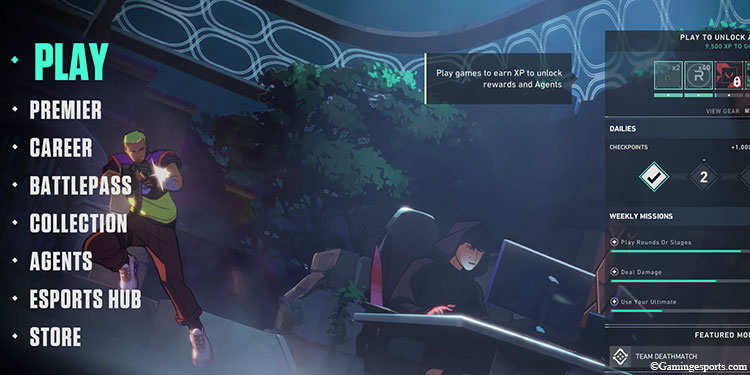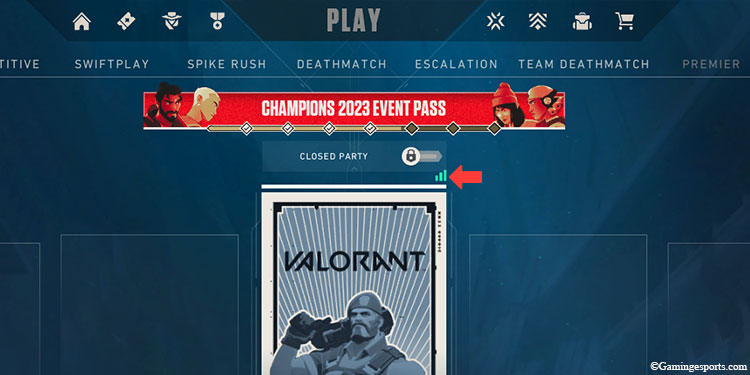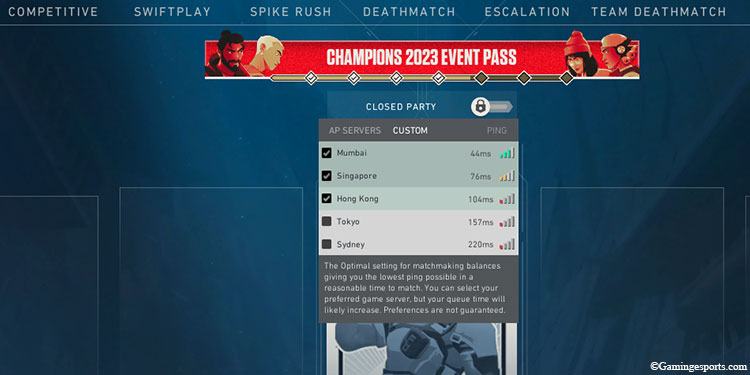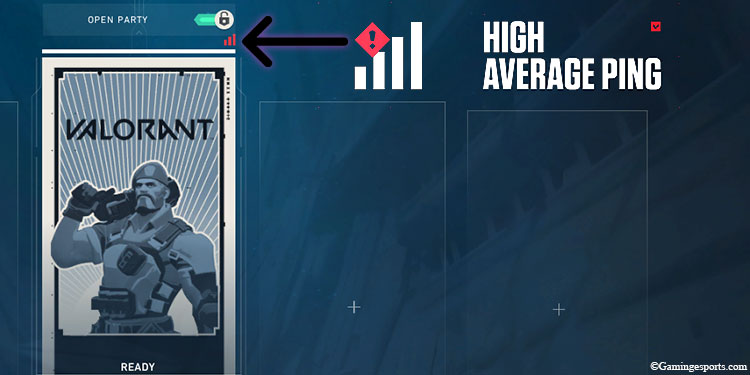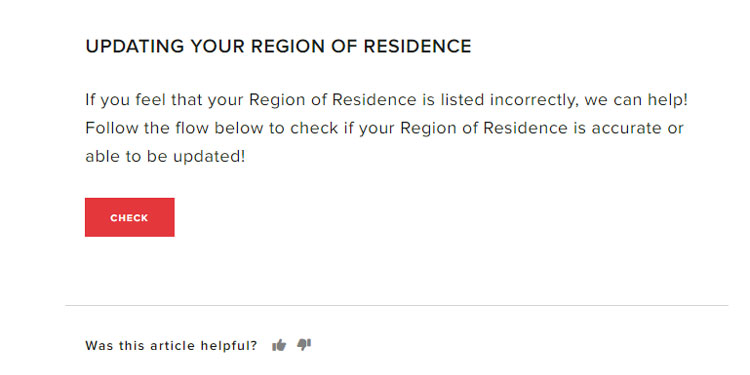As Selecting the most optimal server for your location is a very effective way to minimize network-related issues like high ping, bad stuttering, lags etc.
Valorant offers a handful of servers for you to choose from across various regions, including Europe, Asia, Brazil, America, etc.
You can change your server in Valorant from the Lobby Screen. Simply,
- Launch Valorant and hit Play.
- Hover on the Bar Signal icon on top of your player card.
- Click on a server from the given list to set it as your default server. You can either select a single server or create a preference list of multiple servers. The game will automatically select the best server from your preference list.
- You can remove a server from your preference list by unticking the checkbox beside it.
Note: The number of servers you can choose from will depend on your region. For example, a Valorant player from the US will have different server options compared to a player from Asia.
You can also follow our quick video guide below.
When Should You Change Your Server?
The question of whether you change your server depends on two different factors. i.e., the ping and the matchmaking time.
- Having a very high ping can often result in your game lagging. So naturally, you should play on the server with the lowest ping.
- On the flip side, if you have a really good ping but a relatively low number of players on that server (due to the time of day or fewer players in the region), it can significantly increase the matchmaking time.
You should experiment by playing on different servers to find the right balance of low ping and matchmaking queue times.
If you’re still confused about picking the best server, you can let the game decide for you.
Setting your server preference list to Optimal will automatically make the game pick the best server in your region with relatively low ping and reasonable matching time.
To enable the Optimal server settings, uncheck all the servers from your preference list.
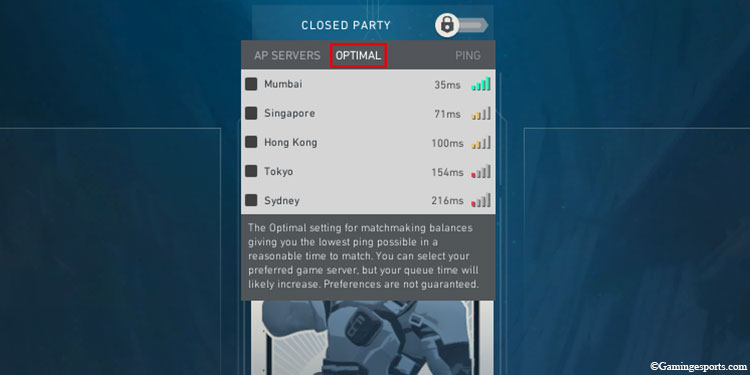
What About Changing Your Region?
Unlike changing your server, changing your region of residence is an entirely different process, and you cannot do it via in-game options.
Riot Games automatically assigns a region for you when you create your account and play games for the first time. The region assignment is based on your geolocation.
When you move to a different region, you must change the region tied to your account to connect to the local server. You can update your region from the Valorant Support page.
To do so,
- Visit Valorant Support on your web browser.
- Scroll down and click the Check button. After a few moments, it will automatically assign the correct Region of Residence.
Note: Although you can fake your location via a VPN, your region of residence will still be tied to your physical location.