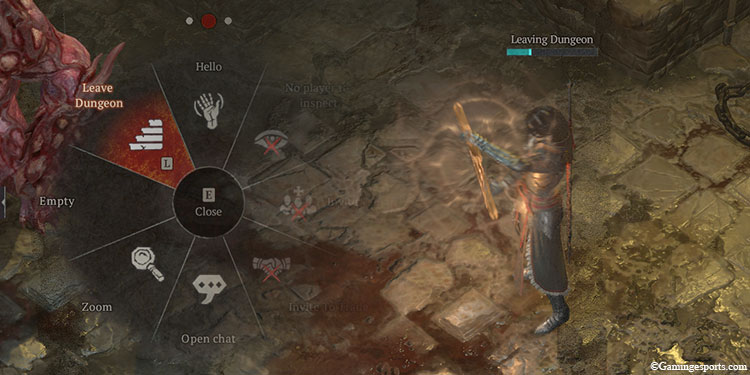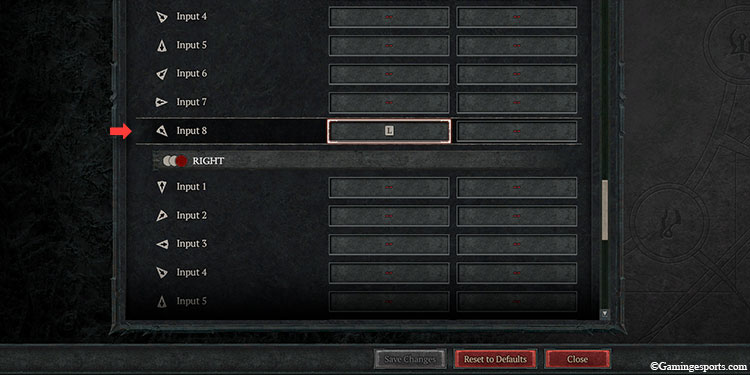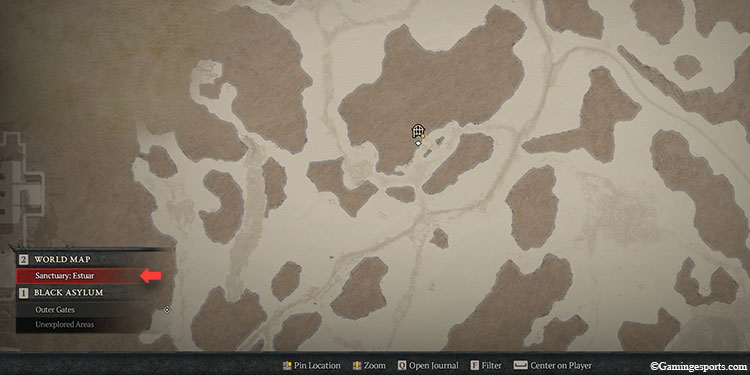While dungeons are the most fun way to farm for loot and experience points, they can also become tedious if you dont know how to leave them.
Whether you want to salvage your excessive loot or grind up a few levels before taking out the boss, backtracking your way out of the dungeon is the last thing you’ll want to do.
Instead, a much better way to leave the dungeon is by using the Leave Dungeon shortcut from the Action Wheel menu. You can also use the Town Portal skill to fast travel your way out of the dungeon.
Let’s dive into the details.
Note: You won’t be able to use the exit/teleport portal if enemies are actively attacking you. Also, you cannot use the Leave Dungeon option while fighting the dungeon’s final boss.
Via the Action Wheel
The most straightforward way to get out of a dungeon is by selecting the Leave Dungeon option in the Action Wheel.
The Action Wheel is a radial menu where you can select or manually assign different shortcuts and emotes.
- Open the Action wheel by pressing the E key on your keyboard.
- Then, select the Leave Dungeon option. This will open up a one-way orange portal that will teleport you to the dungeon’s entrance.
Via a Hotkey
A much quicker way to leave the dungeon is by assigning a hotkey for the Leave Dungeon shortcut. This way, you can leave the dungeon quickly with the press of a button instead of opening the Action Wheel menu.
This method is much more convenient if you need to run through and reset a dungeon multiple times. To get started,
- Pause the game and open Options.
- Then, switch to the Controls tab.
- Under the Wheel (Middle) section, assign a key for Input 8.
- Now, you can press the newly assigned key whenever you’re inside a dungeon to leave quickly.
Using the Town Portal
The town portal is a universal skill that allows you to teleport to the main town of that particular region. If you’re still playing the main campaign, it’ll take you to the town where you can find the main objective of your current ACT.
You can use this skill regardless of your character class.
- For PC players, use the T key to open the Town Portal.
- For Console players, press the down D-pad button.
After activating the Town Portal, the blue portal will remain active until you leave the town or close the current session.

Entering the portal will send you back to the dungeon.
Note: Using the town portal inside a dungeon will prevent it from resetting automatically. If you’re looking to reset the dungeon, use the methods mentioned above instead.
Via Fast Travelling
Like the method mentioned above, you can also leave a dungeon by using the fast travel feature to a nearby town or city. But first, you’ll need to unlock waypoints inside towns or cities.
- Open the map. By default, this will open the layout of the dungeon.
- Switch to the World map
- Finally, click on the blue portal icon near your location.
Here’s a video guide if you need further assistance.
What is the Best Way to Leave the Dungeon?
Although there are a couple of different ways to exit a dungeon, the best method comes down to your intent.
For example, if you just want to drop off some excessive loot at the Blacksmith or get a quick upgrade, you should use the Town Portal. This portal allows you to return to the Dungeon and continue your progress.
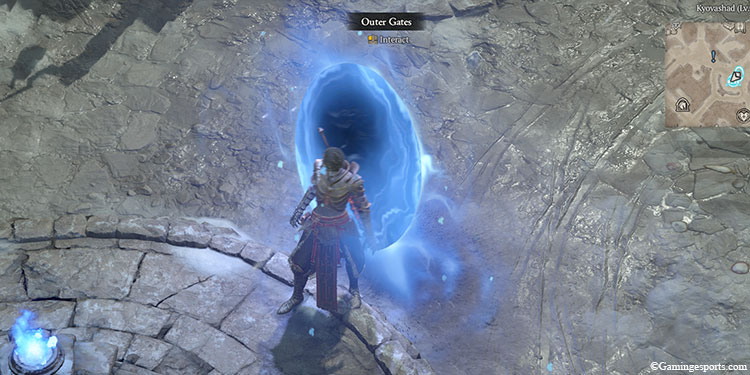
However, if you’ve already completed the dungeon and simply wish to leave, using the Leave Dungeon shortcut would be your best bet.