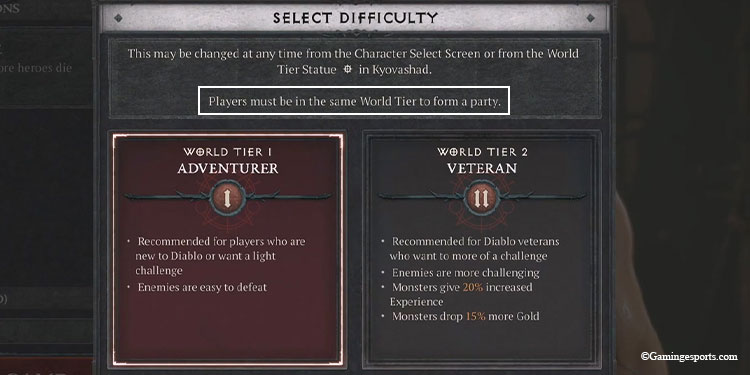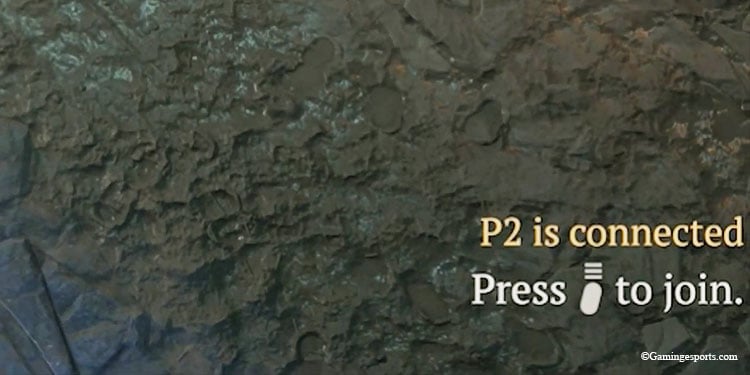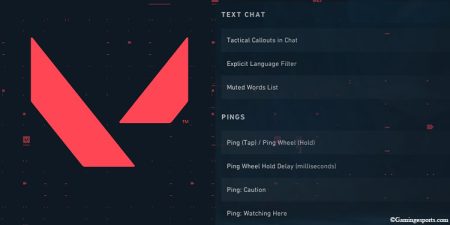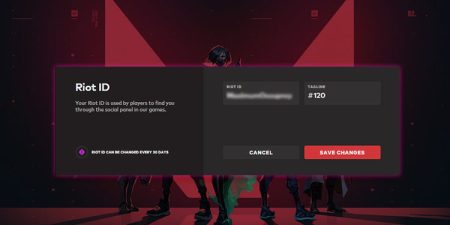Diablo 4 allows multiplayer for up to 4 players. It also allows a 2-player shared-screen Co-Op from the same gaming console.
In addition to better rewards, playing Co-Op on the same console is way more fulfilling, as friends can share their gaming memories and moments together much better.
But before you start to play Diablo IV Couch Co-Op, you need to know few things,
- The good news, you do not need two purchases of Diablo 4 to play the couch Co-Op. Only Player 1 needs to own the game.
- Second, note that each player requires a separate account to play the game. You cannot play Co-Op by using two characters from the same account.
- You need two gamepads.
- The two characters selected for couch Co-Op need to be in the same world tier.
Now, to start the couch Co-Op for the very first time, follow these steps,
- Launch the game on the Playstation or the Xbox and create or choose a new Player 1 character.
- Once the Player 1 character is created, connect Player 2’s gamepad to the console.
- A notification will appear at the bottom of the screen on the right side. Press the prompted button on the second player’s gamepad.
- Log in with the second player’s PSN(for Playstation) or Microsoft account(for Xbox) that is linked to Blizzard’s Battle.net, depending on your console.
- The game will load the second player’s account, and the second player will also need to create or choose a character.
- The created character can be selected from the bottom right of the screen.
- Once the character is selected, the second player loads into the same game as the first one, and both players can play the game from beginning to end.
Can You Play Couch Co-Op on Diablo 4 on The PC?
2-player split screen can be played on PS4, PS5, Xbox One, and Xbox Series X/S, but if you bought Diablo 4 for PC, you cannot play split screen couch Co-Op as this feature is exclusively for the console versions of the game.
Additionally, there are no plans or announcements to add the couch Co-Op option for the PC anytime soon.
The general manager of the game came up with several technical issues regarding why the Couch Co-Op won’t be available to play on PC. He specifically mentioned the difficulty logging in with multiple Battle.net accounts on one PC, which sounds like a big excuse, to be honest.
For now, We can only hope that the couch Co-Op feature will be added on the PC platform after future updates.
Features of The Couch Co-Op

Playing couch Co-Op comes with many advantages,
- The two players can still participate in the standard 4-player online multiplayer.
- You only need to connect the second gamepad to start the couch Co-Op from the character select menu at any given time.
- The two players will have their own separate game menus. But they will share the map and the wardrobe.
- The characters get bonus XP when playing in Co-Op.
- As the two couch Co-Op players always share the same screen, the player on the edge of the screen (even if they are inactive) will be pulled along with the moving player.