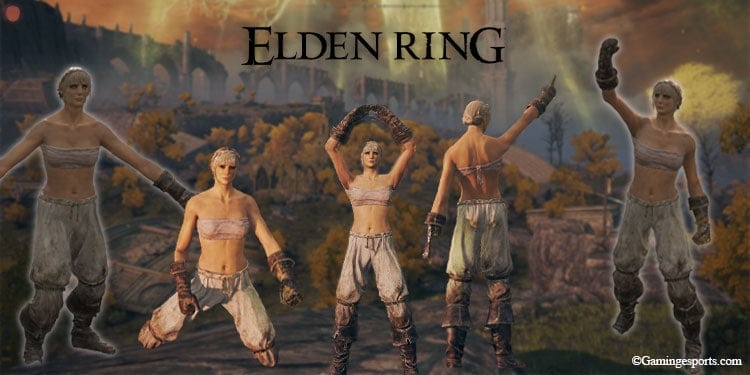Elden Ring doesn’t allow you to chat with other players directly. Instead, you’ll have to resort to using in-game gestures for communication.
Gestures are stylized physical expressions performed by the player character. They are best used to communicate while playing multiplayer with friends or foes.

You can use gestures simply by going into game options and selecting one among the six available options for you to use.
- On PC– Press the ESC key and hover over the gesture you want to use using your cursor, then press LMB or press the E key.
- On PlayStation– Press the Menu button, using the D-pad navigate to the gesture of your choice and press the X button.
- On Xbox– Press the Start button, then use the D-pad to navigate over the gesture you want to use, then press the A button.
Apart from that, gestures even have some secret uses. You can use them to unlock certain areas and unravel their secrets.

In previous FromSoft games, the game or some NPCs reacted to your gestures, which was really refreshing to see, and there are a few of those in Elden Ring too.
- Use the Finger Snapping Gesture obtained from Merchant Kale when you see Blaidd howling atop a Tower at Mistwood Forest to call him.
- Use the Erudition Gesture to unlock the Converted Tower, it also can be used while wearing a Glintstone Crown to unlock the Converted Fringe Tower.
- Use Grovel For Mercy while fighting Patches at Murkwater Cave to make him forgive you and obtain the Extreme Repentance Gesture, this never worked for me.
These interactions are not much compared to the heartwarming reactions of the Fire Keeper from Dark Souls 3.
However, there are a total of forty-seven different gestures in Elden Ring, more than in any previous FromSoft games.
Among these, thirteen are given to you at the very start. The remaining gestures are obtained by exploring and encountering NPCs through the Lands Between.
Note: Elden Ring also introduced the Prattling Pate(a reusable item) that voices some basic phrases you can communicate with. There are 7 different Prattling Pates, each voicing a different phrase.
If you can’t seem to express what you desire, simply replace a loaded gesture with another one and use it.
How to Switch Gestures?
You can directly access or switch gestures from the six gesture slots in the game menu. Here’s how you switch gestures and keep the one you like in the Gestures section for quickly expressing your favorite
For PC
- Press the Esc key to open the game menu.
- Hover over any gesture section with the cursor and press F.
- You will open a grid of gestures you can choose from, Left Click on any gesture to place on the selected section. The small icon along the chosen gestures indicates they are equipped on the gesture slot.
- After selecting again from the game menu, Left-click or press the E key to activate the selected gesture from the slot.
It’s the same for Xbox and PlayStation users, only the buttons differ.
| Xbox | 1) Press the Menu button to open up the game menu. 2) Navigate to the right side under the gesture section and select any slot among the six. 3) Select one gesture and press the A button to use the animation. Press the Y button to switch the selected gesture with a new one. |
| PlayStation | 1) Press the Start button to open up the game menu. 2) Navigate to the right side where the six gestures are there. 3) Select any of the gestures and press the X button to use it. Press the △ button to switch the gesture. |
Closing the main menu will keep some animation playing. The poses for gestures like sitting or the Erudition gesture remain intact until you interrupt the characters with movement controls.
And no, you do not get the invincibility frame while performing gestures in front of enemies.
How to Quickly Access the Gesture Slots?
Unfortunately, there is no shortcut key or buttons to quickly access and use the six gesture slots, similar to the Pouches, which let you quickly access items.
You must always open the game menu and select the gestures to activate the emotes.
Motion Sensor Gesture Using Ps5 Controller
There is, however, a gyro sensor gesture feature for PS5 users. This can be done by pressing the Triangle(△) button and tilting your controller to activate any of the six gestures you placed under the Gestures section.
This can cause you to accidentally perform a gesture in the midst of a heated boss fight, which can be disastrous.
So, If you don’t like the idea of performing gestures while tilting the controller and want to stick to the old-school method, then here’s how you turn off the motion control features for gestures.
- Press Start again to open the game menu.
- Go to System.
- Go to the Game Option, which has the Controller Icon.
- Select the Motion Sensor Functions and disable it by switching to Off.

Because there is no voice chat function in Elden Ring, you either rely on gestures to communicate or use other means of voice chat to play co-op among friends.
But to communicate with enemy invaders, gestures and the voices of Prattling Pate are the only options available.