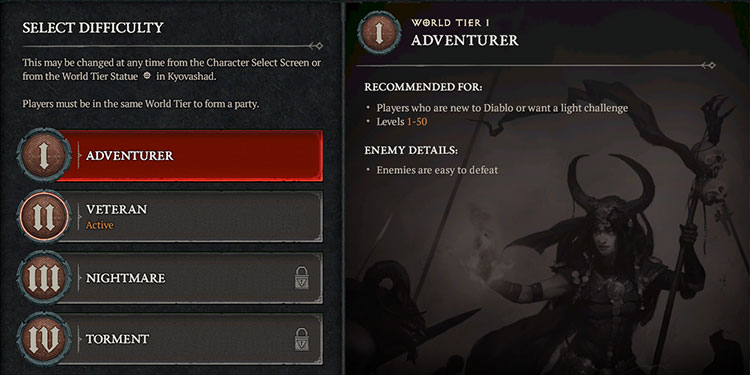Every time you start a playthrough with a new character in Diablo 4, you’ll need to set a difficulty level. Oftentimes, selecting the wrong difficulty can halt your progress, or playing the game can be a bit boring if it’s too easy.
Thankfully, it is not something you need to worry about. In fact, you can easily change the difficulty level in the character selection screen, or if you’re already in-game, then you can even use the World Tier Statue.
Let’s dive in !
Via the Character Selection Screen
Changing the World Tier from the character selection screen is the most straightforward way to alter the game’s difficulty.
- Boot up the game and wait until you reach the Character Selection screen.
- Select a character and click the Change World Tier button on your right.
- You’ll be given four different tiers of difficulty. I.e., Adventurer, Veteran, Nightmare, Torment. However, only the first two difficulty tiers are available from the get-go. You can unlock the latter difficulties by playing the game. We’ll go over it in a bit.
- Choose a World Tier and start playing the game.
Via the World Tier Statue
If you’re already in-game and want to change the world tier without closing the session, you can do so from the World Tier Status in Kyovashad.
You’ll unlock Kyovashad after completing the prologue.
- Fast travel to Kyovashad.
- Head north towards the sun icon on your map.
- Interact with the Statue to open the World Tiers menu.
- Select the appropriate difficulty and continue playing the game with the new difficulty.
Confused ?? Check out our detailed video guide.
The Different World Tiers
As I’ve mentioned, the game has four different tiers of difficulty in Adventure, Veteran, Nightmare, and the Torment tier. Except for the starting difficulty, you’ll get a bunch of bonuses and unique rewards in exchange for playing the game at higher difficulties.
Let’s go through all of them briefly.
Adventurer (World Tier I)

The Adventure difficulty level is basically the easy mode of Diablo. If this is your first time playing Diablo 4, or you’re here only for the main campaign, then you should pick this tier.
Here, you can sustain damage for longer; enemies are less aggressive and are generally easy to defeat, including the campaign bosses.
You can also play the game on World Tier I to level up your character to 50.
Veteran (World Tier II)

Moving past the beginner’s tier, we have the Veteran difficulty tier. Contrary to the name suggests, this tier is actually regarded as the game’s “normal” difficulty level.
Most players, including myself, recommend playing the game on the Veteran difficulty as it offers the perfect balance of fun and challenge. The bonuses that you get from playing in this tier are as follows.
- 20% more gold from enemies.
- 20% more experience points.
- Chances to drop additional loot from enemies
Nightmare (World Tier III)

Now we’re getting into the endgame difficulty, the Nightmare tier. Unlike the difficulties mentioned above, the Nightmare tier won’t be available immediately; you have to play the game to unlock this tier.
More specifically, you need to complete the main campaign and run through the Cathedral of Light Capstone dungeon in Veteran difficulty to unlock the Nightmare difficulty (World Tier II).
Here, enemies hit much harder and are much more difficult to take down, which is why the game also recommends a level between 50 to 70 to play on this difficulty level.
The rewards for playing the game in the Nightmare tier also get a substantial increase from the Veteran Tier.
- You’ll gain 100% more experience points.
- Enemies drop by 20% more gold.
- Helltide events will start to spawn.
- Nightmare Sigils will be available.
- High-tier gear will start to drop, like the Sacred and Unique items.
In addition to the above bonuses, there are also some changes to the enemies, such as;
- The Champion variants of enemies start to spawn.
- Enemies become more sturdy as they gain 20% resistance to damage.
Torment (World Tier IV)

If you played games like Elden Ring and thought the game was too easy, then this difficulty is for you. Currently, the Torment tier is the game’s most challenging difficulty level.
To unlock this World Tier, you’ll have to complete the main campaign and run through the Fallen Temple Capstone Dungeon in Nightmare difficulty (World Tier III).
The game recommends playing through the Torment tier only after your character reaches level 70+. Unless you’re a seasoned vet armed to the teeth with the best gear and skills in the game, we recommend skipping this tier.
However, there are some enticing bonuses and rewards for playing the game on the Torment tier. They are as follows:
- Increased experience points gains by 200%.
- 20% more gold drop from enemies.
- Highest-tier gear drops like the Ancestral and new Unique variants.
The changes to enemies include the following:
- Enemies are more aggressive.
- Champion variant of enemies.
- All enemies gain a 40% resistance to your attacks.
How do Enemies Scale in Normal Difficulties?
In addition to the World Tier difficulty, the enemies in Diablo 4 also scale according to your level. This means that the enemies you encounter in the world (except for strongholds) will always be close to your current level.
For example, if you’re currently level 30 on your Barbarian character, then the enemies you face in your world will generally be around level 29-30.

Note: There are a few exceptional areas where the enemies will always be above a certain level.