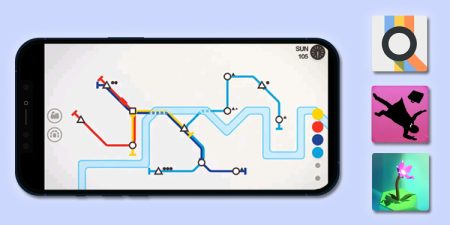Sea of Thieves is a first-person open-world adventure game where you explore a shared world as a pirate. You sail in the sea, explore unexplored places, find lost treasures, and ultimately become a pirate legend.
Well, you can play solo, dual, or even build your own crew of a maximum of 4 pirates on board to explore the adventurous world. Navigating the ships and embarking on a voyage to loot treasures with your own pirates sounds fun, right?
No doubt, Sea of Thieves is a game that gets better if you play with your friends. The only doubt most pirates have about the game is whether they can play cross-platform or not.
Is Sea of Thieves Cross-Platform?

Sea of Thieves is definitely a cross-platform and crossplay video game. Without a doubt, the game supports cross-play across PC, XBOX ONE, XBOX SERIES X/S, and mobile.
A PC player and an XBOX player can enjoy the game together and vice versa. There is no limitation. However, this game is not available for PlayStation since it is XBOX exclusive only.
How to Cross-Play in Sea of Thieves?

Now that you know Sea of Thieves supports Cross-Platform play, you must be wondering about how you can crossplay with your friends. Don’t worry, cross-play is simple and straightforward in Sea of Thieves.
You can either use XBOX Game Bar or in-game settings to crossplay with your friends.
Use XBOX Game Bar
- Sign In to your Microsoft Account.
- Open XBOX Game Bar, press the Win+G shortcut key
- Add Your Friends using their Gamertag.
- Invite or Join Your friends
Use In-Game Settings.
- Open Friend list
- Add Your Friends using their Gamertag.
- Invite or Join Your Friends
Once you are friends, you can either invite your friends or join your friend’s invitation. That’s it and your crew can hop in and sail away together.