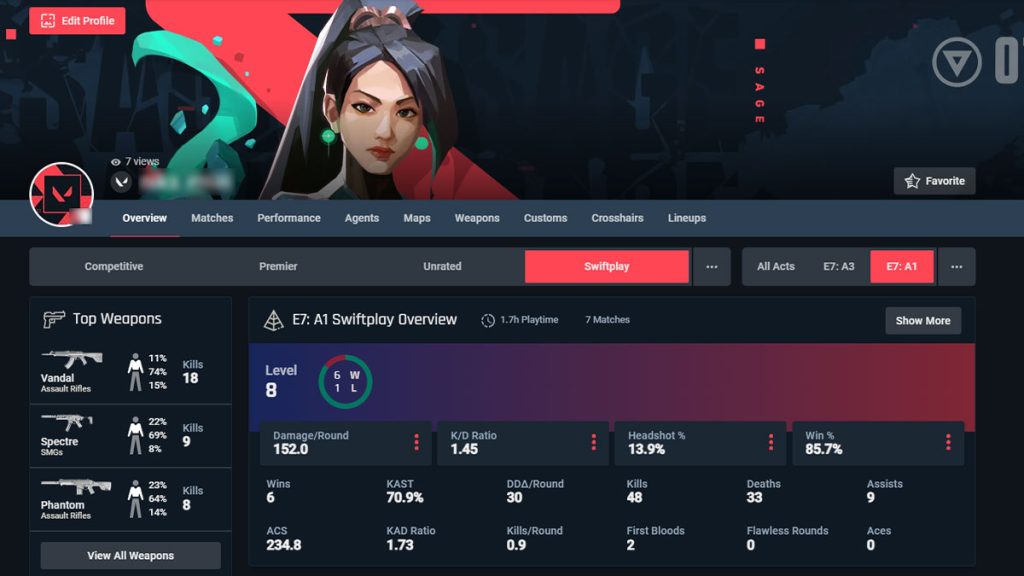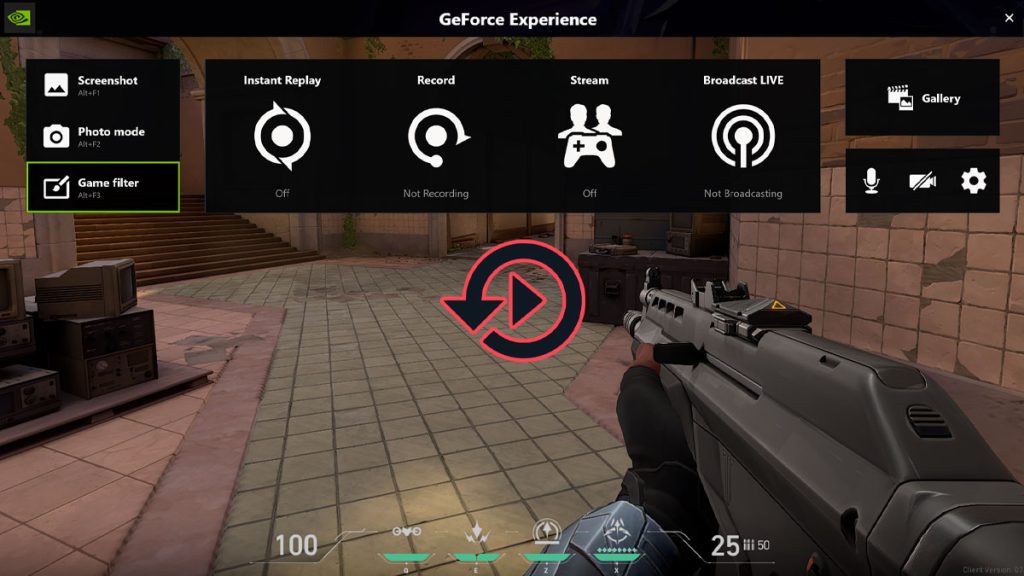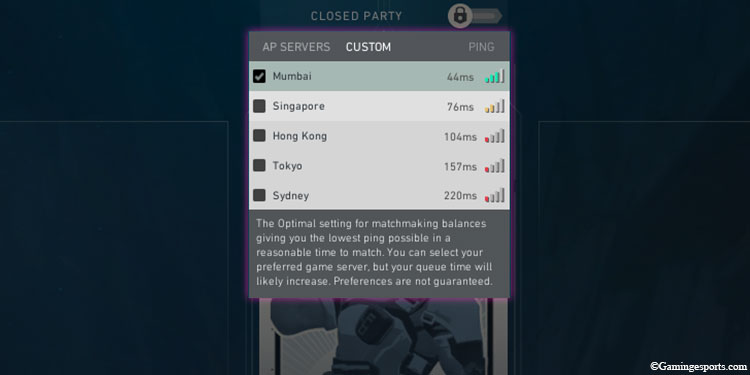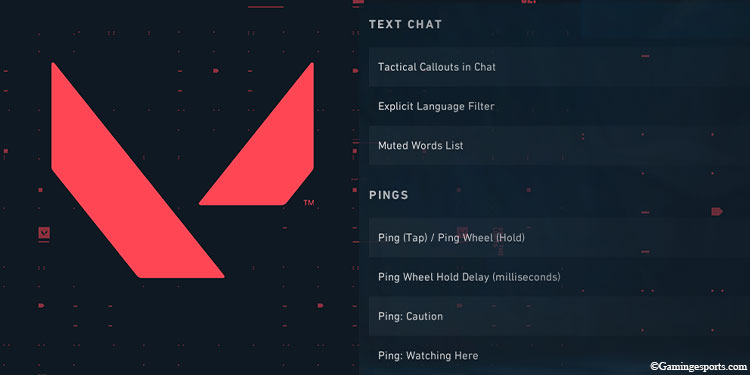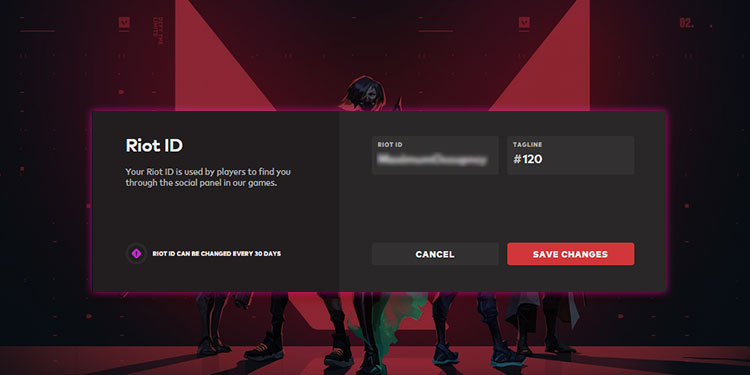Inspecting a Valorant account is an excellent way to learn or showcase your own achievements, proficiency, and skills in the game. But unlike other games, Valorant lacks the profile inspecting feature in-game as it goes against their policy. Instead, you’ll have to rely on third-party tracker websites (such as tracker.gg, dak.gg, Blitz.gg) to view the comprehensive details of the account. These sites are completely safe to use and are built upon Valorant’s official API. Through these sites, you can make your Valorant account publicly viewable. But first, you’ll need to register and link your Riot ID. Here’s how you can…
Author: Nikhil Pradhan
Watching game replays can be insightful as you can use them to analyze and learn from your mistakes. And since Valorant is a game that’s all about skills, it’s only natural to want to share clutch replay clips with your friends. But as of right now, Valorant does not have a built-in feature to watch or save game replays. The only way to save replays is via using an external recording software such as Nvidia Shadowplay, AMD Adrenaline, etc. In this article, I’ve listed a few software along with a step-by-step explanation of how you can use them to save…
Lags in Valorant (or in any game) are a common issue usually caused by hardware limitations, software configurations, or both. And since Valorant is an online-only game, we should also consider the network as a plausible factor that can induce latency lag. Determining the correct source of the problem will make the troubleshooting process much easier. Network-related lag usually occurs if there’s any disturbance in your internet connection. E.g., high pings, frequent network disruptions, etc. As the name suggests, system-related lag occurs when there are problems with the system configuration or even the hardware. With that being said, let’s go…
The vast selection of cosmetic items in Valorant can put you in a dilemma while buying skin for your favorite firearm. Oftentimes, we purchase new skins impulsively and end up regretting it later. Thankfully, Valorant allows players to get a refund on their purchases easily. You can get your refund from the official Valorant support page. That being that, there are a few conditions that you must comply with in order to request a refund. But before that, let’s get down to the actual process of refunding a Valorant skin, On your web browser, Visit Riot Support. Click on Refund…
As Selecting the most optimal server for your location is a very effective way to minimize network-related issues like high ping, bad stuttering, lags etc. Valorant offers a handful of servers for you to choose from across various regions, including Europe, Asia, Brazil, America, etc. You can change your server in Valorant from the Lobby Screen. Simply, Launch Valorant and hit Play. Hover on the Bar Signal icon on top of your player card. Click on a server from the given list to set it as your default server. You can either select a single server or create a preference list…
Toxic gamers are prevalent in almost any type of online competitive games like CS: GO, Dota 2, and even Valorant. This is why most online games have profanity filter features to minimize players’ toxic behavior in public chat. Valorant has the Explicit Language filter option to block out curse words, and it is enabled by default to protect new players from toxic environments. While it’s best to leave it that way, if you still want to turn off the profanity filter, you can do so in the Communication options under the Controls tab. Launch Valorant. Open Settings. Click the Cog-wheel…
Riot Games often associate a player’s GamerTag or IGN (InGame Name) as Riot ID. It consists of your username followed by a tagline. Eg. Gamingesports#GES. The Riot ID is mainly used to identify or add a player as a friend. Although you must create a Riot ID when you launch Valorant for the first time, you don’t have to stick with the same ID forever. Riot Games allows players to change their Riot ID (including their Username and Tagline). You can change your Valorant Tag in the Account Management section in your Account Settings. But first, you’ll need to visit…
Bunny Hopping is an advanced movement technique that is used to move between two points quickly and safely. This movement was introduced long ago in titles like CS: GO and WOW by SpeedRunners and professional players. The Bunny Hop movement works exactly how it sounds. You move around by jumping just like a bunny. The main purpose of this movement in games like Valorant is to quickly reposition yourself while dodging enemy projectiles. To perform a Bunny Hop, you’ll need to familiarize yourself with jumping and the strafing movement. Combining both of these movements in one fluid action is basically…
With Episode 3, Valorant introduced the Account Leveling feature in order to acknowledge and reward the players for their time invested in the game. This feature also helped to give players a general idea of their teammate’s skill level. But you might want to take this feature with a grain of salt, as the Account level does not portray one’s skills in competitive matches. Having a lower Account Level doesn’t necessarily mean you’re a terrible player and vice versa. While Account Leveling was a welcomed addition to the game, it also brought some negative consequences. Players would often assume that…
Every dungeon in Diablo 4 has a final boss you must defeat to clear the dungeon. The Den Mother is one of the stronger bosses you can encounter in starting areas like the Light Watch dungeon. While the boss fight isn’t particularly difficult in itself, her large health pool, a constant flurry of aggressive attacks, along with her wolf packs can make it a bit more challenging than it really is. In this guide, we will briefly explain her attack patterns and give you some nifty tips and tricks to help you take down the overgrown werewolf. Location So let’s…